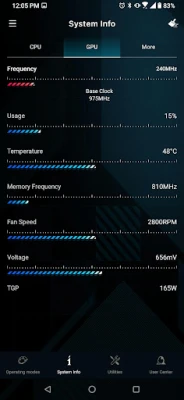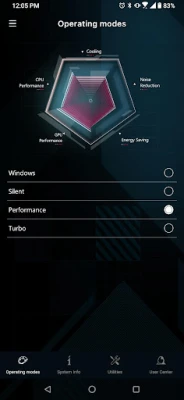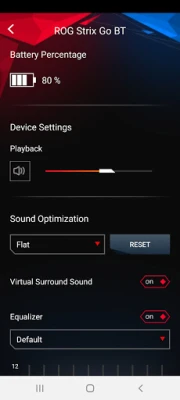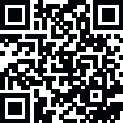
Latest Version
6.0.6
May 28, 2025
ASUSTeK COMPUTER INC.
Tools
Android
0
Free
com.asus.rog.roggamingcenter3
Report a Problem
More About ARMOURY CRATE
Unlock the Full Potential of Your ROG Laptop and Gaming Gear
In the world of gaming, having the right tools can make all the difference. The ROG (Republic of Gamers) series offers cutting-edge laptops and gaming gear designed to elevate your gaming experience. This article explores how to maximize your ROG laptop and gaming accessories using the ARMOURY CRATE app, ensuring you stay ahead of the competition.
Connecting Your ROG Laptop with ARMOURY CRATE
To get started, download the ARMOURY CRATE mobile app and scan the QR code displayed on your ROG laptop. This seamless connection allows you to monitor and manage your device effortlessly.
Monitor Your System Status
One of the standout features of the ARMOURY CRATE app is its ability to monitor your ROG laptop's system status. This includes real-time updates on CPU and GPU performance, temperature readings, and overall system health. Keeping an eye on these metrics ensures your laptop runs optimally during intense gaming sessions.
Remote Configuration of Settings
With the ARMOURY CRATE app, you can remotely configure your PC settings. Whether you want to adjust fan speeds, RGB lighting, or performance modes, the app provides a user-friendly interface to customize your gaming environment without interrupting your gameplay.
Backup and Restore Gaming Profiles
Another essential function of the ARMOURY CRATE app is the ability to backup and restore your gaming profiles. By linking your ASUS account, you can save your personalized settings and easily restore them whenever you switch devices or need to reset your laptop. This feature ensures that your gaming experience remains consistent, no matter where you play.
Enhancing Your Gaming Experience with ROG Gear
ROG gaming gear, such as the ROG Strix Go BT and ROG Cetra True Wireless headsets, are designed to complement your ROG laptop. These accessories provide an immersive audio experience that can significantly enhance your gameplay.
Connecting Your Headset
To connect your ROG headset, simply navigate to your system settings or use the ARMOURY CRATE app to establish a Bluetooth connection. This straightforward process ensures you can quickly get into the action without any hassle.
Experience Realistic Surround Sound
One of the key features of ROG headsets is their ability to deliver a realistic virtual surround sound effect. This technology immerses you in the game, allowing you to hear every footstep, explosion, and whisper with stunning clarity. Such audio precision can give you a competitive edge, helping you react faster to in-game events.
Personalize Your Audio Settings
The ARMOURY CRATE app also allows you to personalize your EQ profile settings. Tailoring the audio to your preferences can enhance your gaming experience, making it more enjoyable and immersive. Whether you prefer booming bass or crisp highs, the app provides the tools to create your ideal sound profile.
Utilize ROG Preset Audio Profiles
For those who want a quick setup, ROG headsets come with preset audio profiles designed to optimize sound for various gaming genres. These profiles enhance your experience, whether you're playing an action-packed shooter or an atmospheric RPG.
Monitor Battery Life
Keeping track of your headset's battery life is crucial during long gaming sessions. The ARMOURY CRATE app allows you to monitor the battery percentage of your headset, ensuring you never run out of power at a critical moment. This feature is especially useful for wireless models, providing peace of mind as you game.
Low Latency Gaming Mode
For gamers who demand the best performance, ROG headsets support a low latency gaming mode (available only for TWS Series). This mode minimizes audio delay, ensuring that what you hear matches what you see on-screen, providing a seamless gaming experience.
Conclusion
Maximizing the potential of your ROG laptop and gaming gear is essential for any serious gamer. By utilizing the ARMOURY CRATE app, you can monitor system performance, customize settings, and enhance your audio experience. With features like realistic surround sound, personalized EQ settings, and low latency gaming mode, ROG products are designed to give you the competitive edge you need. Embrace the power of ROG and elevate your gaming experience to new heights.
Rate the App
User Reviews
Popular Apps










Editor's Choice