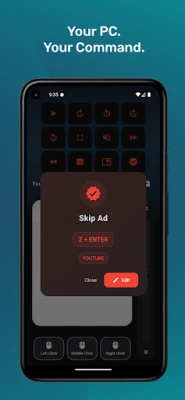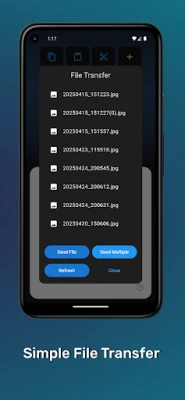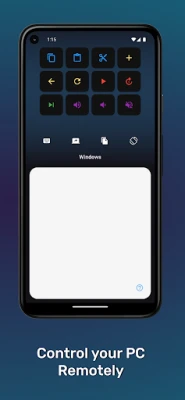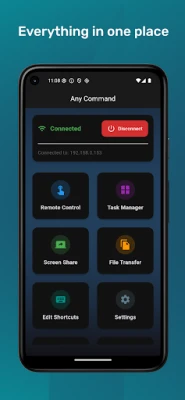Latest Version
1.4.1
May 25, 2025
Polyhistor
Tools
Android
0
Free
com.polyhistor.remoteme
Report a Problem
More About Any Command: PC Remote Control
Transform Your Android Device into a Powerful Remote for Your Windows PC
Experience unparalleled control over your Windows PC with Any Command, the ultimate remote app that turns your Android phone or tablet into a powerful tool for managing your computer. Whether you're working, gaming, streaming, or simply relaxing on the couch, this app provides seamless wireless control, ensuring you never miss a beat.
Key Features of Any Command
Mouse & Keyboard Control
Utilize your phone as a touchpad with comprehensive gesture support. Enjoy features such as:
- Tap to Click: A simple tap acts as a mouse click.
- Two-Finger Right Click: Access context menus effortlessly.
- Scroll with Two Fingers: Navigate through documents and web pages smoothly.
- Double Tap to Drag: Move items with ease.
The app also includes a built-in keyboard featuring media keys and hotkeys for enhanced functionality.
Real-Time Screen Sharing
Monitor your desktop in real-time directly from your phone. This feature is perfect for multitasking, allowing you to control your PC without the need to switch displays.
Effortless File Transfer
Transfer files between your phone and PC effortlessly. Key benefits include:
- User-Friendly Interface: No cables or QR codes required.
- Fast Local Transfers: Enjoy quick file transfers over Wi-Fi.
- No Size Limits: Send files of any size without restrictions.
Remote Task Management
Keep track of your PC's performance and manage processes remotely. Features include:
- End Unresponsive Apps: Close applications that are not responding.
- Monitor CPU and RAM Usage: Stay informed about your system's performance.
- Ideal for Remote Troubleshooting: Quickly address issues without being at your PC.
Custom Shortcuts Panel
Create personalized remote buttons for various tasks, such as:
- Launching applications
- Running scripts or commands
- Controlling media players like YouTube, Spotify, and VLC
With pre-built layouts for popular use cases, you can design your own shortcuts in seconds.
Responsive User Interface
Any Command is designed for both phones and tablets, featuring:
- Landscape Mode Support: Enjoy a comfortable viewing experience.
- Adjustable Layout: Customize the interface to suit your needs.
- Dark Mode Compatibility: Reduce eye strain in low-light environments.
- Large Buttons: Ensure easy navigation and control.
Privacy First
Your privacy is paramount. Any Command is designed with the following features:
- No ads
- No tracking or analytics
- Local-only communication
- No cloud logins required
You maintain control over your connection, and the app respects your privacy. The Windows companion server is code-signed to guarantee authenticity and security.
Community-Driven Development
What began as a hobby project has evolved into a community-led app shaped by user feedback. Join the conversation on r/AnyCommand on Reddit to:
- Suggest new features
- Report bugs
- Vote on updates
- Receive support
- Participate in giveaways
Additionally, consider joining us on Patreon for early access to new features, including the latest file transfer and gesture touchpad updates.
Affordable One-Time Purchase
Enjoy the full capabilities of Any Command for a one-time purchase of just $0.99. Alternatively, you can join our testing program via Patreon, with both free and paid options available to explore new features before they are released to the public.
System Requirements
- Android 7.0 or higher
- Windows 10 or 11
- Wi-Fi network (local use only)
- Download the companion PC server from AnyCommand.io
Why Choose Any Command?
While numerous remote control apps exist, few match the lightweight, private, and responsive nature of Any Command. Compared to alternatives like Unified Remote, KDE Connect, or TeamViewer, Any Command stands out with:
- No bloatware
- No advertisements
- Active community-driven development
- A simple, modern user interface
- Fast local file transfers
- Comprehensive screen sharing
- Complete PC control in a single app
This app is perfect for streamers, developers, remote workers, tech support professionals, power users, and anyone who uses a PC.
Download Any Command Today!
Take control of your PC from the palm of your hand. If you have any questions, join the community or visit AnyCommand.io for more information.
Rate the App
User Reviews
Popular Apps










Editor's Choice