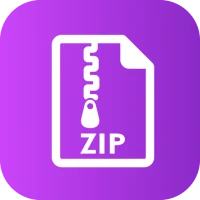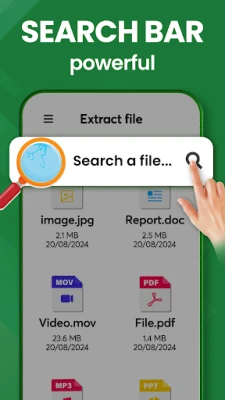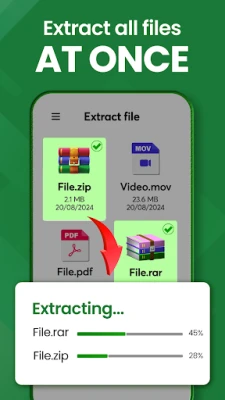Latest Version
Version
1.1.8
1.1.8
Update
June 28, 2025
June 28, 2025
Developer
Merryblue
Merryblue
Categories
Tools
Tools
Platforms
Android
Android
Downloads
0
0
License
Free
Free
Package Name
extractor.zip.unrar
extractor.zip.unrar
Report
Report a Problem
Report a Problem
More About Zip extractor, Unzip, UnRar
Zip Extractor helps you to extract archive files and create compressed files in RAR, 7Z or ZIP format.
Unlock the Power of Zip Extractor: Your Ultimate File Compression Solution
In today's digital age, managing files efficiently is crucial. Whether you're a professional dealing with numerous documents or a casual user looking to store personal files, having a reliable file compression tool is essential. Enter **Zip Extractor**, a smart solution designed to help you extract and compress various file formats directly on your smartphone. This app simplifies the process of creating Zip, RAR, or 7Z files while significantly reducing file sizes.Why Choose Zip Extractor for Your File Management Needs?
If you frequently send documents or store multiple files, Zip Extractor is your go-to app. It allows you to quickly compress various file formats into a single, convenient Zip file, making it easy to manage and share your data.Key Features of Zip Extractor
Zip Extractor is not just another file compressor; it offers a comprehensive suite of features that enhance your file management experience:- Effortless Compression: Easily zip and unzip files, including RAR and 7Z formats, all within one app.
- Multiple Format Support: Extract files from various formats such as ZIP, RAR, 7Z, TAR, and JAR.
- Password Protection: Secure your compressed files with encryption features, ensuring only authorized users can access them.
- Storage Optimization: Compress files to save storage space, making file management more efficient.
- Universal Compatibility: Zip files are recognized across most operating systems, eliminating the need for special software.
- Seamless Sharing: Easily share zipped files across different devices and platforms.
Benefits of Using Zip Extractor
Using Zip Extractor comes with numerous advantages that can enhance your productivity and streamline your file management process:1. Efficient File Size Management
Compressing files into smaller, manageable sizes simplifies storage and sharing. With Zip Extractor, you can easily organize and move files, optimizing your device’s storage capacity. This frees up space for other important data and applications.2. Quick Access to Compressed Files
The app supports a wide range of compression formats, ensuring you can open and extract files from most types of archives. Whether you need to unzip a ZIP, RAR, or 7Z file, Zip Extractor has you covered.3. Faster File Transfer
Sharing large or multiple files via email or social media becomes a breeze with Zip Extractor. By compressing files, you save time and effort compared to handling each file individually, making your workflow more efficient.4. Enhanced Data Protection
With the option to add password protection to your compressed files, you can ensure that only authorized users can access sensitive content. This feature is particularly beneficial for businesses and individuals who prioritize data security.How to Use Zip Extractor
Getting started with Zip Extractor is simple and user-friendly. Follow these steps to make the most of this powerful tool:- Download and Install: Get the Zip Extractor app from your device's app store.
- Open the App: Launch the app and familiarize yourself with the user-friendly interface.
- Select Files: Choose the files you want to compress or extract.
- Choose Format: Decide on the archive format (ZIP, RAR, 7Z) and set any password protection if needed.
- Compress or Extract: Tap the appropriate button to compress or extract your files.
- Share or Store: Once processed, you can easily share your files or store them for future use.
Conclusion: Elevate Your File Management with Zip Extractor
In a world where digital files are abundant, having a reliable file compression tool like Zip Extractor is invaluable. With its robust features, user-friendly interface, and enhanced security options, it stands out as a top choice for anyone looking to manage their files efficiently. Whether you need to compress files for easier sharing or extract them for quick access, Zip Extractor is the solution you’ve been searching for. Download it today and experience the benefits of streamlined file management!Rate the App
Add Comment & Review
User Reviews
Based on 0 reviews
No reviews added yet.
Comments will not be approved to be posted if they are SPAM, abusive, off-topic, use profanity, contain a personal attack, or promote hate of any kind.
More »










Popular Apps

PrivacyWallPrivacyWall

LINE: Calls & MessagesLINE (LY Corporation)

Rogue SlimeQuest Seeker Games

Merge Survival : WastelandStickyHands Inc.

Infinite Flight SimulatorMultiplayer flying simulation

WhatsApp MessengerWhatsApp LLC

Citi Mobile Check DepositCitibank N.A.

Norton 360 Security & VPNNortonLifeLock, Inc.

Brave Browser (Beta)Brave Software

Battle Tanks: WW2 World of WarXDEVS LTD
More »










Editor's Choice

Grim Soul: Dark Survival RPGBrickworks Games Ltd

Craft of Survival - Gladiators101XP LIMITED

Last Shelter: SurvivalLong Tech Network Limited

Dawn of Zombies: Survival GameRoyal Ark

Merge Survival : WastelandStickyHands Inc.

AoD Vikings: Valhalla GameRoboBot Studio

Viking Clan: RagnarokKano Games

Vikings: War of ClansPlarium LLC

Asphalt 9: LegendsGameloft SE

Modern Tanks: War Tank GamesXDEVS LTD