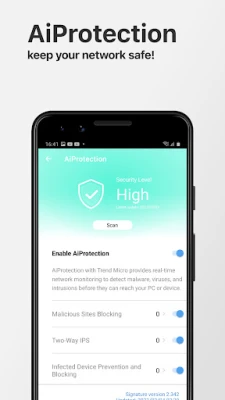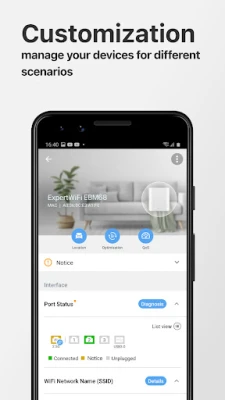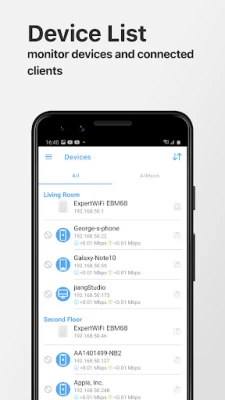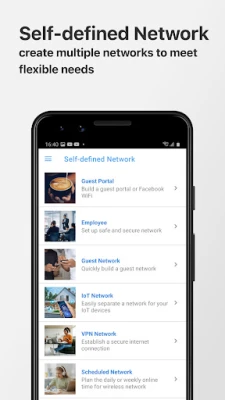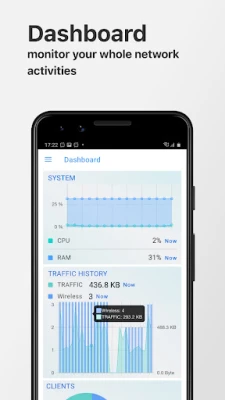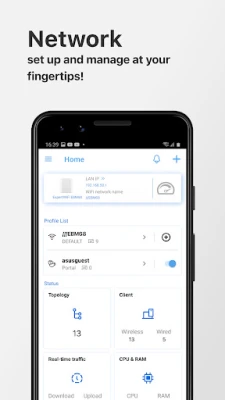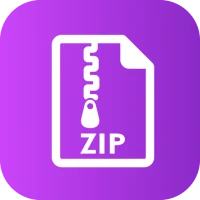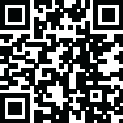
Latest Version
Version
1.0.0.2.33
1.0.0.2.33
Update
June 28, 2025
June 28, 2025
Developer
ASUSTeK Computer inc.
ASUSTeK Computer inc.
Categories
Tools
Tools
Platforms
Android
Android
Downloads
0
0
License
Free
Free
Package Name
com.asus.expertrouter
com.asus.expertrouter
Report
Report a Problem
Report a Problem
More About ASUS ExpertWiFi
The ExpertWiFi App is a comprehensive network solution for businesses of all sizes. It makes business network easy to set up without an IT team and provides full-function management to a complete product line with the mesh system, router, access point, and switch as your business expands. And control your business network whenever you want, wherever you go.
Unlocking the Power of Advanced Router Features for Optimal Network Management
In today's digital age, effective network management is crucial for both personal and professional environments. With the right router features, users can enhance their connectivity, security, and overall network performance. This article delves into the key features of modern routers, focusing on router monitoring, remote management, and advanced functionalities that can transform your networking experience.Router Monitoring and Remote Management
One of the standout features of contemporary routers is the ability to monitor and manage your network remotely. This capability allows users to keep an eye on their network's performance from anywhere, ensuring that any issues can be addressed promptly.Software-Defined Networking (SDN)
Software-Defined Networking (SDN) revolutionizes how networks are created and managed. With SDN, users can:- Create Self-Defined Networks: Tailor your network to meet specific needs, whether for employees, guests, or IoT devices.
- Default Employee and Guest Portals: Easily manage access for different user types, enhancing security and usability.
- Scheduled Networks: Set up networks that operate during specific times, optimizing bandwidth usage.
- Customized Networks: Design networks that cater to unique requirements, ensuring seamless connectivity.
- Scenario Explorer: Visualize and simulate different network scenarios to find the best configuration.
AiMesh Technology
AiMesh technology takes home networking to the next level by allowing users to create a mesh network with multiple nodes. This feature offers:- Add AiMesh Node: Expand your network coverage effortlessly by adding additional AiMesh nodes.
- AiMesh Network Topology: Visualize your network layout for better management and optimization.
- Network Management and Optimization: Automatically optimize your network for peak performance.
- AiMesh Node Monitoring and Customized Settings: Keep track of each node's performance and adjust settings as needed.
- Full Backhaul Options: Choose the best backhaul method for your network, whether wired or wireless.
Comprehensive Dashboard
A user-friendly dashboard is essential for effective network management. Key features include:- System Monitor: Get real-time insights into your network's health and performance.
- Network Data Analysis: Analyze data usage patterns to optimize your network.
- Traffic History: Review historical traffic data to identify trends and potential issues.
Client Device Management
Managing client devices is crucial for maintaining a secure and efficient network. This feature allows users to:- Block Internet Access: Restrict access to specific devices when necessary.
- Time Scheduling: Set specific times for device access, enhancing control over network usage.
- Customizable Device Icons and Nicknames: Personalize device identification for easier management.
AiProtection for Enhanced Security
Security is a top priority for any network. AiProtection offers robust features to safeguard your network:- Security Scan: Regularly check for vulnerabilities and potential threats.
- Malicious Sites Blocking: Automatically block access to harmful websites.
- Infected Device Prevention and Blocking: Identify and isolate infected devices to protect the network.
Additional Features for Optimal Performance
Beyond the core functionalities, modern routers come equipped with a variety of additional features that enhance usability and performance:- 4G/5G Auto Mobile Tethering: Seamlessly switch to mobile data when broadband is unavailable.
- Device Access Control: Manage which devices can connect to your network.
- Quality of Service (QoS): Prioritize bandwidth for critical applications and devices.
- Port Status Monitoring: Keep track of port activity for better network management.
- Account Binding: Secure your network by binding devices to specific accounts.
- Firmware Updates: Ensure your router is always up-to-date with the latest features and security patches.
- DNS Settings: Customize DNS settings for improved browsing speed and security.
- Wireless Settings: Fine-tune wireless configurations for optimal performance.
- Router Setting Backup: Easily back up your router settings for quick recovery.
- IP Binding: Assign static IP addresses to devices for easier management.
- Wake-on-LAN (WOL): Remotely wake devices connected to your network.
- Port Forwarding: Set up port forwarding for specific applications and services.
- Scheduled Reboot: Automate router reboots to maintain performance.
- ASUS Notice: Stay informed about important updates and notifications.
Conclusion
In conclusion, the advanced features of modern routers empower users to take control of their networks like never before. From robust monitoring and management capabilities to enhanced security measures, these functionalities ensure a seamless and secure online experience. By leveraging these features, users can optimize their network performance, safeguard their devices, and enjoy a more efficient digital lifestyle. Embrace the power of advanced router technology and transform your networking experience today!Rate the App
Add Comment & Review
User Reviews
Based on 0 reviews
No reviews added yet.
Comments will not be approved to be posted if they are SPAM, abusive, off-topic, use profanity, contain a personal attack, or promote hate of any kind.
More »










Popular Apps

PrivacyWallPrivacyWall

LINE: Calls & MessagesLINE (LY Corporation)

Rogue SlimeQuest Seeker Games

Merge Survival : WastelandStickyHands Inc.

Infinite Flight SimulatorMultiplayer flying simulation

WhatsApp MessengerWhatsApp LLC

Citi Mobile Check DepositCitibank N.A.

Norton 360 Security & VPNNortonLifeLock, Inc.

Brave Browser (Beta)Brave Software

Battle Tanks: WW2 World of WarXDEVS LTD
More »










Editor's Choice

Grim Soul: Dark Survival RPGBrickworks Games Ltd

Craft of Survival - Gladiators101XP LIMITED

Last Shelter: SurvivalLong Tech Network Limited

Dawn of Zombies: Survival GameRoyal Ark

Merge Survival : WastelandStickyHands Inc.

AoD Vikings: Valhalla GameRoboBot Studio

Viking Clan: RagnarokKano Games

Vikings: War of ClansPlarium LLC

Asphalt 9: LegendsGameloft SE

Modern Tanks: War Tank GamesXDEVS LTD