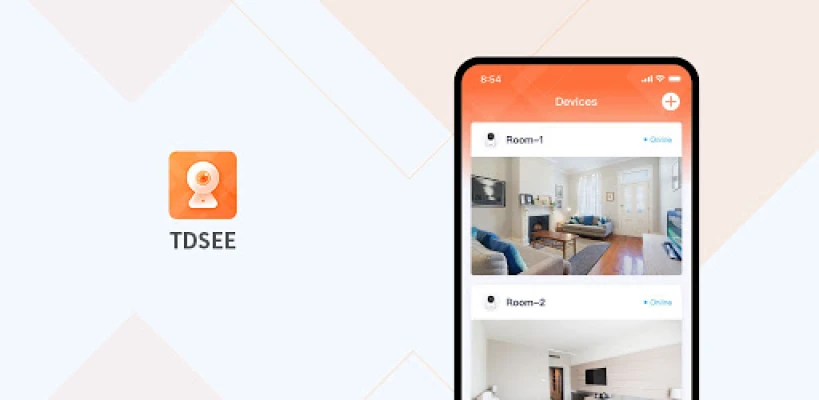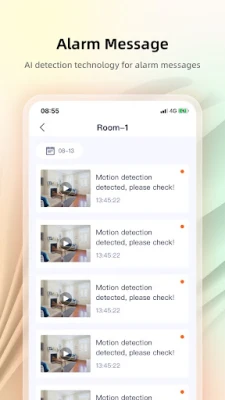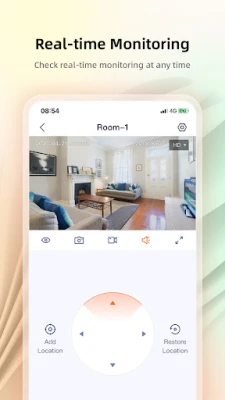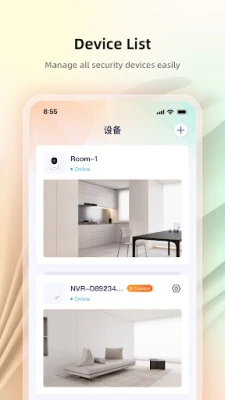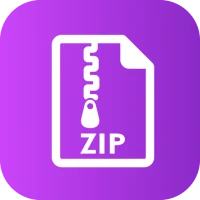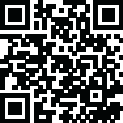
Latest Version
1.8.1
June 28, 2025
Shenzhen Tenda Technology Co.,Ltd
Tools
Android
0
Free
com.tenda.security
Report a Problem
More About TDSEE
Maximize Your Technical Support Experience with Tenda Security
In today's digital age, having reliable technical support is crucial for maintaining the functionality and security of your devices. If you're a Tenda user seeking assistance, understanding how to effectively communicate with their support team can significantly enhance your experience. This article will guide you through the process of reaching out to Tenda's technical support via email, ensuring you receive the help you need promptly and efficiently.
Understanding Tenda's Technical Support Services
Tenda Technology is renowned for its innovative networking solutions, including routers, switches, and other connectivity devices. To ensure customer satisfaction, Tenda offers a dedicated technical support team ready to assist users with various issues, from installation to troubleshooting.
How to Contact Tenda Technical Support via Email
If you encounter any problems with your Tenda device, reaching out to their technical support team via email is a straightforward process. Here’s how to do it effectively:
1. Prepare Your Information
Before sending an email, gather all relevant information about your device and the issue you are facing. This includes:
- Your device model and firmware version
- A detailed description of the problem
- Steps you have already taken to resolve the issue
- Your contact information for follow-up
2. Crafting Your Email
When writing your email to Tenda's technical support at tendasecurity@tenda.cn, keep the following tips in mind:
- Subject Line: Use a clear and concise subject line that summarizes your issue, such as "Router Connectivity Issue - Model XYZ."
- Greeting: Start with a polite greeting, addressing the support team.
- Body: Clearly explain your issue, including the information you gathered earlier. Be specific and avoid jargon to ensure clarity.
- Closing: Thank them for their assistance and include your contact information.
3. Follow Up if Necessary
If you do not receive a response within a reasonable timeframe, consider sending a follow-up email. Reiterate your original message and express your continued need for assistance.
Common Issues and Solutions
While each situation is unique, here are some common issues Tenda users face and potential solutions that you can mention in your email:
1. Connectivity Problems
If your device is not connecting to the internet, check your modem and router settings. Ensure that all cables are securely connected and that your device is powered on. Mention these details in your email for quicker assistance.
2. Firmware Updates
Keeping your device's firmware up to date is essential for optimal performance. If you are unsure how to update your firmware, ask the support team for guidance in your email.
3. Configuration Issues
Sometimes, incorrect settings can lead to performance issues. If you suspect this is the case, describe your current configuration in your email, and request assistance in correcting it.
Tips for a Successful Support Experience
To ensure a smooth interaction with Tenda's technical support, consider the following tips:
- Be Patient: Technical support teams often handle numerous inquiries. Allow them time to respond.
- Be Polite: A courteous tone can foster a positive interaction and may lead to better assistance.
- Document Your Communication: Keep a record of your emails and any responses for future reference.
Conclusion
Reaching out to Tenda's technical support via email can be a seamless process if you prepare adequately and communicate clearly. By following the steps outlined in this article, you can enhance your chances of receiving timely and effective assistance. Remember, the key to resolving technical issues lies in clear communication and patience. For any inquiries, don’t hesitate to contact Tenda at tendasecurity@tenda.cn.
Rate the App
User Reviews
Popular Apps










Editor's Choice