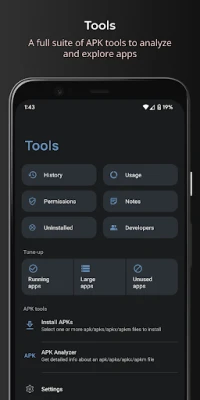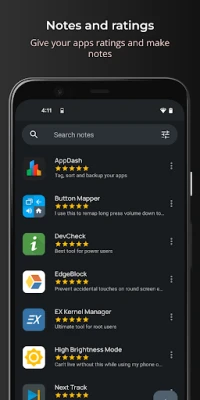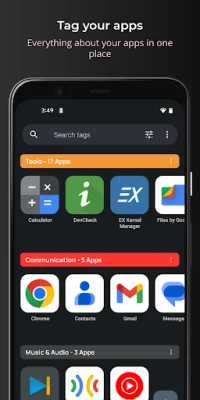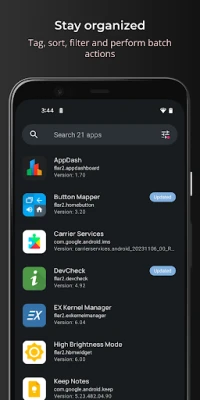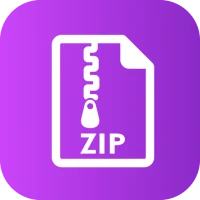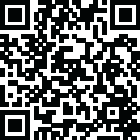
Latest Version
June 28, 2025
flar2
Tools
Android
0
Free
flar2.appdashboard
Report a Problem
More About AppDash: App Manager & Backup
Maximize Your App Management with AppDash: The Ultimate Tool for Organizing and Optimizing Your Applications
In today's digital age, managing your applications efficiently is crucial for maintaining optimal device performance. AppDash offers a comprehensive suite of features designed to help you tag, organize, and manage your apps seamlessly. This article delves into the key functionalities of AppDash, ensuring you can make the most of your app management experience.
Organize Your Apps with Custom Tags
One of the standout features of AppDash is its tagging system. You can create up to 50 customizable tag groups, allowing you to categorize your apps according to your preferences. This organization method not only simplifies navigation but also enhances your ability to perform batch actions. Whether you want to back up, restore, or share lists of apps, tagging makes it effortless. Additionally, the autotag feature automatically categorizes your apps, saving you time and effort.
Comprehensive Permissions Management
Understanding app permissions is vital for maintaining your device's security. AppDash includes a detailed permissions manager that provides an aggregate summary of permissions across all installed apps. You can easily identify high and medium-risk applications, as well as those with special access. This feature empowers you to make informed decisions about which apps to keep or remove, enhancing your device's safety.
Backup and Restore Your Apps with Ease
Backing up your apps is essential, especially if you frequently update or uninstall them. AppDash allows you to back up your applications to various locations, including internal storage, Google Drive, and SMB shares. For root users, the app offers a full backup and restore option, including app data and expansion files. Non-root users can back up APK files, ensuring that your essential applications are always safe. You can also enable the auto-backup feature, which automatically backs up apps whenever they are updated, or schedule backups at your convenience.
Track Your App History
AppDash maintains a comprehensive history of your app events, providing insights into your app usage over time. From the moment you install AppDash, it tracks first install times, updates, uninstalls, reinstalls, and downgrades. This feature allows you to monitor your app management habits and make adjustments as needed.
Analyze Your App Usage
Understanding how you use your apps can help you optimize your device's performance. AppDash provides detailed analytics on screen time and the number of launches for each app. By default, it displays a weekly average, but you can tap on the bar graph to view daily usage details. This information can help you identify unused apps and those consuming excessive storage space, allowing for more efficient management.
Access Detailed App Information
With AppDash, you can access all the information you need about your installed applications. The app provides quick actions to launch, back up, uninstall, share, and extract apps. You can view internal details such as permissions, manifest, and app components. Additionally, you can save notes and rate your apps, making it easier to remember your experiences with each application.
Utilize a Full Suite of Management Tools
AppDash is equipped with a robust set of tools to help you manage your installed applications effectively. This includes an app killer, a list of large apps (over 100 MB), and a section for running and unused apps. These tools enable you to streamline your app management process, ensuring your device runs smoothly.
APK Analyzer for Advanced Users
For those who want to dive deeper into app management, AppDash features an APK Analyzer. You can launch this tool from most file explorers by selecting "Open with" and choosing AppDash. The APK Analyzer allows you to extract, share, or install any APK, APKS, XAPK, or APKM file, giving you greater control over your app library.
Privacy and User Experience
AppDash prioritizes user privacy, ensuring that there are no ads and no user data is collected or monetized. The app operates on a subscription model, with a free trial available for new users. After seven days, you will need to purchase the app or subscribe to continue using its features. This revenue model supports ongoing development and maintenance, ensuring you receive a high-quality app management experience.
Conclusion: Elevate Your App Management with AppDash
In conclusion, AppDash is an essential tool for anyone looking to optimize their app management experience. With features like customizable tagging, comprehensive permissions management, and detailed usage analytics, AppDash empowers you to take control of your applications. Whether you're a casual user or a tech enthusiast, AppDash provides the tools you need to keep your device running smoothly and efficiently. Start your journey towards better app management today!
Rate the App
User Reviews
Popular Apps










Editor's Choice