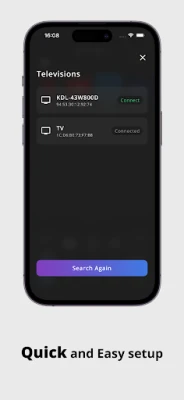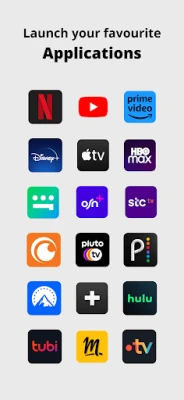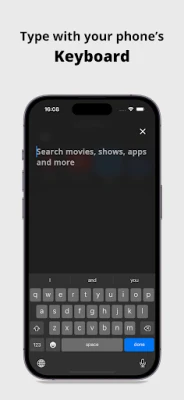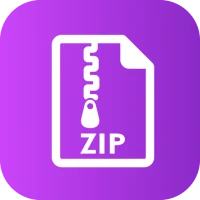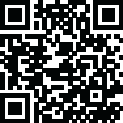
Latest Version
5.0.7
June 28, 2025
Simha Software
Tools
Android
0
Free
tech.simha.androidtvremote
Report a Problem
More About Remote for Android TV
Ultimate Guide to Voice and Keyboard Supported TV Remote Apps
In today's digital age, controlling your television has never been easier, thanks to innovative remote applications that support voice commands and keyboard functionality. This article explores the features and benefits of these advanced remote apps, compatible with a variety of brands, and how they can enhance your viewing experience.
Supported Brands for Enhanced Compatibility
When it comes to smart TV remote applications, compatibility is key. The following brands are supported:
- Xiaomi
- TCL
- Changhong
- Sony
- Skyworth
- Google Chromecast
- Haier
- SWTV
- Any brand running on Android or Google TV OS
Key Features of Voice and Keyboard Supported Remote Apps
These remote applications come packed with features designed to make your TV experience seamless and enjoyable. Here are some of the standout functionalities:
Voice Commands for Effortless Control
Utilizing voice commands allows you to navigate your TV effortlessly. Simply speak your commands, and the app will execute them, making it easier to find your favorite shows or adjust settings without fumbling with buttons.
Built-in Keyboard for Quick Searches
The integrated keyboard feature enables you to search for content quickly. Whether you’re looking for a specific movie or browsing through apps, typing is a breeze with this built-in functionality.
Touchpad for Intuitive Navigation
The touchpad feature mimics the experience of using a physical remote, allowing for smooth navigation through menus and applications. This intuitive design enhances user experience, making it feel natural and responsive.
Quick Launch Applications
With the quick launch feature, you can access your favorite applications in seconds. This functionality saves time and enhances your viewing experience by allowing you to jump straight into the action.
Volume Information at a Glance
Stay informed about your volume settings with direct visibility on the application. This feature ensures you can adjust sound levels without interrupting your viewing experience.
Familiar Control Experience
Control your TV just as you would with a traditional remote. The app replicates the functionality of a physical remote, making it easy for users to adapt without a learning curve.
Last Remote Saved for Quick Access
The app remembers your last used remote, allowing for quick and easy access. This feature is particularly useful for users who frequently switch between different devices or settings.
Exciting Features Coming Soon
Stay tuned for more exciting features that will enhance your remote experience. The developers are continuously working to improve functionality and user experience, ensuring that you have the best tools at your fingertips.
How to Connect Your Device
To use the remote application effectively, ensure that your phone or tablet is connected to the same WiFi network as your TV device. This connection is crucial for the app to function properly and provide seamless control over your television.
Have Questions or Feedback?
If you have any questions or feedback regarding the app, feel free to reach out via email at support@simha.tech. Your input is valuable and helps improve the application for all users.
Disclaimer
Please note that this application is not an official product of Google. It is developed independently to enhance your TV viewing experience.
In conclusion, voice and keyboard supported remote applications are revolutionizing the way we interact with our televisions. With a range of features designed for convenience and ease of use, these apps are a must-have for any smart TV user. Embrace the future of television control and elevate your viewing experience today!
Rate the App
User Reviews
Popular Apps










Editor's Choice