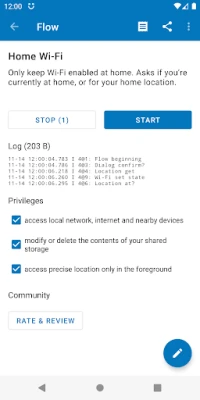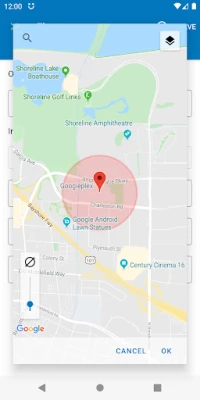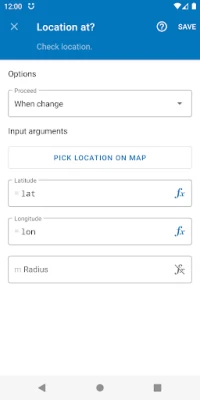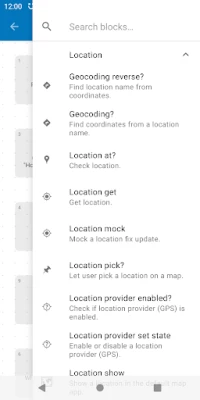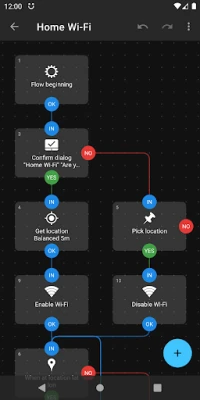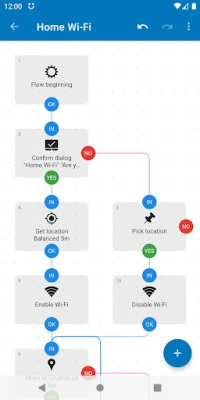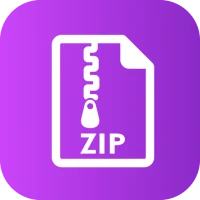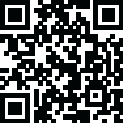
Latest Version
1.47.2
June 27, 2025
LlamaLab
Tools
Android
0
Free
com.llamalab.automate
Report a Problem
More About Automate
Mastering Your Android Device: A Comprehensive Guide to Automation and File Management
In today's fast-paced digital world, managing your Android device efficiently is crucial. With the right tools, you can automate tasks, manage files, and enhance your overall experience. This article delves into the powerful features available for automating tasks and managing files on your Android smartphone or tablet.
Streamlined File Management
Efficient file management is essential for keeping your device organized. With advanced tools, you can:
- Delete, Copy, Move, and Rename Files: Easily manage files on your device, SD card, and external USB drives.
- Extract and Compress Zip Archives: Handle zip files effortlessly, making it simple to manage large amounts of data.
- Process Various Document Types: Work with text files, CSV, XML, and more to keep your documents organized.
Automated Backups for Peace of Mind
Backing up your data is vital to prevent loss. With automation, you can:
- Backup Apps and Files: Automatically save your important files to a removable SD card or remote storage.
- Schedule Daily Backups: Set up regular backups to ensure your data is always safe and secure.
Seamless Communication Management
Stay connected effortlessly by managing your communications:
- Send and Receive Messages: Utilize built-in cloud messaging services to send SMS, MMS, and emails.
- Control Phone Calls: Manage incoming calls and perform call screening to enhance your communication experience.
Accessing Online Content with Ease
Accessing online content is a breeze with the right tools. You can:
- Upload and Download Files: Easily transfer files stored on Google Drive, Microsoft OneDrive, or FTP servers.
- Access Online Resources: Browse the web and access content seamlessly from your device.
Capture Moments with Your Device
Your Android device is equipped with powerful multimedia capabilities:
- Take Pictures and Record Videos: Quickly capture photos and videos with just a few taps.
- Record Audio: Use your device to record high-quality audio for various purposes.
- Bulk Process Images: Edit images by cropping, scaling, and rotating them, then save in popular formats like JPEG or PNG.
Customizing Device Settings
Take control of your device settings to enhance your user experience:
- Adjust System Settings: Change audio volume, screen brightness, and toggle features like Do Not Disturb and airplane mode.
- Manage Network Connections: Switch between mobile networks (3G/4G/5G) and control Wi-Fi and tethering options.
Integrating Apps for Enhanced Functionality
Maximize your device's potential by integrating various applications:
- Utilize Locale/Tasker Plug-in API: Easily integrate apps that support these APIs for enhanced automation.
- Access Android Capabilities: Start app activities, send broadcasts, and access content providers to streamline your tasks.
Creating Automated Tasks: Simple Yet Powerful
Designing automated tasks is straightforward, even for beginners:
- Flowchart Creation: Draw flowcharts to visualize your automated tasks, connecting blocks for easy configuration.
- Predefined Options: Novices can use predefined options, while experienced users can leverage expressions, variables, and functions for advanced automation.
Context-Aware Automation
Enhance your automation with context-aware features:
- Trigger Tasks Based on Conditions: Automate tasks based on time of day, location (geofencing), physical activity, and more.
- Utilize Various Triggers: Set triggers based on heart rate, steps taken, calendar events, and connected Wi-Fi networks.
Total Control at Your Fingertips
Not everything needs to be automated. You can manually start complex tasks using:
- Home Screen Widgets and Shortcuts: Access your most-used tasks quickly.
- Quick Settings Tiles: Control settings with a single tap.
- NFC Tags: Scan tags to trigger specific actions.
Extensive Documentation and Support
For those looking to dive deeper, extensive documentation is available within the app. Additionally, support and feedback can be accessed through various channels:
- Reddit Community: Join discussions and seek advice from fellow users.
- Google Groups Forum: Engage with the community for tips and troubleshooting.
- Email Support: Reach out directly for assistance with any issues.
Conclusion
With the right tools and knowledge, managing your Android device can be a seamless experience. From file management to automation, the possibilities are endless. Embrace the power of automation and take control of your device today!
Rate the App
User Reviews
Popular Apps










Editor's Choice