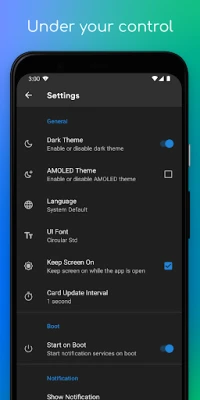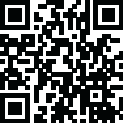
Latest Version
1.6.1
May 01, 2025
TMP Apps
Tools
Android
0
Free
com.truemlgpro.wifiinfo
Report a Problem
More About Wi-Fi Info
Unlocking the Power of Wi-Fi: Essential Features and Tools for Network Management
In today's digital age, understanding your Wi-Fi network is crucial for optimal performance and security. Whether you're a tech enthusiast or a casual user, knowing how to access and interpret your network's information can significantly enhance your online experience. This article delves into the essential features and tools that can help you manage your Wi-Fi network effectively.
Key Features of Wi-Fi Network Management
When it comes to managing your Wi-Fi network, several features provide valuable insights into your connection. Here’s a breakdown of the most important aspects:
1. Public and Local IP Addresses
Understanding your device's public IP address is essential for identifying your network on the internet. Additionally, accessing your local IPv4 and IPv6 addresses helps you troubleshoot connectivity issues within your home network.
2. Wi-Fi Network Identifiers
Every Wi-Fi network has unique identifiers. The Service Set Identifier (SSID) allows you to recognize your network, while the Basic Service Set Identifier (BSSID) provides a specific identifier for the access point you are connected to.
3. Gateway IP Address
The gateway IP address is crucial for routing traffic between your local network and the internet. Knowing this address can help you configure your router settings effectively.
4. Wi-Fi Standards and Frequency
With advancements in technology, different Wi-Fi standards (especially for Android 11 and above) dictate the speed and efficiency of your connection. Additionally, understanding the frequency band (2.4 GHz or 5 GHz) can help you optimize your network for better performance.
5. Network Channel and Signal Strength
Identifying the network channel your Wi-Fi operates on can help reduce interference from neighboring networks. Furthermore, measuring the Received Signal Strength Indicator (RSSI) in dBm and percentage provides insights into your connection quality.
6. Distance to Wi-Fi Signal Source
Estimating the distance to the Wi-Fi signal source can help you determine the best placement for your device to ensure a strong connection.
7. IP Lease Duration and Network Speed
Understanding the IP lease duration assigned to your device can help you manage your network more effectively. Additionally, measuring network speed allows you to assess the performance of your connection.
8. Data Transmission Tracking
Tracking the amount of transmitted and received data since your device booted can help you monitor your data usage and identify any unusual activity on your network.
9. DNS and Subnet Information
Obtaining the primary and secondary DNS server addresses is essential for resolving domain names. Additionally, viewing the subnet mask and broadcast address provides further insights into your network configuration.
10. MAC Address and Network Interface
Your device's MAC address is a unique identifier that can be used for network security. Knowing the network interface your device uses can also help in troubleshooting connectivity issues.
Essential Tools for Wi-Fi Management
In addition to understanding the features of your Wi-Fi network, utilizing the right tools can enhance your network management capabilities. Here are some essential tools to consider:
1. Cellular Data IP Retrieval
This tool allows you to retrieve the IP address assigned to your mobile device when connected to a cellular network, ensuring you have all necessary information at your fingertips.
2. Router Setup Tool
The router setup tool simplifies the configuration and management of your Wi-Fi router, making it easier to optimize your network settings.
3. Ping Tool
Use the ping tool to measure the round-trip time for network packets sent to a remote host, helping you diagnose connectivity issues.
4. Subnet Scanner
A subnet scanner allows you to discover devices connected to your local network, providing valuable information such as IP and MAC addresses for each device.
5. Port Scanner
Utilize a port scanner to check for open ports (TCP and UDP) on a URL or IP address, enhancing your network security by identifying potential vulnerabilities.
6. Whois Tool
The whois tool retrieves domain and IP information from public WHOIS databases, including registration details and contact information, which can be useful for network management and security.
7. DNS Lookup Tool
Perform DNS lookups for URLs or IP addresses to troubleshoot domain resolution issues and ensure your network is functioning correctly.
Conclusion
Understanding the features and tools available for Wi-Fi network management is essential for optimizing your online experience. By leveraging these insights and tools, you can enhance your network's performance, security, and reliability. For those interested in exploring these features further, the open-source project available on GitHub offers a comprehensive solution for managing your Wi-Fi network effectively.
Rate the App
User Reviews
Popular Apps










Editor's Choice