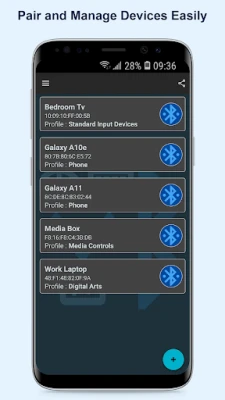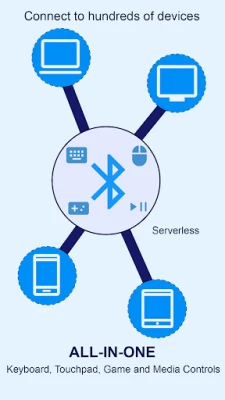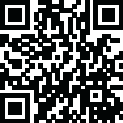
Latest Version
1.5.7
April 24, 2025
JB Mobisoft
Tools
Android
0
Free
com.jb.bluetoothbuttons
Report a Problem
More About VB Bluetooth Keyboard +
Ultimate Guide to Bluetooth Device Compatibility and Customization
In today's tech-savvy world, the ability to connect and manage multiple devices seamlessly is essential. Whether you're using a Bluetooth keyboard, mouse, or gamepad, compatibility is key. This article explores how to maximize your Bluetooth experience, ensuring you can pair and customize your devices effortlessly.
Seamless Compatibility Across Devices
Bluetooth technology has revolutionized the way we interact with our devices. One of its standout features is its compatibility with a wide range of gadgets. Whether you own a Mac, iPhone, Windows, or Android device, you can easily connect a Bluetooth keyboard, mouse, or gamepad. This versatility allows users to switch between devices without the hassle of wired connections.
Effortless Device Management
Managing multiple devices has never been easier. With Bluetooth, you can pair your accessories to several devices and switch between them with just a few clicks. This feature is particularly useful for those who work across different platforms or enjoy gaming on various systems. The ability to manage connections effortlessly enhances productivity and provides a smoother user experience.
Pre-Loaded Configurations for Optimal Use
Many Bluetooth devices come with pre-loaded standard configurations that automatically adjust based on the device's orientation. This means you can enjoy a tailored experience right out of the box. Whether you're using your device in landscape or portrait mode, the settings adapt to provide the best functionality, ensuring you get the most out of your Bluetooth accessories.
Personalized Configurations for Enhanced Control
Customization is at the heart of the Bluetooth experience. Users can create personalized configurations that suit their specific needs. With options to adjust standard buttons, touchpads, scrolls, and circular dials, you can design a setup that feels intuitive and comfortable. This level of personalization allows for greater control and efficiency, whether you're typing, navigating, or gaming.
Customizing Buttons for Your Unique Needs
One of the standout features of Bluetooth devices is the ability to customize buttons. You can set or combine keyboard, mouse, and gamepad keys to create shortcuts that enhance your workflow. This customization not only saves time but also allows you to tailor your device to your unique preferences, making it an extension of your own style.
Labeling and Icon Selection for Clarity
To further enhance your user experience, many Bluetooth devices offer the option to add labels or choose from thousands of icons. This feature is particularly useful for those who use multiple configurations or share devices with others. By labeling buttons or selecting recognizable icons, you can quickly identify functions, reducing confusion and streamlining your workflow.
Instant Connection Options
In a fast-paced world, waiting for devices to connect can be frustrating. Fortunately, many Bluetooth accessories come with an option to connect to a device immediately. This feature ensures that you can start using your device without delay, allowing you to focus on what matters most—your work or gaming experience.
Conclusion: Elevate Your Bluetooth Experience
Bluetooth technology has transformed the way we interact with our devices, offering unparalleled compatibility and customization options. By understanding how to manage multiple devices, utilize pre-loaded configurations, and personalize your settings, you can elevate your overall experience. Whether you're a professional, a gamer, or simply someone who enjoys the convenience of wireless technology, mastering Bluetooth connectivity will enhance your productivity and enjoyment.
Embrace the future of connectivity and make the most of your Bluetooth devices today!
Rate the App
User Reviews
Popular Apps










Editor's Choice