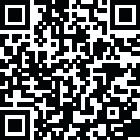
Latest Version
1.1.2
May 29, 2025
Dynamic Remote
Tools
Android
2
Free
ld.fire.tv.fireremote.firestick.cast
Report a Problem
More About TV Remote Control For Fire
Ultimate Guide to Using Your Android Device as a Remote for Fire TV
Transform your Android mobile device into a powerful remote control for your Fire TV, Fire Stick, Fire TV Cube, or Fire TV Box. By connecting both devices to the same Wi-Fi network, you can easily manage your entertainment experience from anywhere in your home. Follow this guide to unlock the full potential of your Fire TV setup!
How to Connect Your Android Device to Fire TV
Connecting your Android device to your Fire TV is a straightforward process. Here’s how to do it:
- Ensure your Android device is connected to the same Wi-Fi network as your Fire TV, Fire Stick, Fire TV Cube, or Fire TV Box.
- Open the remote control app on your Android device.
- The app will automatically search for available Fire TV devices in your vicinity.
- Input the PIN code displayed on your Fire TV device into your Android device to confirm the pairing.
- Once connected, you can start controlling your Fire TV effortlessly.
Why Use Your Android Device as a Fire TV Remote?
Using your Android device as a remote control for your Fire TV offers numerous advantages:
1. Powerful Remote Control Features
Turn your Android phone into a smart remote. Navigate through TV shows, adjust the volume, and power your TV on or off with ease. Enjoy a seamless viewing experience without the hassle of traditional remotes.
2. Effortless Video Casting
Share videos from your phone directly to your Fire TV. Whether it’s a family gathering or a movie night, casting videos enhances your viewing experience and brings everyone together.
3. Photo Sharing Made Easy
Showcase your favorite photos on the big screen. With just a few taps, you can share memories with friends and family, making every moment memorable.
4. One-Click Auto Connection
Experience the convenience of a one-click intelligent connection. Forget about complicated setups; simply connect and start controlling your Fire TV instantly.
5. Real Touch Feedback
Enjoy real touch feedback while navigating through your Fire TV. This feature allows you to master every operational detail effortlessly.
6. Quick Keyboard Input
Searching for content has never been easier. With keyboard input support, you can quickly find your favorite shows and movies, saving you valuable time.
7. Easy Access to Favorite Channels and Apps
Quickly access your preferred channels and applications on your Fire TV, Fire Stick, Fire TV Cube, or Fire TV Box, enhancing your overall entertainment experience.
Tips for Optimal Performance
To achieve the best screen mirroring experience, download our Screen Mirroring Receiver for Fire TV & Stick from the Amazon Appstore. This will ensure smooth and efficient casting from your Android device to your Fire TV.
Getting Started with Your Fire TV Remote
Follow these simple steps to begin your remote control journey:
- Make sure Wi-Fi is enabled on your Android device and that it is connected to the same network as your Fire TV.
- Open the remote control app and tap to connect your devices.
- Enter the PIN code displayed on your Fire TV into your mobile device.
- Once the devices are successfully matched, you can start controlling your Fire TV.
Frequently Asked Questions (FAQs)
Can I connect the TV control application if my devices are not on the same Wi-Fi network?
No, the application requires both your Android device and Fire TV to be connected to the same Wi-Fi network for proper functionality.
Disclaimer
This application is not an official product of Amazon or its affiliated entities. It is designed to enhance your Fire TV experience through your Android device.
Permission Statement
Our application may request access to the “FOREGROUND_SERVICE” permission on your device. This permission is essential for supporting remote control functions, allowing the app to cast or mirror your screen to your TV. We prioritize your privacy and security, using this permission strictly within the necessary scope.
Contact Us
For inquiries or further information, please reach out to us at cs@ldyt.online. To learn more about our services, visit our website at ldyt.online.
Embrace the future of home entertainment by utilizing your Android device as a remote control for your Fire TV. Enjoy the convenience and enhanced experience it brings to your viewing habits!
Rate the App
User Reviews
Popular Apps










Editor's Choice































