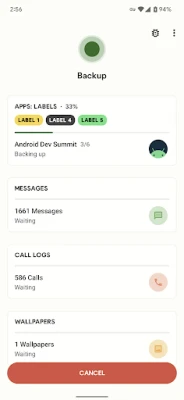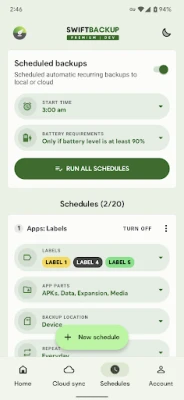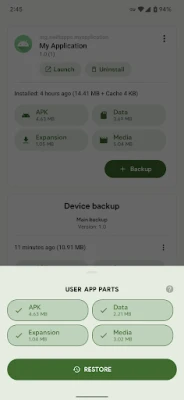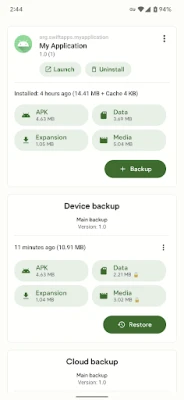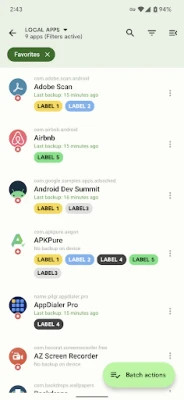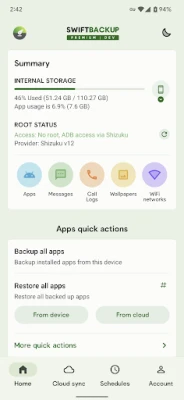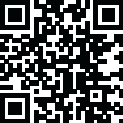
Latest Version
5.0.6
March 13, 2025
SwiftApps.org
Tools
Android
0
Free
org.swiftapps.swiftbackup
Report a Problem
More About Swift Backup
Ultimate Guide to Swift Backup: Your Comprehensive Solution for Data Protection
In today's digital age, safeguarding your data is more crucial than ever. Swift Backup emerges as a premier solution for users seeking to back up their essential information seamlessly. This article delves into the features, benefits, and functionalities of Swift Backup, ensuring you have all the information you need to make an informed decision.
Why Choose Swift Backup?
Swift Backup stands out as a versatile tool designed to protect your valuable data. Whether you need to back up applications, messages, or call logs, this app has you covered. With its user-friendly interface and robust features, Swift Backup is the go-to choice for anyone looking to secure their digital life.
Key Features of Swift Backup
Comprehensive Backup Options
Swift Backup allows users to back up a variety of data types, including:
- Apps (APKs): Easily back up your installed applications.
- Messages: Preserve your important conversations.
- Call Logs: Keep a record of your call history.
- Applied Wallpapers: Save your favorite wallpapers for future use.
Advanced Features for Rooted Devices
If you own a rooted device, Swift Backup offers even more capabilities:
- App Data: Restore applications to their original state, including settings and preferences.
- Special App Data: Backup unique settings such as granted permissions, battery optimization settings, and Magisk Hide state.
- WiFi Network Configurations: Save your WiFi settings for easy restoration.
Note: Batch restoring apps is available only for rooted devices or those utilizing the Shizuku service.
Cloud Backup Services Supported
Swift Backup integrates with various cloud services, ensuring your data is safe and accessible from anywhere. Supported platforms include:
- Google Drive
- Dropbox
- OneDrive
- Box
- Mega.nz
- pCloud
- CloudMail.Ru: Requires a paid premium plan.
- Yandex
- WebDAV Servers: Compatible with Nextcloud, ownCloud, Synology NAS, etc.
- S3: Works with Amazon S3 or any S3-compatible storage.
- SMB (Samba)
- SFTP
- FTP/S/ES
Premium Features for Enhanced Functionality
Unlock additional capabilities with Swift Backup's premium options, available through in-app purchases:
- Cloud Backups for Apps: Ensure your applications are securely backed up in the cloud.
- App Labels: Organize your backups with custom labels.
- Custom Backup/Restore Configurations: Tailor your backup and restore processes to fit your needs.
- Scheduled Backups: Automate your backup routine for peace of mind.
Refund Policy: Your Satisfaction Guaranteed
Swift Backup offers a 14-day no-questions-asked refund policy. If you are not satisfied with the app, simply email your order number or the purchasing account's email address to support@swiftapps.org within 14 days for a full refund.
Report Bugs and Get Support
If you encounter any issues while using Swift Backup, please report them with detailed steps to reproduce the problem. You can reach out via:
- Email: support@swiftapps.org
- Telegram Support Group: Join here
Helpful Resources
For more information and assistance, check out these helpful links:
Conclusion
Swift Backup is an essential tool for anyone looking to protect their data efficiently. With its extensive features, cloud support, and user-friendly interface, it provides a comprehensive solution for data backup and restoration. Whether you are a casual user or a tech enthusiast, Swift Backup ensures your data remains safe and accessible at all times.
Rate the App
User Reviews
Popular Apps










Editor's Choice