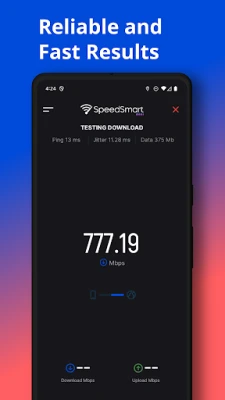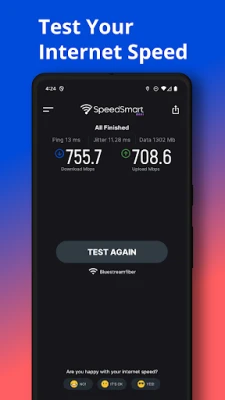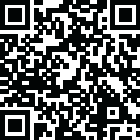
Latest Version
1.0.2
May 04, 2025
Internet Speed Test SpeedSmart
Tools
Android
0
Free
com.speedsmart.speedsmartmini
Report a Problem
More About Speed Test | SpeedSmart Mini
Quickly and Accurately Test Your Wi-Fi and Cellular Speeds with SpeedSmart
In today's digital age, having a reliable internet connection is essential. Whether you're streaming your favorite shows, working from home, or gaming online, knowing your internet speed can make all the difference. SpeedSmart offers a fast and accurate way to test your Wi-Fi and cellular (5G, 4G, LTE) speeds, ensuring you stay connected without interruptions.
Why Choose SpeedSmart for Your Internet Speed Tests?
SpeedSmart stands out as a completely independent tool for measuring internet speeds. Unlike other services, it is not affiliated with any internet service provider (ISP), which means you can trust the results without any bias. This independence makes SpeedSmart the ideal choice for users who want to verify their internet connection's performance accurately.
Key Features of SpeedSmart
SpeedSmart is packed with features designed to enhance your internet speed testing experience. Here are some of the standout functionalities:
- Comprehensive Speed Testing: Measure both download and upload speeds, along with essential metrics like ping and jitter. This comprehensive analysis helps you understand your connection's performance better.
- Historical Data Storage: Keep track of your speed test results over time. This feature allows you to monitor changes in your internet speed and identify any potential issues.
- Real-Time Network Analysis: Analyze speeds for various networks, including Wi-Fi, 4G, 5G, and LTE, in real-time. This capability ensures you can assess your connection regardless of the network type.
- Global High-Speed Server Network: SpeedSmart utilizes a vast network of high-speed servers worldwide, ensuring accurate and reliable results no matter where you are located.
- User-Friendly Interface: The app features an intuitive design that makes navigation simple and straightforward, allowing users of all skill levels to perform speed tests effortlessly.
- Privacy-Focused: SpeedSmart requires no unnecessary permissions, prioritizing user privacy and security. You can test your internet speed without compromising your personal information.
- Troubleshooting Internet Issues: Use SpeedSmart to diagnose and troubleshoot any internet speed problems you may encounter. The app provides insights that can help you resolve connectivity issues quickly.
- Verify Your Internet Plan: Ensure you are receiving the speeds you are paying for by using SpeedSmart to conduct regular tests. This verification can help you hold your ISP accountable for the service they provide.
How to Use SpeedSmart for Optimal Results
Using SpeedSmart is straightforward. Follow these simple steps to get the most accurate results:
- Download the App: Start by downloading the SpeedSmart app from your device's app store. It is available for both iOS and Android platforms.
- Open the App: Launch the app and familiarize yourself with the user-friendly interface.
- Select Your Network: Choose whether you want to test your Wi-Fi or cellular connection. Ensure you are connected to the network you wish to evaluate.
- Run the Speed Test: Tap the 'Start Test' button to initiate the speed test. The app will measure your download and upload speeds, as well as ping and jitter.
- Review Your Results: Once the test is complete, review your results. You can also access historical data to compare your current speeds with previous tests.
Understanding Your Speed Test Results
Interpreting your speed test results is crucial for understanding your internet performance. Here’s what the key metrics mean:
- Download Speed: This measures how quickly data is transferred from the internet to your device. Higher download speeds are essential for activities like streaming and downloading files.
- Upload Speed: This indicates how fast data is sent from your device to the internet. Upload speed is important for video conferencing, uploading files, and online gaming.
- Ping: Ping measures the latency of your connection, or how quickly your device can communicate with a server. Lower ping values indicate a more responsive connection.
- Jitter: Jitter refers to the variability in ping over time. Consistent ping values are ideal, as high jitter can lead to lag during online activities.
Conclusion: Stay Connected with SpeedSmart
In a world where internet connectivity is paramount, having a reliable tool to test your Wi-Fi and cellular speeds is invaluable. SpeedSmart provides an independent, user-friendly platform to measure your internet performance accurately. With its comprehensive features and commitment to user privacy, SpeedSmart empowers you to troubleshoot issues and verify that you are getting the service you pay for. Download SpeedSmart today and take control of your internet experience!
Rate the App
User Reviews
Popular Apps










Editor's Choice