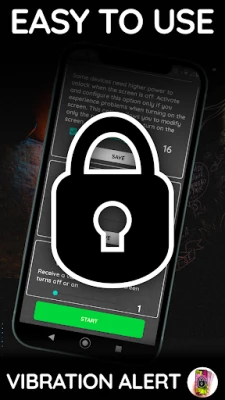Latest Version
1.0
April 23, 2025
Unicorn Photo Editor Games Apps
Tools
Android
0
Free
com.shake.screen.on.off.shake.lock.unlock
Report a Problem
More About Shake Screen On and Off Lock
Unlock Your Screen with a Simple Shake: The Ultimate Guide
In today's fast-paced world, convenience is key, especially when it comes to using our smartphones. One of the most common frustrations is a malfunctioning power button. Fortunately, there's an innovative solution that allows you to turn your screen on and off effortlessly—by simply shaking your phone. This guide will explore how to set up this feature, its benefits, and tips for optimal use.
Shake to Lock and Unlock: A Game Changer
Imagine being able to lock and unlock your smartphone screen without ever touching the power button. This feature is not only convenient but also helps prevent wear and tear on your device's hardware. By utilizing a shake gesture, you can easily manage your screen's state in any situation.
Customizing Shake Sensitivity
One of the standout features of this application is the ability to customize the shake sensitivity. You can adjust the strength required to activate the lock or unlock function, ensuring it suits your lifestyle. However, it's essential to set the sensitivity level appropriately. Values below 5 or 6 may make the application overly sensitive, leading to unintended screen locks. Finding the right balance will enhance your user experience.
Vibration Alerts for Confirmation
To keep you informed about the status of your screen, the application includes a vibration alert system. This feature notifies you whenever your screen is locked or unlocked, providing peace of mind whether you are aware of the action or not. It's a simple yet effective way to stay in control of your device.
Automatic Activation on Restart
Another advantage of this application is its automatic activation upon restarting your phone. This means you won't have to remember to turn it on each time you reboot your device. Additionally, you can easily access a notification to disable the service whenever you choose, giving you complete control over its functionality.
Uninstalling the Application: A Step-by-Step Guide
If you ever decide to uninstall the application, it's crucial to follow the correct procedure. Since the app requires administrator permissions to function, you must revoke these permissions before uninstalling. To do this, press and hold the application icon, navigate to the application information, and remove the necessary permissions. Only then can you proceed with the uninstallation process.
Understanding Hardware Limitations
While this shake-to-lock feature is innovative, it's important to note that some devices may have hardware limitations that prevent the screen from turning on with a shake when it is off. In such cases, the power button remains the only option. However, if your device has a fingerprint reader, you can often "trick" it by placing your finger on the reader while shaking the device, allowing you to turn the screen on or off.
Maximizing Functionality: Tips for Optimal Use
To ensure the shake-to-lock feature works seamlessly, consider adjusting your device settings. For instance, you can prevent your device from going to sleep and simply dim the brightness. This adjustment can help maintain the app's functionality at all times, making it more reliable for your daily use.
Manufacturer Limitations and Support
We understand that the diversity of devices and manufacturers can complicate the implementation of this feature. Despite our efforts to reach out to various manufacturers for solutions, the vast array of devices on the market presents challenges. While we have incorporated numerous functionalities to enhance the app's performance, we acknowledge that it may not work on every device. We appreciate your understanding as we strive to improve the user experience.
Conclusion: Embrace the Shake-to-Lock Revolution
In conclusion, the shake-to-lock feature offers a practical solution for those dealing with a broken power button or simply seeking a more convenient way to manage their smartphone screen. With customizable settings, vibration alerts, and automatic activation, this application is designed to enhance your smartphone experience. We hope your device supports this innovative feature, allowing you to enjoy the ease of locking and unlocking your screen with just a shake. Embrace this technology and say goodbye to the frustrations of a malfunctioning power button!
Rate the App
User Reviews
Popular Apps










Editor's Choice