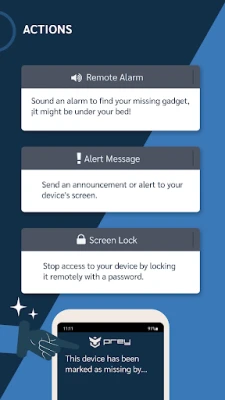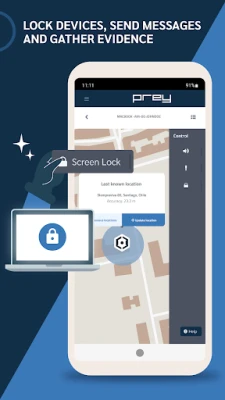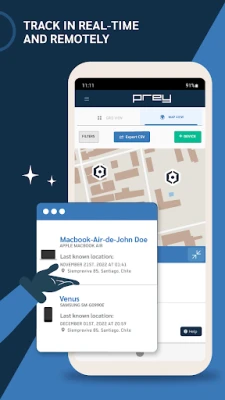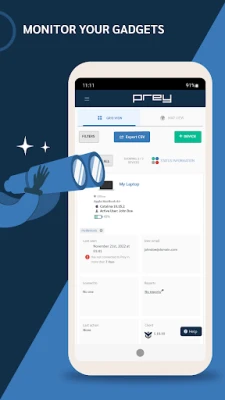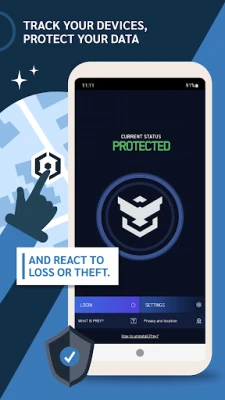Latest Version
2.6.4
January 16, 2025
Prey, Inc.
Tools
Android
0
Free
com.prey
Report a Problem
More About Prey: Find My Phone & Security
Ultimate Guide to Uninstalling Prey: Essential Steps and Features
Uninstalling the Prey app requires careful consideration due to its security features designed to protect your devices. This guide will walk you through the uninstallation process while highlighting the app's essential functionalities and permissions.
Understanding Prey’s Security Measures
Prey implements a unique security measure that prevents unauthorized uninstallation of the app. To maintain the integrity of your device's security, you must enable specific permissions. If you decide to uninstall the app, you can do so from the login screen by deactivating these permissions.
Key Permissions to Consider
- Disable Delete Permissions: It is advisable to turn off the “Delete permissions if not used” option. This ensures that the app continues to provide protection without interruption.
- Accessibility Services: When utilizing the "Lock" feature, Prey requests Accessibility services. This functionality allows the app to block your device, displaying an "Access Denied" overlay for enhanced security.
- Power Button Lock: Note that this feature is only available on Android versions lower than 9. Devices running Android 9 and above have restrictions that prevent this functionality.
- File Management Access: For Android 12 and later, granting access to Management of All Files is necessary. This permission enables advanced features like "File Retrieval" beyond just images and videos.
- Device Administrator Permission: This permission is crucial for the Remote Wipe and Lock features, ensuring your device remains secure.
- Location Data Access: Prey requires background access to location data for geotracking and geofencing features, even when the app is not actively in use. Some devices, particularly Huawei and Xiaomi, may need additional permissions granted manually. For detailed instructions, visit help.preyproject.com.
Exploring Prey’s Free and Starter Plans
Prey offers a free plan that serves as a basic introduction to its capabilities. However, to unlock the full potential of device tracking and security, consider upgrading to one of the paid plans. Here’s what you can expect from the Free and Starter Plans:
Tracking & Monitoring Features
- Device view
- Geolocation tracking
- Hardware information
Device Security Features
- Screen Lock
- Alert Message
- Remote Alarm
- Mark as missing/recovered
- Missing reports
- Report storage
- 24-hour Device Activity Log
Advanced Features for Businesses
If you are interested in a comprehensive list of features tailored for businesses and institutions, explore the Pro Organization Plans. Some of the advanced features include:
- Control Zones (geofences)
- Location history
- Custom Wipe
- File Retrieval
- Kill Switch
- Factory Reset
- Automations
- Scheduled Mass Actions
- Device loan manager
- Audit log
- And more!
Your Privacy Matters
At Prey, your privacy and mobile security are our top priorities. We utilize open-source code to ensure transparency and security. Your personal information and data are only accessed when explicitly requested, providing you with peace of mind.
About Prey
Founded in 2009, Prey began as a small tech company with a mission to help individuals keep track of their devices. Over the past 13 years, our service has evolved into a trusted multi-tool for both personal and business use. We specialize in tracking, protecting, and managing your technology, backed by a dedicated support team.
Need Assistance?
If you require help or have any questions, please reach out to us at help@preyproject.com.
For more information, please review our Terms and Conditions.
Rate the App
User Reviews
Popular Apps










Editor's Choice