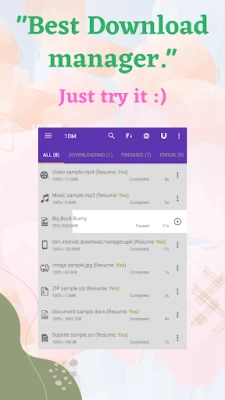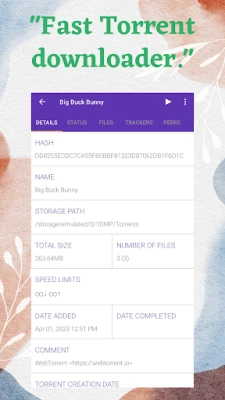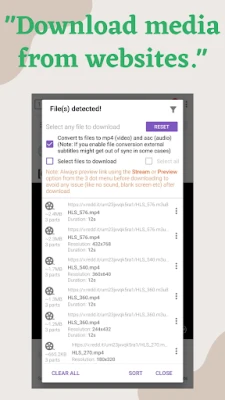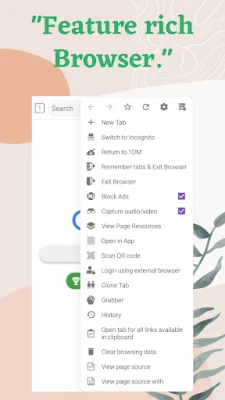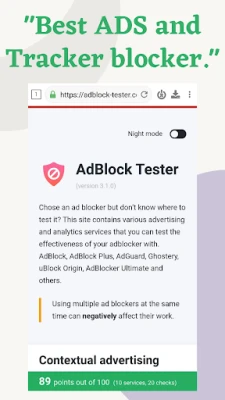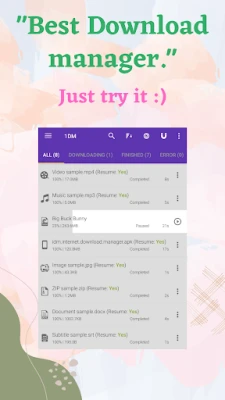Latest Version
18.2
April 18, 2025
Vicky Bonick
Tools
Android
0
Free
idm.internet.download.manager
Report a Problem
More About 1DM: Browser & Video Download
Unlock the Power of 1DM: The Ultimate Download Manager and Privacy Browser
In today's digital age, having a reliable download manager and privacy browser is essential. Enter 1DM (formerly known as IDM), a powerful tool designed to enhance your downloading experience while ensuring your online privacy. Whether you want to download videos, music, movies, or torrents, 1DM has you covered. Let’s explore the remarkable features that make 1DM the go-to choice for Android users.
Comprehensive Downloading Capabilities
1DM stands out as one of the most advanced download managers available on Android. Here’s what it can do:
- Video Downloads: Easily download videos from your favorite websites with just a click. 1DM supports HD video downloads, ensuring you get the best quality.
- Music Downloads: Capture streaming music effortlessly. 1DM allows you to download audio files from various platforms.
- Movie Downloads: Download your favorite movies without hassle. 1DM simplifies the process, making it quick and efficient.
- Torrent Downloads: With support for magnet links and torrent files, 1DM enables seamless torrent downloading.
Enhanced Privacy and Ad Blocking
Browsing the internet can expose you to unwanted ads and trackers. 1DM addresses these concerns with its built-in privacy features:
- Ad-Free Browsing: Enjoy a clean browsing experience without intrusive ads.
- Popup Blocker: The integrated popup blocker ensures a smoother navigation experience.
- Tracker Blocking: Protect your privacy by blocking third-party trackers while you browse.
- Incognito Mode: For those who value discretion, 1DM offers an incognito browsing mode.
Robust Download Manager Features
1DM is not just about downloading; it’s about doing it efficiently. Here are some standout features:
- Multi-Part Downloads: Accelerate your downloads with support for up to 16 parts, significantly speeding up the process.
- Pause and Resume: Experience seamless downloading with the ability to pause and resume downloads at your convenience.
- Smart Download Options: Automatically download files when you copy download links, making the process effortless.
- Background Downloads: Continue downloading files even when you switch to other apps.
- Low RAM Usage: 1DM is designed to be lightweight, ensuring it doesn’t slow down your device.
Excellent Error Handling
One of the standout features of 1DM is its exceptional error handling capabilities:
- Link Refresh: Easily refresh expired links using the 1DM browser, which is particularly useful for video downloads.
- Smart Error Management: 1DM ensures that your downloads remain intact and free from corruption.
Batch Downloading and Website Grabbing
For users who need to download multiple files at once, 1DM offers:
- Batch Downloader: Download multiple files simultaneously, saving you time and effort.
- Website Grabber: Download all static files from a webpage, including videos and music, with ease.
1DM+ Advantages
For those looking for an enhanced experience, consider upgrading to 1DM+:
- Ad-Free Experience: Enjoy an uninterrupted browsing and downloading experience.
- Download Scheduler: Schedule your downloads for a more organized approach.
- Increased Download Parts: Benefit from support for up to 32 parts to accelerate downloads even further.
- Simultaneous Downloads: Handle up to 30 simultaneous downloads, making it perfect for power users.
How to Use 1DM for Video Downloads
Getting started with 1DM is simple:
- Open the built-in browser and navigate to the website containing the video.
- 1DM will automatically detect available videos. Tap the download icon.
- Select the video you wish to download and initiate the download process.
- Manage your downloads through the Video Downloader manager for easy access.
Note: Downloading music, videos, or any content from YouTube is not supported by 1DM due to their terms of service.
Disclaimer
It is important to note that downloading and viewing files protected by copyright is prohibited and regulated by the laws of your country. 1DM assumes no responsibility for any misuse of the application.
Conclusion
1DM (formerly IDM) is a powerful tool that combines advanced downloading capabilities with robust privacy features. Whether you’re looking to download videos, music, or torrents, 1DM provides a seamless experience. With its user-friendly interface and extensive features, it stands out as one of the best download managers available for Android. Experience the difference today and take control of your downloads with 1DM!
Rate the App
User Reviews
Popular Apps










Editor's Choice