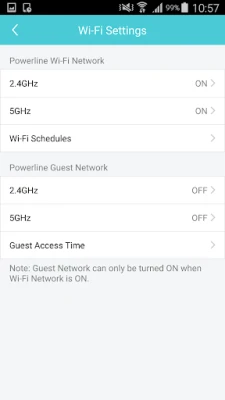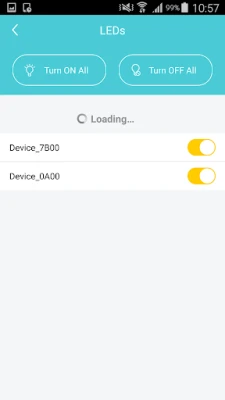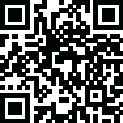
Latest Version
1.6.4
April 19, 2025
TP-LINK SYSTEMS INC.
Tools
Android
1
Free
com.tplink.tpplc
Report a Problem
More About tpPLC
Effortlessly Manage Your TP-Link Powerline Network with Smart Device Connectivity
Connecting your smart device to a compatible TP-Link powerline extender is a breeze. With just a few taps, you can manage your powerline network with unparalleled ease. This innovative solution not only lists all compatible powerline adapters and extenders within your current network but also allows you to control each device individually or manage the entire network seamlessly.
Key Features of the TP-Link Powerline Management App
- Comprehensive Device Information: The app displays detailed information about all compatible powerline devices connected to your network, ensuring you have full visibility of your setup.
- Individual Device Management: Easily manage each powerline device by changing its name, toggling its LED lights, checking its data rate, resetting it to factory defaults, or removing it from the network.
- Advanced Extender Controls: For powerline extenders, you can modify and schedule Wi-Fi settings, as well as access the web management interface for more in-depth configurations.
- Network-Wide Management: Take control of your entire powerline network by adding new devices, setting a new network name, and managing the LED settings for all devices at once.
Compatible Devices for Optimal Performance
To utilize this powerful app, ensure your smart device is connected to the Wi-Fi network of one of the following compatible powerline extenders:
- TL-WPA4220V2
- TL-WPA4220V3
- TL-WPA4220V4
- TL-WPA4530V1
- TL-WPA7510V1
- TL-WPA7510V2
- TL-WPA8630V1
- TL-WPA8630V2
- TL-WPA8630PV1
- TL-WPA8630PV2
- TL-WPA8730V1
- TL-WPA9610V1
Stay tuned for more compatible devices coming soon, expanding your options for seamless connectivity and management.
Why Choose TP-Link Powerline Extenders?
TP-Link powerline extenders offer a reliable solution for extending your home network. By utilizing existing electrical wiring, these devices provide a stable internet connection in areas where Wi-Fi signals may falter. This technology is particularly beneficial for larger homes or spaces with thick walls that obstruct wireless signals.
Getting Started with Your TP-Link Powerline Network
To begin managing your TP-Link powerline network, follow these simple steps:
- Connect Your Device: Ensure your smart device is connected to the Wi-Fi network of your TP-Link powerline extender.
- Open the App: Launch the TP-Link powerline management app on your device.
- Explore Your Network: View all compatible powerline devices listed in your network and start managing them with ease.
Conclusion
With the TP-Link powerline management app, you gain complete control over your home network. The ability to manage individual devices and the entire network from your smart device simplifies the process of maintaining a robust internet connection throughout your home. Whether you need to adjust settings, monitor performance, or add new devices, this app provides the tools necessary for a seamless experience. Embrace the future of home networking with TP-Link and enjoy the convenience of smart management at your fingertips.
Rate the App
User Reviews
Popular Apps










Editor's Choice