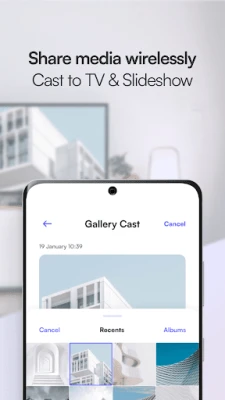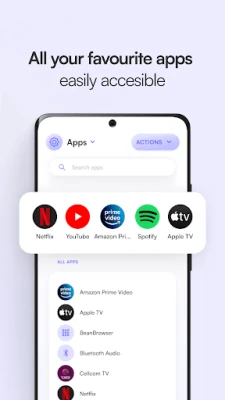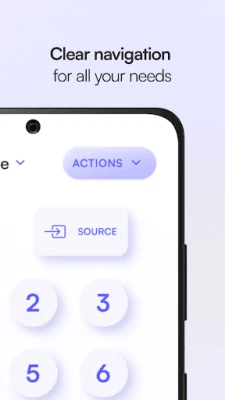Latest Version
9.4.47
July 14, 2025
osApps
Tools
Android
0
Free
com.osfunapps.remoteforsony
Report a Problem
More About TV Remote control for Sony TV
Ultimate Guide to Using the TV Remote for Sony TV: Control Your Entertainment Effortlessly
In today's digital age, managing your home entertainment system has never been easier, especially with the TV Remote for Sony TV. This innovative app transforms your Android device into a powerful remote control for your Sony TV, including models like Sony Android TV, Sony Bravia, and Sony Google TV. With this app, you can seamlessly control multiple Sony TVs from a single interface, making your viewing experience more convenient than ever.
What to Expect from the Sony Universal Remote App
The TV Remote for Sony TV is designed to give you complete control over your Sony television right from your Android device. Here’s what you can look forward to:
- Multi-TV Control: Effortlessly manage as many Sony TV sets as you desire.
- Discovery Feature: Utilize the Discovery section to view all available Sony Bravia, Sony Google TV, and Sony Android TVs connected to your network.
- Manual Setup: If you prefer, you can manually add your Sony TV devices to the app for personalized control.
- On-Screen Remote: Access an intuitive on-screen remote control with all the essential buttons.
- Customizable Favorites: Pin your favorite buttons to the top strip for quick access.
- Application Access: Open and navigate through applications installed on your Sony TV.
- Media Navigation: Control media playback on your Sony Bravia TV with ease.
Connecting Without Wi-Fi: A Convenient Option
One of the standout features of the TV Remote for Sony TV is its ability to connect without a Wi-Fi network. You can control your Sony TV directly from your Android device, even if you are not connected to the internet. This flexibility ensures that you can enjoy your favorite shows and movies without any interruptions.
Why You Should Try This Free Sony Universal Remote
If you own a Sony Google TV, Sony Android TV, or Sony Bravia TV, the TV Remote for Sony TV is an essential tool for enhancing your viewing experience. This free smart TV remote control allows you to:
- Change channels effortlessly.
- Adjust volume levels with precision.
- Switch input sources seamlessly.
- Control media playback intuitively.
- Manage applications installed on your TV.
With all these features available at no cost, there’s no reason not to give it a try. Explore the app and discover how it can simplify your entertainment experience.
Get Started with Your Smart TV Remote Today!
Transform your Android phone into a remote control for your Sony TV by downloading the TV Remote for Sony TV app from Google Play. Follow the simple one-time setup instructions, and you’ll have complete control over your Sony Google TV, Sony Android TV, or Sony Bravia right from your Android device.
Don’t miss out on this opportunity to enhance your home entertainment experience. Download the TV Remote for Sony TV for free on your Android device today. We welcome your feedback, including any bugs, questions, feature requests, or suggestions to improve the app further.
Experience the future of home entertainment control with the TV Remote for Sony TV and enjoy a seamless viewing experience like never before!
Rate the App
User Reviews
Popular Apps










Editor's Choice