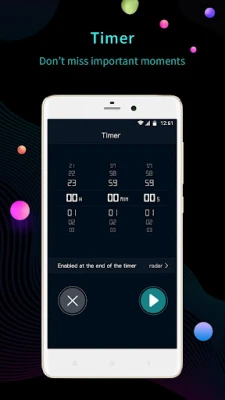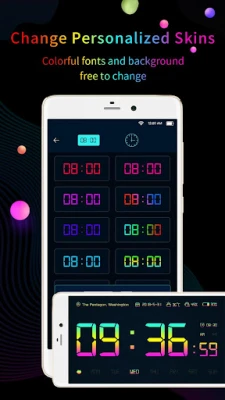Latest Version
3.5.3
July 16, 2025
Power Star APPS
Tools
Android
0
Free
com.lixiangdong.LCDWatch
Report a Problem
More About Digital clock widget
Transform Your Android Device with the Ultimate Digital Clock Widget
Are you tired of waking up late for school or work? Do you wish you had a reliable companion to help you rise and shine each morning? Look no further! The Digital Clock Widget is here to revolutionize your waking experience. This stunning digital bedside clock not only enhances your phone's aesthetic but also serves as a powerful alarm clock, ensuring you never miss an important appointment again.
Why Choose the Digital Clock Widget?
The Digital Clock Widget transforms your Android device into a beautiful, large digital alarm clock, reminiscent of a classic digital clock wallpaper. With its user-friendly interface and customizable features, this widget is perfect for anyone looking to upgrade their clock experience.
Features That Make a Difference
What sets the Digital Clock Widget apart from other clock apps? Here are some standout features:
- 12/24 Hour Format Support: Easily switch between 12-hour and 24-hour time formats to suit your preference.
- Smart Alarm Functionality: This widget acts as a reliable alarm clock, ensuring you wake up on time every morning.
- Bold and Clear Display: Enjoy a large, easy-to-read display with customizable colors, making it perfect for any bedroom setting.
- Calendar Integration: Stay organized with the display of the current month and day of the week, just like a traditional calendar.
- Weather Updates: Get real-time weather and temperature information when you enable GPS, keeping you informed about the day ahead.
- Full-Screen Display: The digital clock utilizes the entire screen width, providing a striking visual experience.
- Continuous Updates: The development team is always working on new features to enhance your experience.
How the Digital Clock Widget Enhances Your Daily Routine
Imagine waking up to a gentle yet effective alarm that not only rouses you from sleep but also greets you with the current time and weather. The Digital Clock Widget is designed to make your mornings smoother and more efficient. With its customizable settings, you can choose the alarm sound that best suits your waking style, whether you prefer a soft chime or a loud alert.
Setting Up Your Digital Clock Widget
Getting started with the Digital Clock Widget is a breeze. Follow these simple steps:
- Download and Install: Find the Digital Clock Widget in the Google Play Store and install it on your device.
- Add the Widget: Long-press on your home screen, select "Widgets," and choose the Digital Clock Widget to add it to your screen.
- Customize Settings: Tap on the widget to access settings. Here, you can adjust the time format, alarm settings, and display options to your liking.
- Enjoy Your New Clock: Sit back and enjoy the convenience and beauty of your new digital clock!
Conclusion: Elevate Your Timekeeping Experience
The Digital Clock Widget is more than just a clock; it’s a comprehensive timekeeping solution that enhances your daily life. With its stunning visuals, smart alarm features, and real-time weather updates, this widget is a must-have for anyone looking to improve their morning routine. Don’t settle for ordinary; transform your Android device into a stylish and functional digital alarm clock today!
Try the Digital Clock Widget now and experience the difference it can make in your life!
Rate the App
User Reviews
Popular Apps










Editor's Choice