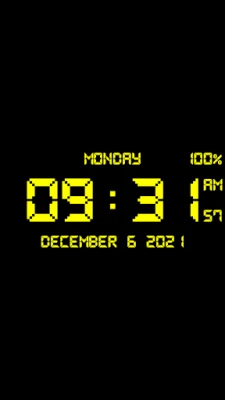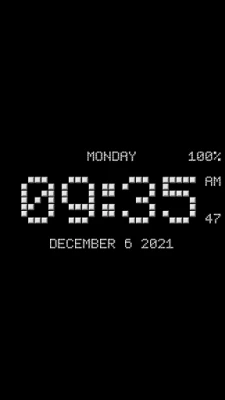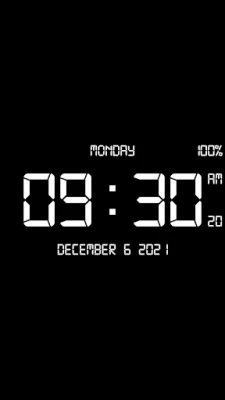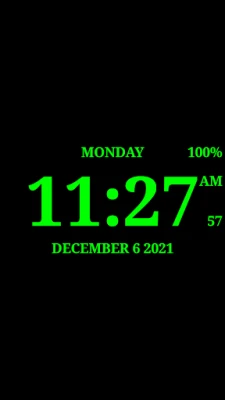Latest Version
6.71
July 16, 2025
Style-7
Tools
Android
0
Free
com.style_7.digitalclocklivewallpaper_7
Report a Problem
More About Digital Clock Live Wallpaper-7
Revolutionize Your Time Management with the Ultimate Digital Clock App
In today's fast-paced world, keeping track of time is essential. The Digital Clock App not only displays the current time but also offers a plethora of features that enhance your productivity and leisure activities. This comprehensive guide will explore the app's functionalities, making it an indispensable tool for anyone looking to optimize their time management.
Features of the Digital Clock App
The Digital Clock App is designed to cater to various needs, whether you're at work or enjoying your leisure time. Here are some of its standout features:
Real-Time Display
The app provides a clear and concise display of the current time, date, month, year, and day of the week. It also shows the battery charge status, ensuring you are always informed about your device's power level.
Voice Notifications
One of the most innovative features of this digital clock is its ability to announce the current time and any additional text based on your schedule. This voice reminder function is particularly useful for multitaskers who need to stay on top of their tasks without constantly checking the screen.
Interactive Time Hints
Need a quick reminder of the time? Simply double-tap the app window or the Live Wallpaper, and the clock will verbally announce the current time. This hands-free feature is perfect for busy individuals who are always on the go.
Customizable Display Options
The Digital Clock App offers a range of customization options, allowing you to tailor the clock to your preferences:
Overlay and Positioning
Use the digital clock as a topmost or overlay clock, ensuring it remains visible above all other windows. You can easily change its position on the screen using a simple drag-and-drop method, making it convenient to place it wherever you like.
Live Wallpaper Functionality
Transform your device's background with the digital clock as a Live Wallpaper. You can adjust the size and position of the clock on your screen, creating a personalized aesthetic that suits your style.
App Widget with Personal Settings
For those who prefer a widget, the app offers a customizable clock widget that displays seconds. This feature allows you to keep track of time at a glance, making it easier to manage your day.
Full-Screen Mode
Utilize the digital clock in full-screen mode with the "keep screen on" setting. This feature is ideal for presentations or when you need a large, clear display of the time without distractions.
Analog Clock Screensaver
While your device is charging, you can enjoy the elegance of an analog clock as a screensaver. This feature adds a touch of sophistication to your device while keeping you informed of the time.
Additional Features to Enhance Your Experience
The Digital Clock App is packed with additional features that make it stand out:
- Choose from over ten font styles, including digital, LCD, and pixel designs.
- Select a primary color to match your device's theme.
- Apply glow effects, 3D effects, and shadows for a visually appealing display.
- Customize the size of the secondary font for displaying the date and seconds.
- Use an image from your Gallery as the background for a personal touch.
- Opt for short or long date formats to suit your preference.
- Support for all date and time formats, accommodating various languages.
- Compatible with all screen resolutions, including HD and 4K, and supports both album and portrait orientations.
Conclusion: Your Go-To Digital Clock Solution
The Digital Clock App is more than just a timekeeping tool; it is a comprehensive solution for managing your time effectively. With its voice reminders, customizable features, and user-friendly interface, it caters to both work and leisure needs. Whether you choose to use it as a Live Wallpaper, an app widget, or in full-screen mode, this digital clock is designed to enhance your daily routine. Download the Digital Clock App today and take the first step towards a more organized and efficient lifestyle!
Rate the App
User Reviews
Popular Apps










Editor's Choice