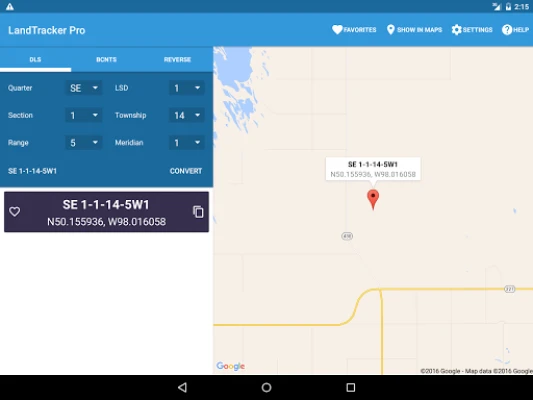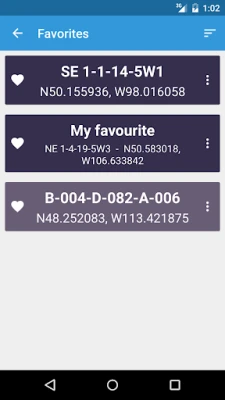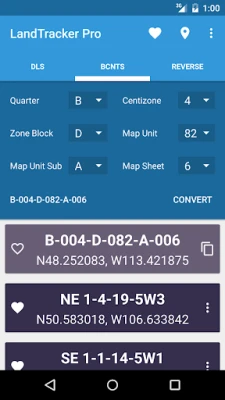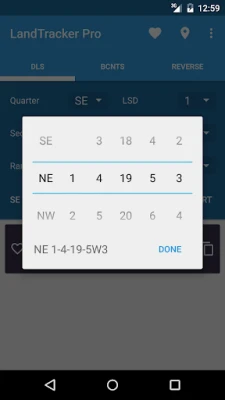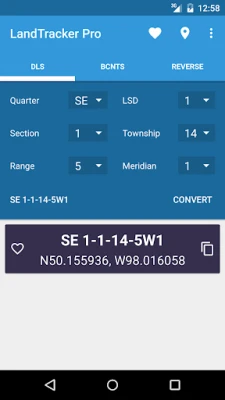Latest Version
1.5.3
April 21, 2025
Rocanda Technologies Inc
Tools
Android
0
$9.99
com.Rocanda.LandTrackerPro
Report a Problem
More About LandTracker Pro LSD Finder
Maximize Your Experience with Rocanda LandTracker Pro: Essential Installation Tips and Features
When it comes to optimizing your use of the Rocanda LandTracker Pro, proper installation is crucial. To ensure you can access all the latest features and updates, it is highly recommended to install the program directly onto your device's main memory rather than an SD card. This is essential because the new functionalities introduced in the latest update require the program to be in the main memory for optimal performance.
Seamless Integration with Google Maps
With just a simple press of a button, Rocanda LandTracker Pro allows you to view conversion results directly in the Google Maps application on your smartphone or tablet. This integration not only enhances your navigation experience but also provides you with accurate driving directions to your desired well location. The convenience of having this feature at your fingertips makes it easier than ever to plan your routes efficiently.
Utilizing MapQuest for Enhanced Navigation
In addition to Google Maps, Rocanda LandTracker Pro is compatible with MapQuest, which offers unique advantages. Unlike Google Maps, MapQuest retains detailed information about range and township roads that may have been lost in recent updates. To take advantage of this feature, simply download the MapQuest app for free. When exporting coordinates, you can choose between Google Maps and MapQuest, ensuring you have the best navigation tool for your needs.
Reverse Converter: Know Your Location Instantly
One of the standout features of LandTracker Pro is its reverse converter. This tool allows you to quickly determine your current location in terms of Legal Subdivision (LSD) coordinates. Whether you are out in the field or planning your next move, knowing your exact position is invaluable. This feature ensures that you are always aware of where you stand, enhancing your overall experience.
Save Your Favorite Locations with Ease
Rocanda LandTracker Pro also offers the ability to save your favorite LSDs or British Columbia National Topographic System (BC NTS) coordinates. This feature is particularly useful for professionals who frequently visit specific sites or need to keep track of important locations. By saving these coordinates, you can quickly access them in the future, streamlining your workflow and saving you time.
Conclusion: Elevate Your Land Tracking Experience
In summary, to fully leverage the capabilities of Rocanda LandTracker Pro, ensure that you install the program on your device's main memory. This will allow you to access all the latest features, including seamless integration with Google Maps and MapQuest, the handy reverse converter, and the ability to save your favorite locations. By following these guidelines, you can enhance your land tracking experience and navigate with confidence.
Rate the App
User Reviews
Popular Apps










Editor's Choice