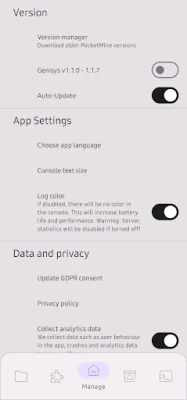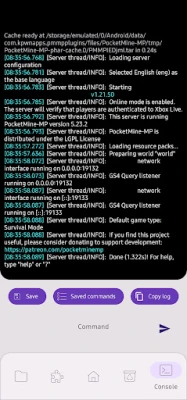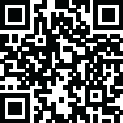
Latest Version
97.0.86
May 29, 2025
Destroyer570
Tools
Android
0
Free
com.kpwnapps.pmmpplugins
Report a Problem
More About PocketMine-MP
Ultimate Guide to Installing Your PocketMine-MP Server: Features, Requirements, and More
Setting up a PocketMine-MP server can be an exciting venture for developers and gamers alike. This guide will walk you through the essential steps and considerations before installation, as well as highlight the features and requirements necessary for a smooth experience.
Pre-Installation Considerations
Before diving into the installation process, it's crucial to understand the following points:
- One-Time Payment: A one-time payment is required to run the server. Ensure you are prepared for this initial investment.
- Third-Party Plugins: Please note that none of the plugins provided in this application are developed by us. Always verify the source of your plugins for security and compatibility.
- Version Compatibility: Using older versions of plugins may lead to incompatibilities and other issues. Therefore, installations of plugins below API version 5.x.x will be blocked to ensure optimal performance.
- Device-Based Server: This application is not a cloud server; it runs directly on your device. Make sure your device meets the necessary specifications.
- Support Limitations: This application is neither supported nor developed by PocketMine-MP. For any issues, please report them on our Discord server.
- Private Server: By default, this server is not public. You will need to configure port forwarding to invite external players.
- Intended Use: This app is designed for PocketMine-MP developers to write, test plugins, and experiment with server-related components, not as a general game server.
Key Features of the PocketMine-MP Server
The PocketMine-MP server application comes packed with features that enhance your development and gaming experience:
- Free Server Access: Enjoy a free PocketMine-MP server that runs directly on your device, providing you with full control.
- Comprehensive File Explorer: Utilize a file explorer with options to zip, unzip, share, create, and extract PHAR files. You can also copy, cut, delete, and edit files or import and export files from your internal storage.
- Extensive Plugin Library: Download thousands of plugins to extend your server with exciting features and functionalities.
- Version Management: Easily manage your server versions with a built-in version manager that allows you to download older versions as needed.
- Choice of Server Types: Select between Genisys and PocketMine-MP to suit your specific needs.
- World Importing: Import your local worlds into PocketMine-MP. Remember to zip the local world first before importing and extracting it within the app.
- Port Checker: Use the port checker feature to ensure your server is accessible to external users.
- Dark Mode: Enjoy a user-friendly interface with a dark mode option for comfortable viewing.
- Latest PHP Version: The application always runs the latest PHP version, ensuring optimal performance and security.
- Auto-Updater: Never miss out on the latest PocketMine-MP updates with the built-in auto-updater feature.
- Performance Settings: Access numerous settings to enhance server performance according to your requirements.
- Backup and Restore: Easily back up and restore your server data to prevent loss.
- User-Friendly Interface: The application is designed to be easy to use, even for those new to server management.
- Performance Statistics: View server performance statistics and other useful information to optimize your setup.
System Requirements for Optimal Performance
To ensure your PocketMine-MP server runs smoothly, make sure your device meets the following requirements:
- Basic Knowledge: Familiarity with PocketMine-MP, configuring plugins, managing worlds, running commands, and editing server configurations is essential.
- 64-Bit CPU: A 64-bit CPU is required for optimal performance.
- RAM: At least 1 GB of RAM is necessary to run the server effectively.
- Internet Connection: A stable internet connection is required for server functionality and updates.
- Port Forwarding: Configure port forwarding to invite users from external networks to join your server.
Conclusion
Setting up your PocketMine-MP server can be a rewarding experience, especially with the right preparation and understanding of the features and requirements. By following this guide, you can ensure a smooth installation process and create an engaging environment for both development and gameplay. Embrace the world of PocketMine-MP and unleash your creativity!
Rate the App
User Reviews
Popular Apps










Editor's Choice