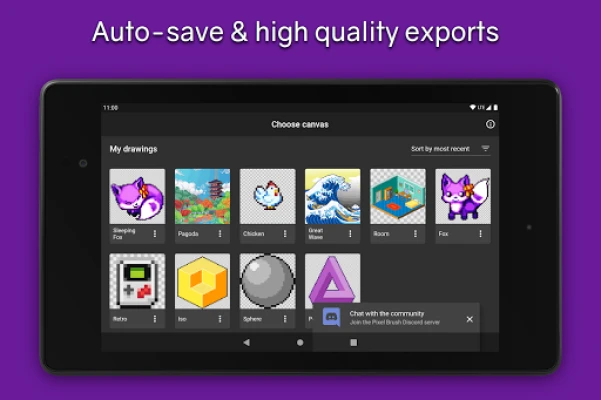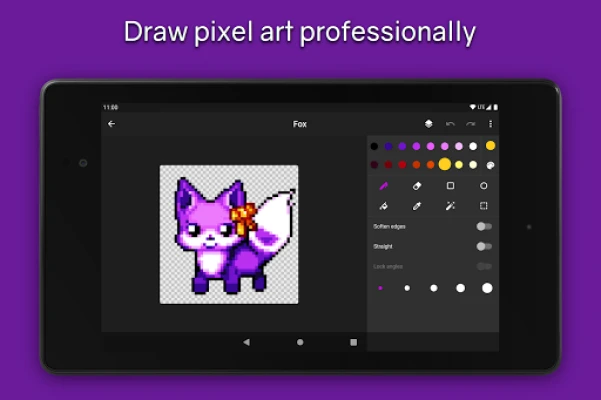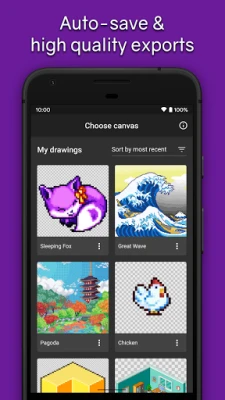Latest Version
2.1.11
May 08, 2025
Jaween Ediriweera
Tools
Android
0
Free
com.jaween.paint
Report a Problem
More About Pixel Brush: Pixel Art Drawing
Unlock Your Creativity with Pixel Brush: The Ultimate Drawing App for All Ages
Are you ready to dive into the world of digital art? Whether you're a budding artist or a seasoned pro, Pixel Brush is the perfect drawing app designed for both kids and adults. This innovative platform not only helps you learn to draw but also allows you to create stunning pixel art and animations. Let’s explore the features that make Pixel Brush a must-have tool for every artist.
Seamless Integration with Aseprite
One of the standout features of Pixel Brush is its compatibility with Aseprite, a popular pixel art software. You can easily import your pixel art creations from Aseprite into Pixel Brush and export them back, ensuring a smooth workflow. This integration allows you to leverage the strengths of both applications, enhancing your creative process.
User-Friendly Interface for Beginners
Pixel Brush is designed with simplicity in mind, making it intuitive for beginners. Here are some key features that enhance usability:
- Pinch to Zoom: Easily zoom in and out of your canvas for detailed work.
- Tap to Draw: A straightforward drawing mechanism that allows you to focus on your creativity.
- Professional Color Palettes: Choose from built-in color palettes or import your favorites from Lospec.
- Mini-Preview Feature: Zooming in reveals a mini-preview, helping you maintain perspective while you work.
Animate Like a Professional
With Pixel Brush, creating animations is a breeze. The app includes advanced features that allow you to bring your art to life:
- Onion-Skinning: This technique lets you see multiple frames at once, making it easier to create smooth animations.
- GIF/MP4 Export: Share your pixel animations in popular formats, perfect for showcasing your work online.
- Frame Speed Control: Adjust the speed of individual frames to achieve the desired effect.
- Layer Management: Organize your artwork by separating different elements into layers, enhancing your creative flexibility.
Grow as an Artist with a Supportive Community
Pixel Brush isn’t just an app; it’s a community. Share your pixel art with fellow artists and receive constructive feedback. The platform encourages collaboration and creativity, allowing you to grow and improve your skills. Here’s what you can expect:
- Canvas Size: Create art on canvases up to 1024x1024 pixels, giving you ample space to express your creativity.
- Unlimited Color Palettes: Save and manage as many color palettes as you need, including classic 8-bit palettes.
Additional Features to Enhance Your Experience
Pixel Brush is packed with features that make your drawing experience enjoyable and efficient:
- No Ads: Enjoy an uninterrupted creative process without annoying advertisements.
- Automatic Saving: Your work is saved automatically, allowing you to focus solely on your creations without the fear of losing progress.
- Sharp Exports: Export your artwork in high quality with no blurring, ensuring your creations look their best.
- Isometric Lines: Create stunning isometric art with ease, expanding your artistic possibilities.
- Mouse Compatibility: Prefer using a mouse? Pixel Brush supports mouse input for those who find it more comfortable.
Start Your Artistic Journey Today!
Designed for easy drawing, Pixel Brush is the ultimate pixel art creator app that can help you learn how to draw and embark on a new hobby. With its user-friendly interface, powerful features, and supportive community, you’ll find everything you need to unleash your creativity.
Stay tuned for more exciting features coming soon! Follow Pixel Brush on social media (links available in the app) to keep up with the latest updates and enhancements. Your artistic journey awaits—download Pixel Brush today and start creating!
Rate the App
User Reviews
Popular Apps










Editor's Choice