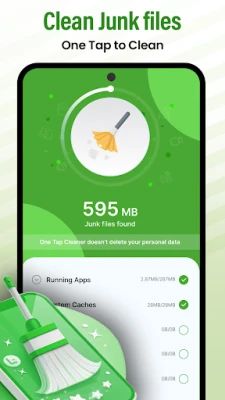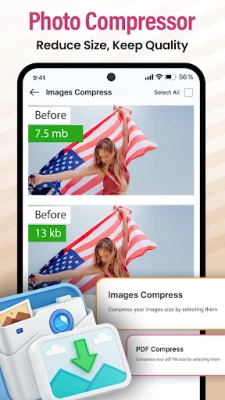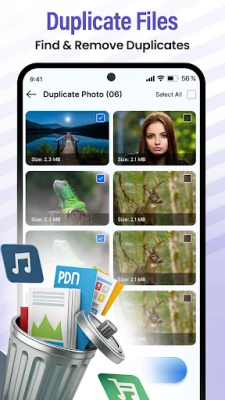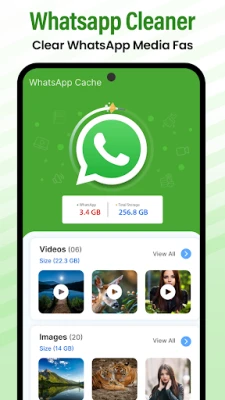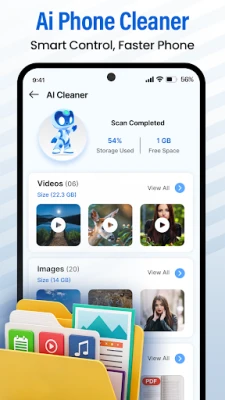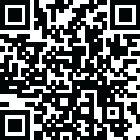
Latest Version
May 05, 2025
POINEER SOCIAL MEDIA APPLICATIONS
Tools
Android
0
Free
com.phone.manager.junkcleaner
Report a Problem
More About Phone Manager & Junk Cleaner
Maximize Your Device's Performance with Phone Manager: The Ultimate Storage Cleaner
In today's digital age, keeping your device organized and running smoothly is essential. With the right tools, you can easily manage your storage and enhance your device's performance. Phone Manager is a powerful storage cleaner designed to help you achieve just that. This article explores the top features of Phone Manager, highlighting how it can transform your device management experience.
Effortless Junk Cleaning
One of the standout features of Phone Manager is its Junk Cleaner. This tool swiftly removes unnecessary junk files, freeing up valuable storage space in seconds. By eliminating these cluttering files, you can enhance your device's speed and efficiency, ensuring it runs at its best.
AI-Powered Cleaning Solutions
Phone Manager incorporates an AI Cleaner that automatically identifies and cleans large files and folders. This intelligent feature not only saves you time but also ensures that you are aware of the files consuming your storage. With AI technology, managing your device has never been easier.
Comprehensive App Management
Managing apps can be a daunting task, especially when some take up excessive space. Phone Manager's App Manager allows you to check and manage apps that occupy the most storage. You can easily uninstall updates of preinstalled bloatware apps, replacing them with factory versions to reclaim space.
Streamlined File Organization
With the File Manager feature, organizing your files and folders becomes a breeze. This tool enables you to categorize and manage your files efficiently, ensuring that everything is in its rightful place. A well-organized device not only looks better but also functions more effectively.
Advanced Features for Enhanced Performance
Phone Manager is not just a cleaning tool; it offers a suite of advanced features designed to optimize your device:
- AI System Info: Get all the essential information about your phone on a single screen, making it easier to monitor performance.
- Smart File Manager: Analyze pictures, files, and apps to identify what needs cleaning.
- 1-Tap Analysis: Perform a comprehensive device scan and analysis with just one tap, simplifying the cleaning process.
Media and App Overview
Phone Manager provides a detailed overview of your media and apps:
- Media Overview: Access image analysis results and sort media by source folders, allowing you to view all large video files in one place.
- App Overview: Analyze draining apps, usage statistics, and app size growth, helping you make informed decisions about what to keep or remove.
Free Up Storage Space Effortlessly
Cleaning your phone is crucial for freeing up storage space. Phone Manager allows you to eliminate junk files, delete low-quality or duplicate photos, and make room for the apps and content you truly value. With its user-friendly interface, you can maintain a clutter-free device with minimal effort.
Accessibility Features for All Users
This app also utilizes Accessibility permissions to assist users with disabilities. With just one tap, you can stop all background apps, ensuring your device runs smoothly without unnecessary interruptions.
Download Phone Manager Today!
Don't let a cluttered device slow you down. Download Phone Manager for Android now and experience the benefits of a cleaner, more organized device. With its powerful features and user-friendly design, managing your storage has never been easier.
Note: Phone Manager requires QUERY_ALL_PACKAGES permission for APK extraction and MANAGE_EXTERNAL_STORAGE permission for comprehensive storage cleaning. These permissions are essential for scanning all files, cache, and other cleanable items.
Take control of your device's performance today with Phone Manager, the ultimate storage cleaner that empowers you to maximize your device's potential.
Rate the App
User Reviews
Popular Apps










Editor's Choice