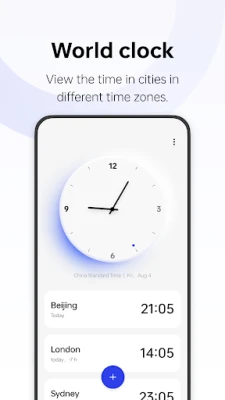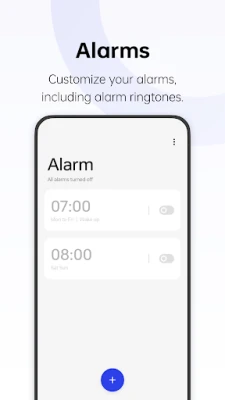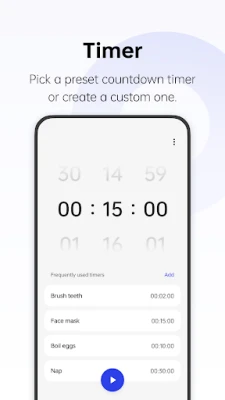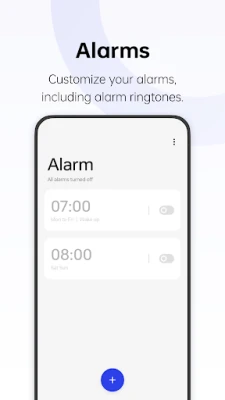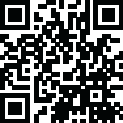
Latest Version
14.0.8
January 06, 2025
OnePlus Ltd.
Tools
Android
0
Free
com.oneplus.deskclock
Report a Problem
More About OneplusClock
Maximize Your Time Management: Customizable Alarm Settings and More
In today's fast-paced world, effective time management is essential. With the right tools, you can streamline your daily routine and enhance productivity. This article explores how customizable alarm settings, time zone features, stopwatch functions, and timer presets can revolutionize the way you manage your time.
Personalize Your Alarm Settings
One of the standout features of modern time management applications is the ability to customize alarm settings. You can choose from a variety of ringtones to ensure that your alarms are not only effective but also enjoyable. Whether you prefer a gentle wake-up chime or a more energetic tune to kickstart your day, the options are endless. This personalization helps you wake up feeling refreshed and ready to tackle your tasks.
View Local Times with Time Zone Integration
For those who work across different time zones or have family and friends in various locations, adding cities to your time management app can be a game changer. This feature allows you to view local times at a glance, making it easier to schedule meetings, calls, or events without the hassle of calculating time differences. By simply adding the cities you need, you can stay connected and organized, no matter where you are in the world.
Utilize the Stopwatch for Precision Timing
The stopwatch function is another invaluable tool for anyone looking to measure time periods accurately. Whether you're timing a workout, cooking, or conducting experiments, having a reliable stopwatch at your fingertips ensures that you can track your progress with precision. This feature is particularly useful for athletes and professionals who need to monitor their performance closely.
Create Custom Timers for Daily Tasks
In addition to preset timers for common daily tasks, many time management applications allow you to create custom timers tailored to your specific needs. This flexibility means you can set timers for anything from cooking meals to taking breaks during work. By customizing your timers, you can enhance your productivity and ensure that you stay on track throughout the day.
Conclusion: Elevate Your Time Management Skills
Incorporating customizable alarm settings, time zone features, stopwatch functions, and custom timers into your daily routine can significantly improve your time management skills. By personalizing your approach to time, you can enhance productivity, stay organized, and maintain a healthy work-life balance. Embrace these tools and take control of your time today!
Rate the App
User Reviews
Popular Apps










Editor's Choice