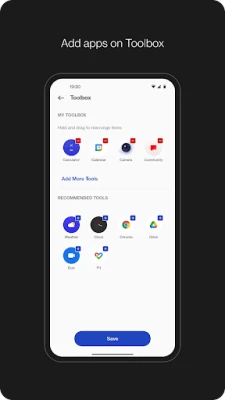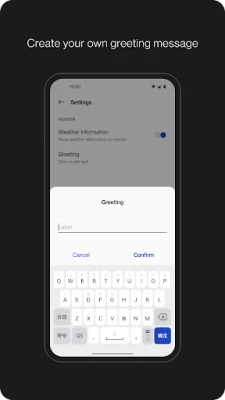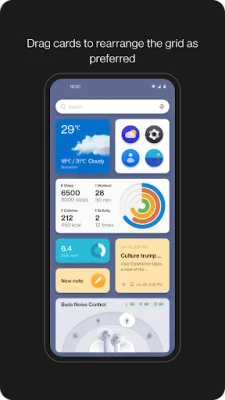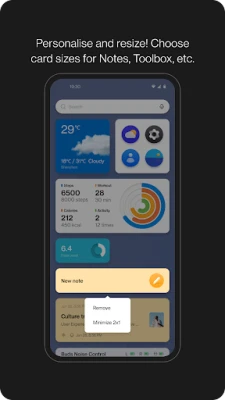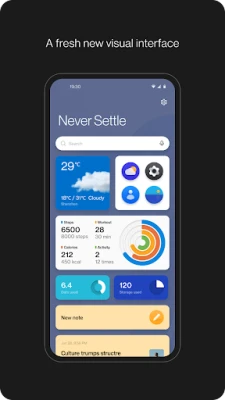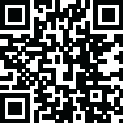
Latest Version
July 19, 2025
OnePlus Ltd.
Tools
Android
0
Free
com.oneplus.opshelf
Report a Problem
More About OnePlus Shelf
Unlocking the Power of Shelf: Access and Personalization at Your Fingertips
In today's fast-paced digital world, having quick access to essential tools and information is crucial. The Shelf feature offers a seamless way to access your favorite apps, widgets, and personalized content from anywhere on your device. This article explores how to maximize the benefits of Shelf, including its accessibility, customization options, and the smart Scout search functionality.
Effortless Access to Shelf Anytime, Anywhere
Accessing Shelf is incredibly convenient. You can open it from the top right corner of the status bar, directly from your home screen, or even while using other applications. This flexibility ensures that you can reach your cards and widgets whenever you need them, enhancing your productivity and user experience.
Personalization with Resizable Cards
The new Shelf feature allows for extensive personalization through resizable cards. Users can adjust the size of the cards according to their preferences and rearrange them within the grid layout. Currently, the Toolbox and Notes cards support multiple sizes, enabling you to create a customized interface that suits your workflow.
Experience a Smarter Scout Search
One of the standout features of Shelf is the enhanced Scout search functionality. This intelligent search tool allows you to find apps, shortcuts, files, contacts, settings, and much more with ease. Users in India and North America can also explore music, movies, artists, and food options, making it a versatile tool for various needs.
Explore the Essential Cards Available on Shelf
Shelf comes equipped with a variety of cards designed to provide quick access to vital information and tools. Here’s a closer look at what you can find:
- Scout Search Bar: Utilize text or voice commands to search for what you need. You can also pull down the Shelf screen to access Scout quickly.
- Weather Information: Stay updated with real-time weather data for your current location, ensuring you’re always prepared for the elements.
- Toolbox: Add your favorite apps to the Shelf for quick access, streamlining your daily tasks.
- Step Counter or Health Card: Monitor your daily steps and overall activity. When connected to a OnePlus Watch, you can access additional health data, including workout details, calories burned, and activity duration.
- Data Usage: Keep an eye on your mobile data consumption throughout your billing cycle. If you set a data limit, you can view a graph displaying your data usage and remaining allowance.
- Storage Usage: Track the storage space used and available on your device, helping you manage your files effectively.
- Notes: Quickly jot down notes and set reminders directly on Shelf. If you have the OnePlus Notes app installed, your notes will sync, allowing for easy access across platforms.
- Sports: For sports enthusiasts in India, get live scores and updates on upcoming matches for your favorite cricket and football teams.
- Widgets: Enhance your Shelf experience by adding widgets from your installed apps, providing instant access to the information you care about most.
Conclusion: Elevate Your User Experience with Shelf
The Shelf feature is a powerful tool that enhances accessibility and personalization on your device. By allowing users to access essential information and tools effortlessly, it streamlines daily tasks and improves overall productivity. With customizable cards and a smart search function, Shelf is designed to meet the diverse needs of modern users. Embrace the convenience of Shelf and transform the way you interact with your device.
Rate the App
User Reviews
Popular Apps










Editor's Choice