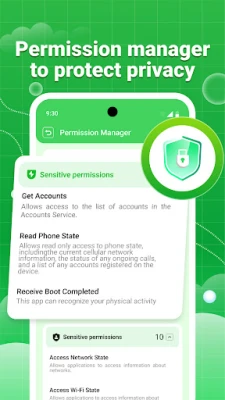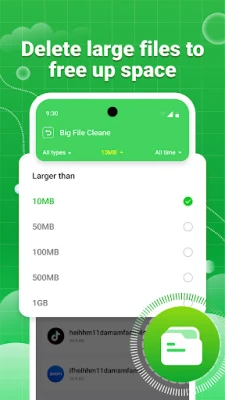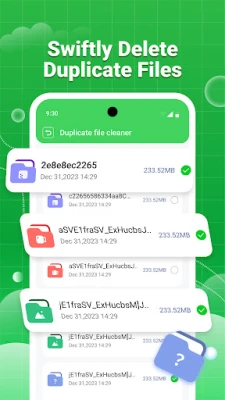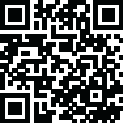
Latest Version
1.1.4.0
July 20, 2025
Tackle Outfitters
Tools
Android
0
Free
com.wp.clean.sep
Report a Problem
More About Clean Swipe
Ultimate Guide to Junk Cleaning: Free Up Storage Space on Your Phone
In today's digital age, smartphones are essential tools for communication, entertainment, and productivity. However, as we accumulate apps, photos, and files, our devices can quickly become cluttered, leading to decreased performance and storage issues. This comprehensive guide will explore effective strategies for junk cleaning, large file management, duplicate file identification, and more, ensuring your device runs smoothly and efficiently.
Efficient Junk Cleaning: Eliminate Unwanted Files
Junk files can take up valuable storage space on your phone, slowing down its performance. Regular junk cleaning is crucial for maintaining optimal functionality. Here are some effective methods to clean junk files:
- Utilize Built-in Tools: Most smartphones come with built-in storage management tools that can help identify and remove junk files. Access these settings to quickly clean up unnecessary data.
- Third-Party Applications: Consider using reputable junk cleaning apps that can scan your device for unwanted files and help you free up storage space efficiently.
Large File Management: Organize Your Storage
Managing large files is essential for keeping your device clutter-free. By sorting and displaying files by size, you can quickly identify and remove those that occupy significant space. Here’s how to manage large files effectively:
- Sort by Size: Use file management apps that allow you to sort files by size, making it easier to pinpoint large files that may no longer be needed.
- Regular Audits: Schedule regular audits of your storage to identify and delete large files that are taking up unnecessary space.
Duplicate File Identification: Streamline Your Storage
Duplicate files can clutter your device and consume valuable storage. Identifying and removing these duplicates is crucial for efficient file management. Here’s how to tackle duplicate files:
- Use Duplicate File Finder Tools: Leverage apps designed to scan your device for duplicate files, allowing for quick identification and batch deletion.
- Manual Review: Occasionally, perform a manual review of your files to ensure that no duplicates are overlooked, especially in photo albums.
Device Security Protection: Safeguard Your Information
As you clean up your device, it’s essential to prioritize security. Here are key features to enhance your device's security:
- Virus Scanning: Regularly scan your device for potential risks. Use trusted antivirus software to detect and eliminate harmful files that could compromise your security.
- Photo Privacy Protection: Ensure that your travel data remains secure by automatically clearing location information from your pictures.
- Permission Management: Regularly check and manage the permissions granted to each application, ensuring that your privacy is protected.
Album Management Tool: Organize Your Photos
Photos can quickly accumulate on your device, leading to storage issues. Effective album management is essential for keeping your photo library organized:
- Classify and Manage Photos: Use photo management tools to categorize your images, making it easier to locate and delete unwanted photos.
- Similar Picture Detection: Employ apps that can detect similar or duplicate photos, allowing for easy deletion and freeing up space.
- Picture Compression: Adjust the size of your photos without sacrificing quality, ensuring you have more storage available for new images.
Other Practical Functions: Enhance Your Device's Efficiency
In addition to the above strategies, consider these practical functions to further optimize your device:
- Application Management: Regularly review your installed applications and batch uninstall those that you rarely use, freeing up both storage and processing power.
- Media File Management: Filter through your audio and video files to identify and remove those that are no longer needed, streamlining your media library.
Conclusion: Maintain a Clutter-Free Device
Regular junk cleaning, effective file management, and robust security measures are essential for maintaining a clutter-free and efficient smartphone. By implementing the strategies outlined in this guide, you can ensure that your device remains in optimal condition, providing you with the performance and storage space you need for your daily activities. Take control of your device today and enjoy a seamless digital experience!
Rate the App
User Reviews
Popular Apps










Editor's Choice