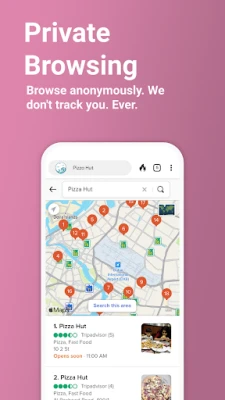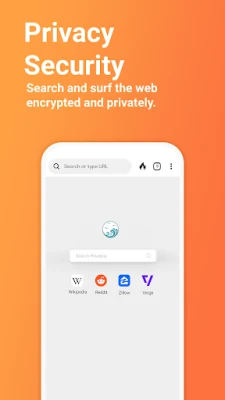Latest Version
103
July 20, 2025
Ozzmo
Tools
Android
0
Free
co.oceanbrowser
Report a Problem
More About Ocean Secure Browser
Unlock the Internet: Discover the Power of Ocean Secure Web VPN Proxy Browser
In today's digital age, online privacy and security are paramount. With the rise of cyber threats and intrusive tracking, having a reliable tool to safeguard your online activities is essential. Enter the Ocean Secure Web VPN Proxy Browser, a powerful solution designed to help you browse the internet securely and anonymously. This article delves into the features and benefits of using Ocean, ensuring you can access your favorite websites without compromising your privacy.
What Makes Ocean a Top Choice for Secure Browsing?
Ocean stands out in the crowded market of VPN proxy browsers due to its unique combination of speed, security, and user-friendly features. Here’s why you should consider using Ocean for your online activities:
- Fast & Private Encrypted VPN Proxy: Ocean offers high-speed connections, allowing you to browse without frustrating lags. The encrypted servers ensure that your data remains private and secure.
- Effortless Access to Secured Websites: With Ocean, you can easily unblock websites that may be restricted in your region. Enjoy seamless access to your favorite content without barriers.
- IP Security & Anonymity: Ocean masks your real IP address, providing you with a layer of anonymity while you surf the web. This feature is crucial for protecting your identity online.
- No Logs, No Tracking: Ocean values your privacy. The browser does not keep logs of your online activities, ensuring that your browsing history remains confidential.
- Compatibility with All Networks: Whether you’re at home, in a café, or using public Wi-Fi, Ocean works flawlessly across all networks, providing you with secure browsing wherever you go.
Understanding Secure VPN Proxy Browsers
A secure VPN proxy browser is a specialized web browser that connects to the internet through an encrypted server. This setup acts as an intermediary, routing your internet traffic through the secure server instead of directly accessing websites. By doing so, it protects your real IP address and location from prying eyes.
When you use Ocean, your data is encrypted, making it nearly impossible for hackers or third parties to intercept your information. This level of security is essential, especially when accessing sensitive information or using public Wi-Fi networks.
Key Features of Ocean Secure Web Proxy Browser
Let’s explore some of the standout features that make Ocean a must-have for anyone concerned about online privacy:
1. High-Speed Connections
Ocean is designed for speed. With optimized servers, you can enjoy fast browsing without sacrificing security. Whether streaming videos or downloading files, Ocean ensures a smooth experience.
2. User-Friendly Interface
The intuitive design of Ocean makes it easy for anyone to navigate. You don’t need to be a tech expert to use it effectively. Simply download the browser, and you’re ready to go!
3. Global Server Locations
Ocean provides access to a wide range of server locations worldwide. This feature allows you to bypass geo-restrictions and access content from different countries effortlessly.
4. Enhanced Security Protocols
With advanced encryption protocols, Ocean ensures that your data remains secure. This protection is vital for safeguarding sensitive information, especially when using unsecured networks.
5. Cross-Platform Compatibility
Ocean is compatible with various devices and operating systems, including Windows, macOS, Android, and iOS. This versatility allows you to maintain your privacy across all your devices.
How to Get Started with Ocean Secure Web Proxy Browser
Getting started with Ocean is simple. Follow these steps to enhance your online security:
- Download Ocean: Visit the official website and download the Ocean Secure Web Proxy Browser for your device.
- Install the Browser: Follow the installation instructions to set up Ocean on your device.
- Launch Ocean: Open the browser and connect to a secure server of your choice.
- Start Browsing Securely: Enjoy unrestricted access to the internet while keeping your data safe and private.
Conclusion: Embrace Secure Browsing with Ocean
In a world where online threats are ever-present, using a secure VPN proxy browser like Ocean is not just a luxury; it’s a necessity. With its fast connections, robust security features, and user-friendly interface, Ocean empowers you to browse the internet freely and safely. Don’t compromise on your online privacy—download Ocean Secure Web Proxy Browser today and take control of your digital life.
Rate the App
User Reviews
Popular Apps










Editor's Choice