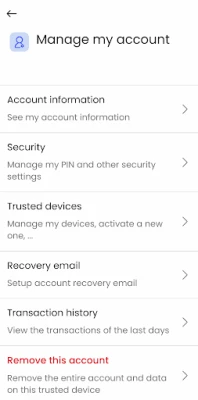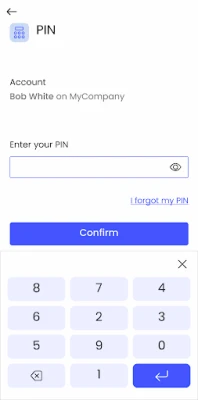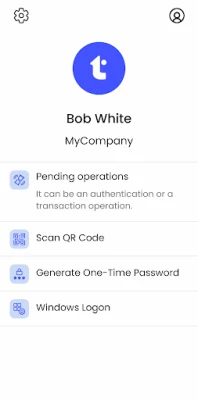Latest Version
7.4.0
July 20, 2025
TrustBuilder Production
Tools
Android
0
Free
com.inwebo.near.prod
Report a Problem
More About TrustBuilder Authenticator
How to Easily Register for Your Account: A Step-by-Step Guide
Registering for an account can often feel like a daunting task, but it doesn't have to be. In this guide, we will walk you through the simple steps to get you started. Whether you are new to the platform or just need a refresher, this article will provide you with all the information you need to successfully register.
Step 1: Request Your Activation Code
The first step in the registration process is to obtain your activation code. This code is essential for verifying your identity and ensuring a secure setup. To request your activation code, reach out to your system administrator. They will provide you with the necessary code to proceed with your registration.
Step 2: Enter Your Activation Code
Once you have received your activation code, navigate to the registration page of the platform. Here, you will find a designated field to enter your code. Make sure to input the code exactly as provided, as any discrepancies may prevent you from moving forward.
Step 3: Fill Out Your Personal Information
After entering your activation code, you will be prompted to fill out a form with your personal information. This typically includes:
- Your full name
- Email address
- Phone number
- Preferred username
- Password
Ensure that all information is accurate and up-to-date. A strong password is crucial for protecting your account, so consider using a mix of letters, numbers, and special characters.
Step 4: Review and Accept Terms and Conditions
Before finalizing your registration, you will need to review the platform's terms and conditions. It is important to read through these guidelines to understand your rights and responsibilities as a user. Once you have familiarized yourself with the terms, check the box indicating your acceptance.
Step 5: Complete Your Registration
With your activation code entered, personal information filled out, and terms accepted, you are now ready to complete your registration. Click the "Submit" button to finalize the process. You may receive a confirmation email shortly after, verifying that your account has been successfully created.
Step 6: Log In to Your New Account
After completing your registration, you can log in to your new account using the username and password you created. If you encounter any issues during the login process, double-check your credentials and ensure that your account has been activated.
Conclusion
Registering for an account is a straightforward process when you follow these steps. By requesting your activation code from your administrator and carefully filling out the required information, you can set up your account in no time. Remember to keep your login details secure and enjoy exploring all the features your new account has to offer!
Rate the App
User Reviews
Popular Apps










Editor's Choice