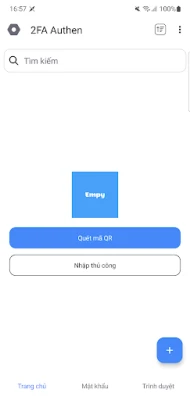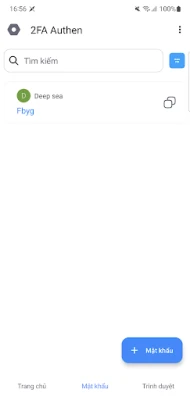Latest Version
1.0.1
July 21, 2025
Maximum Creative
Tools
Android
0
Free
app.otp.two.factor.mfa.authenticator
Report a Problem
More About Authenticator App 2FA Authen
Enhanced Security: Safeguard Your Online Accounts with 2-Step Verification
In today's digital landscape, securing your online accounts is more crucial than ever. With the rise of cyber threats, implementing robust security measures is essential. One of the most effective ways to enhance your online security is through 2-step verification. This method not only fortifies your accounts but also provides peace of mind knowing that your sensitive information is well-protected.
What is 2-Step Verification?
2-step verification, also known as two-factor authentication (2FA), adds an extra layer of security to your online accounts. Instead of relying solely on a password, this method requires a second form of identification. Typically, this involves a unique, time-based one-time code generated for each login attempt. This code is sent to your registered device, ensuring that only authorized users can access your accounts.
Why is 2-Step Verification Important?
With the increasing frequency of data breaches and hacking incidents, relying on passwords alone is no longer sufficient. Here are several reasons why implementing 2-step verification is vital for your online security:
- Enhanced Protection: Even if a hacker manages to obtain your password, they will still need the second factor to gain access to your account.
- Real-Time Alerts: When you attempt to log in, you receive a notification on your device, allowing you to monitor any unauthorized access attempts.
- Peace of Mind: Knowing that your accounts are secured with an additional layer of protection can significantly reduce anxiety about online threats.
How Does 2-Step Verification Work?
The process of 2-step verification is straightforward and user-friendly. Here’s how it typically works:
- Login Attempt: When you enter your username and password, the system prompts you for a second form of verification.
- Code Generation: A unique code is generated and sent to your registered device, such as your smartphone or email.
- Code Entry: You enter the code into the login interface to complete the authentication process.
This method ensures that even if someone has your password, they cannot access your account without the second factor.
Setting Up 2-Step Verification
Setting up 2-step verification is a simple process that can significantly enhance your online security. Here’s a step-by-step guide to help you get started:
- Choose Your Accounts: Identify which online accounts you want to secure with 2-step verification. Popular platforms like Google, Facebook, and banking websites offer this feature.
- Access Security Settings: Navigate to the security settings of your chosen account. Look for the option labeled "2-Step Verification" or "Two-Factor Authentication."
- Follow the Prompts: Follow the on-screen instructions to enable 2-step verification. You may need to provide a phone number or email address for receiving codes.
- Test the Setup: After enabling, log out and attempt to log back in to ensure that the 2-step verification process works smoothly.
Best Practices for 2-Step Verification
To maximize the effectiveness of 2-step verification, consider the following best practices:
- Use Authenticator Apps: Instead of relying solely on SMS codes, consider using authenticator apps like Google Authenticator or Authy. These apps generate codes that are more secure and less susceptible to interception.
- Keep Backup Codes: Many services provide backup codes during the setup process. Store these codes in a safe place in case you lose access to your primary device.
- Regularly Update Your Security Settings: Periodically review and update your security settings to ensure they remain effective against evolving threats.
Conclusion
In an era where online security is paramount, implementing 2-step verification is a proactive step towards safeguarding your accounts. By adding this extra layer of protection, you significantly reduce the risk of unauthorized access and enhance your overall online security. Take the time to set up 2-step verification on your accounts today and enjoy the peace of mind that comes with knowing your information is secure.
Rate the App
User Reviews
Popular Apps










Editor's Choice