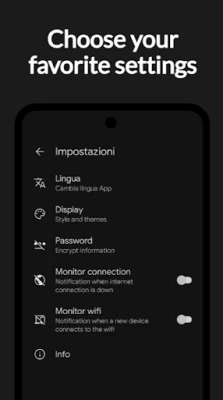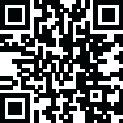
Latest Version
11.0.4.0
April 24, 2025
NetGEL
Tools
Android
0
$2.99
com.tools.netgel.netxpro
Report a Problem
More About NetX Network Tools PRO
Ultimate Guide to Network Scanners: Analyze and Manage Your Network Like a Pro
In today's digital age, understanding and managing your network is crucial for both personal and professional environments. A network scanner is an essential tool that allows you to scan and analyze your network in real-time, providing detailed insights into all connected devices. This guide will explore the features and benefits of using a network scanner, along with advanced tools for effective network management.
Comprehensive Device Identification
One of the primary functions of a network scanner is to identify all devices connected to your network. With this tool, you can obtain detailed information for each device, including:
- IP and MAC Address: Essential for identifying devices on your network.
- NetBIOS, Bonjour, UPnP Name, and Domain: Helps in recognizing devices and their roles.
- Manufacturer and Model Name: Provides insights into the hardware you are using.
Advanced Remote Control Features
Network scanners come equipped with advanced remote control tools that enhance your ability to manage devices effectively:
- Wake On LAN (WOL): This feature allows you to turn on devices remotely using WiFi or mobile data, making it easier to manage devices that are not always powered on.
- Secure SHell (SSH): With SSH, you can put devices to sleep or shut them down remotely. Additionally, you can view the installed operating system for better management.
Efficient Network Management
Managing your network effectively requires the ability to control both detected and undetected devices:
- Load Offline Devices: Access previously detected devices even when offline for better management.
- Manual Network Addition: Add networks or devices manually to ensure complete control over your network environment.
Network Analyzer: Monitor and Diagnose Your Network
A robust network analyzer is vital for monitoring and diagnosing network performance. Key features include:
- WiFi Information: Gain insights into your external IP, signal strength, download/upload speeds, gateway, and DNS settings.
- Mobile Network Data: Analyze your mobile network's external IP, CID, LAC, MCC, MNC, and connection speed.
- WiFi Scan: Detect nearby networks and display their SSID, signal strength, channel, and encryption type.
- WiFi Band Graph: Visualize channel overlap to optimize your network's performance.
- Remote Monitoring: Check CPU usage, RAM usage, and available disk space on connected devices.
- Network Security: Receive real-time alerts when a new or unknown device joins your WiFi network.
Advanced Network Tools for Comprehensive Analysis
In addition to basic scanning, advanced network tools provide deeper insights and functionalities:
- Ping Tool: Test connectivity for any device or domain to ensure network reliability.
- Port Scanner: Scan commonly used open ports to identify potential vulnerabilities.
- Traceroute: Track packet routes to the target host, complete with an interactive map view.
- IP Calculator: Generate subnet masks, CIDR, and IP ranges for effective network planning.
- IP Geolocation: Discover the geographic location of any IP address for enhanced security.
- MAC Address Lookup: Identify the vendor associated with a MAC address.
- DNS Lookup & Reverse DNS: Retrieve IP addresses, mail servers, and more for troubleshooting.
- Network Position Mapping: Visualize scanned networks on a map for better understanding.
- Speed Test: Measure your download and upload speeds to ensure optimal performance.
- Tethering Support: Analyze networks even in hotspot mode for mobile users.
- IPv6 Support: Compatible with Ping, Traceroute, Port Scan, and IP Calculator for future-proofing your network.
- Backup & Restore: Save and recover data locally to prevent loss.
Multilingual Support for Global Users
To cater to a diverse user base, network scanners are available in multiple languages, including:
- Czech
- German
- Greek
- English
- Spanish
- French
- Italian
- Dutch
- Polish
- Portuguese
- Russian
- Turkish
- Chinese
Customizable Themes for Personalization
Enhance your user experience by personalizing the app's appearance with customizable themes. Tailor the interface to suit your preferences and make network management more enjoyable.
Stay Updated with the Latest Features
For updates, support, and new features, follow the developer on Twitter at @developerNetGEL. Stay informed and make the most of your network management tools!
In conclusion, a network scanner is an indispensable tool for anyone looking to optimize their network performance and security. With its comprehensive features and advanced tools, you can effectively manage your network, ensuring a seamless and secure digital experience.
Rate the App
User Reviews
Popular Apps










Editor's Choice