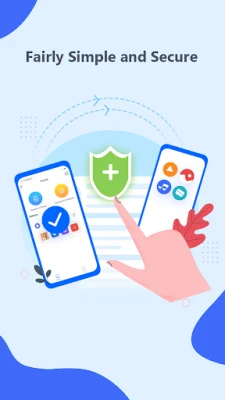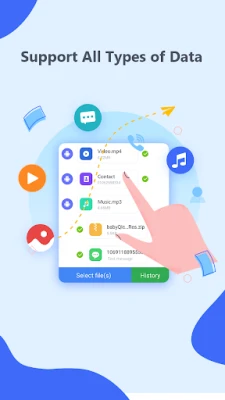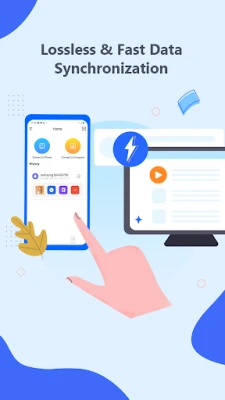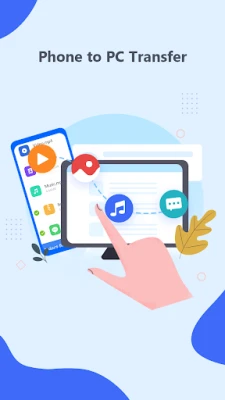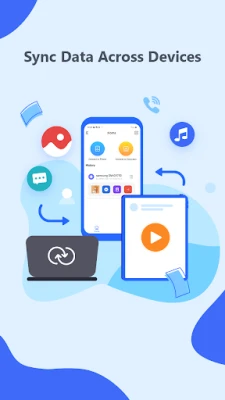Latest Version
1.2.86
January 07, 2025
Fonelab
Tools
Android
0
Free
mobiesync.filetransfer.shareapp
Report a Problem
More About MobieSync–Android iOS Transfer
Effortless Cross-Platform File Transfer with MobieSync
In today's digital age, transferring files between devices has become a necessity. Whether you're switching from an iPhone to an Android device or vice versa, having a reliable file transfer app is essential. MobieSync stands out as a premier cross-platform file transfer solution, allowing seamless data transfer between iPhone, Android, and even your computer. With just one click, you can sync your data effortlessly, ensuring a smooth transition between devices.
Key Features of MobieSync
1. Transfer Files Between Android and iPhone
MobieSync supports a wide range of data types, making it easy to transfer videos, photos, music, contacts, documents, and more between your iPhone and Android devices. No matter what type of content you need to move, MobieSync has you covered.
2. Backup Phone Data to PC
Managing your data has never been easier. MobieSync provides an efficient solution for backing up your iOS or Android device to your PC. You can use Wi-Fi, Wi-Fi hotspots, or USB cables to transfer contacts, messages, photos, videos, and music files. This feature is perfect for sharing or creating backups of your important data.
3. Super-Fast File Transfer Speed
Experience lightning-fast file transfers with MobieSync. Unlike other transfer methods, MobieSync completes file transfers in seconds without compromising the original quality of your files. Say goodbye to long waiting times and hello to instant data sharing.
4. Simple and Safe User Experience
MobieSync boasts a user-friendly design that makes it easy to open, install, and navigate the app. The file transfer process is secure, featuring encryption that protects your privacy and ensures no data is lost during the transfer. Enjoy peace of mind knowing your files are safe.
Assisted Recognition Feature
1. What is Assisted Recognition?
MobieSync includes an innovative Assisted Recognition feature that simplifies the process of copying content from your screen. If you find it challenging to operate your device while transferring files, this function can assist you in completing the task.
2. How to Use Assisted Recognition
To utilize the Assisted Recognition feature, you must authorize the app's Accessibility permission. Once authorized, you will need to manually trigger this function each time you use the app. Rest assured, MobieSync will not activate this feature without your consent.
3. Privacy and Security
When using the Assisted Recognition feature, MobieSync helps you retrieve data to the clipboard for your convenience. However, it is crucial to remain vigilant about your personal data and privacy. MobieSync is committed to not collecting any information from you, ensuring your data remains confidential.
Why Choose MobieSync?
MobieSync is dedicated to providing a convenient and secure file synchronization and sharing solution. Its robust features, user-friendly interface, and commitment to privacy make it the ideal choice for anyone looking to transfer files between devices. Whether you're a tech-savvy user or someone who prefers simplicity, MobieSync caters to all your file transfer needs.
Get Started with MobieSync Today!
Don't let the hassle of transferring files hold you back. Download MobieSync now and experience the ease of cross-platform file transfer. Whether you're switching devices or simply need to share files, MobieSync is your go-to solution. If you have any questions or suggestions, feel free to reach out to us at syncmobie@gmail.com.
Embrace the future of file transfer with MobieSync and enjoy seamless data management across all your devices!
Rate the App
User Reviews
Popular Apps










Editor's Choice