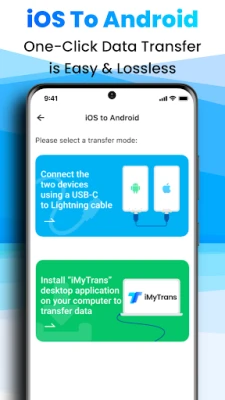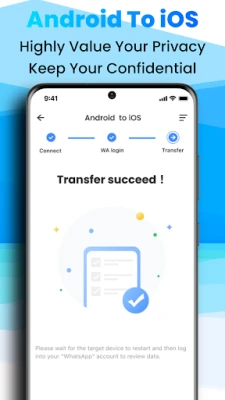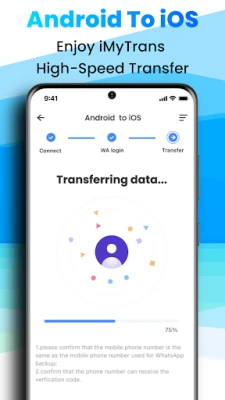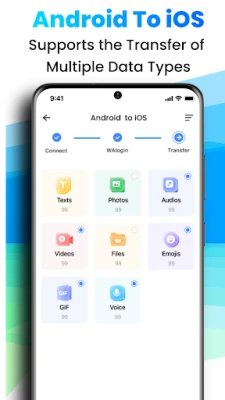Latest Version
2.4.4
January 06, 2025
Wheatfield Guard Technology Co., Ltd.
Tools
Android
0
Free
com.imyfone.waitransorgo
Report a Problem
More About iMyTrans - Phone Transfer App
Effortless Chat App Transfer: Seamlessly Move Your Data Between Android and iOS
In today's fast-paced digital world, switching between devices can be a daunting task, especially when it comes to transferring important chat data. Fortunately, the iMyTrans - Phone Transfer App simplifies this process, allowing users to transfer all their Chat App and Business chat data from an old phone to a new one with ease. With just one original charging cable, you can make the transition smooth and hassle-free.
Key Features of iMyTrans - Phone Transfer App
- 🚫 PC-Free Transfer: Move your Chat App and Business chat data effortlessly between Android and iOS without the need for a computer.
- 🔄 Two-Way Transfer: Quickly transfer data from Android to iPhone and vice versa.
- 🔌 Direct Connection: Utilize the original charging cable to transfer all your chat data seamlessly between iOS and Android devices.
- 💬 Merge Chats: With just one click, merge chat records and integrate all your conversations effortlessly!
- 📂 Multiple Data Types: Support for up to 8 data types, including texts, photos, audio, videos, files, emojis, and more.
- 👥 Multi-Account Support: Transfer data across multiple Chat Apps and Business chat accounts with ease.
Compatibility with the Latest Technology
✨ The iMyTrans - Phone Transfer App now supports iOS 18 and the iPhone 16 series! Enjoy the fastest and smoothest data transfer experience between Android and iOS devices.
Effortless Data Transfer: No Factory Reset Required
Transferring from Android to iOS
❓️ Question: Do I need to reset my iPhone to transfer data from Android?
⚠️ Answer: No! With iMyTrans, you can transfer data directly without resetting your iPhone. Unlike official methods that require a new or factory-reset iPhone, our solution saves you time and hassle.
Transferring from iOS to Android
❓️ Question: Can I transfer data from iOS to Android without a factory reset?
⚠️ Answer: Absolutely! Our app allows you to transfer data without the need for a factory reset. Unlike official methods that may only support specific Android devices and require a reset, iMyTrans works with all Android phones, making the process easy and stress-free.
Why Choose iMyTrans - Phone Transfer App?
- ✅️ Fast: Experience unprecedented data transfer speeds. Compared to other apps like Move to iOS or AnyTrans, iMyTrans offers faster and more stable transmission.
- ✅️ Convenience: Use just one original charging cable to transfer data between Android and iOS without needing a PC.
- ✅️ Simplicity: Enjoy a clean interface and clear tutorials that guide you through the transfer process.
- ✅️ Security: Your privacy is our priority. We ensure that your data remains confidential throughout the transfer process.
- ✅️ Unlimited: Restore multiple file types for transfer without restrictions on type or size.
How to Transfer Chat App and Business Chats Data
Follow these simple steps to transfer your Chat App and Business chat data from an old Android phone to a new iPhone using the iMyTrans Phone Transfer App:
- Search for "iMyTrans" in Google Play on your Android phone and install the iMyTrans Chat App Transfer app.
- Connect your iPhone and Android devices using the original charging cable.
- Transfer multiple Chat Apps and Business chat data, including messages, images, photos, videos, and files, between iOS and Android.
Experience Seamless Data Transfers
With the new automated accessibility feature in iMyTrans, handling Chat App and Business chat data transfers has never been easier. This feature manages data backup and disables two-step verification, ensuring compliance with Chat App guidelines.
Data Security is Our Priority
Your data security is paramount. iMyTrans guarantees that all data is used solely for transmission and is never stored or shared with third parties.
About iMyTrans
iMyTrans is developed by Wheatfield Guard Technology Co., Ltd. and is not affiliated with Meta or Chat App.
Need Assistance?
For further help, check out our resources:
- Step-by-Step Guide
- YouTube How-to Video Guide
- Additional Help Guidelines
- For feedback, contact us at: support@imyfone.com
Make your data transfer experience seamless and efficient with the iMyTrans - Phone Transfer App today!
Rate the App
User Reviews
Popular Apps










Editor's Choice