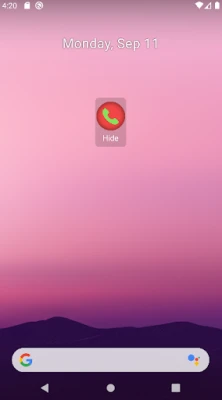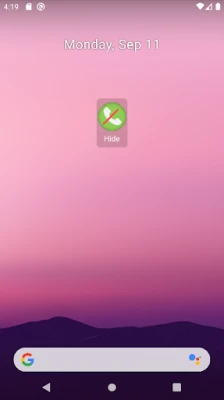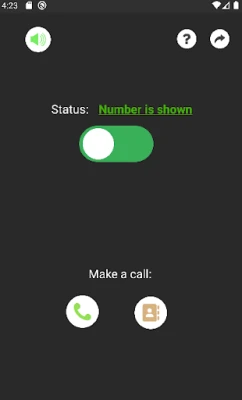Latest Version
2.05
February 09, 2025
Sharon Kats Studio
Tools
Android
0
Free
com.camel.hide_my_number
Report a Problem
More About Hide My Number |Hide Caller Id
Experience Ultimate Privacy with Hide My Number: The Easiest Way to Conceal Your Caller ID
In today's digital age, privacy is paramount. Whether you're making a personal call or discussing sensitive business matters, you may want to keep your phone number confidential. Enter Hide My Number, an innovative app designed to help you maintain your privacy effortlessly. With just a couple of clicks, you can enter a hidden mode for all your conversations. Let’s explore how this app can transform your calling experience.
Seamless Integration with Your Home Screen
One of the standout features of Hide My Number is its convenient widget that you can place directly on your home screen. This allows for quick access to the app without the need to navigate through multiple menus. With just a tap, you can activate the hidden mode, ensuring that your caller ID remains concealed during your calls.
Effortless and Quick Confidential Conversations
Hide My Number is designed for simplicity. You don’t need to dive into complex settings or configurations. The app provides a straightforward solution for anyone looking to make confidential calls. Just open the app, switch to the "Hide" option, and you’re ready to go! Enjoy the peace of mind that comes with knowing your number is hidden from the recipient.
Perfect Compatibility with GSM Phones
This app works flawlessly on GSM phones, making it an ideal choice for a wide range of users. Whether you’re using an Android device or another GSM-compatible phone, Hide My Number ensures that your privacy is protected without any hassle. You can make calls with confidence, knowing that your personal information is secure.
100% Free and No Hidden Fees
One of the most appealing aspects of Hide My Number is that it is completely free to use. Unlike other applications that may charge fees or require subscriptions, this app modifies your cellphone settings without any intervention from your service carrier. You can enjoy all the features without worrying about unexpected charges.
How to Get Started with Hide My Number
Getting started with Hide My Number is a breeze. Follow these simple steps:
- Download the App: Visit your device's app store and search for Hide My Number. Download and install the app.
- Add the Widget: Once installed, add the Hide My Number widget to your home screen for easy access.
- Activate Hidden Mode: Open the app and switch to the "Hide" option. Your caller ID will now be concealed for all outgoing calls.
Why Choose Hide My Number?
With numerous apps available for privacy protection, you might wonder why Hide My Number stands out. Here are a few compelling reasons:
- User-Friendly Interface: The app is designed with the user in mind, making it easy for anyone to navigate and use.
- Instant Activation: You can switch to hidden mode in seconds, allowing for spontaneous confidential conversations.
- Reliable Performance: The app has been tested and proven to work effectively on various GSM devices.
- Privacy Assurance: Your personal information remains secure, giving you peace of mind during calls.
Conclusion: Enjoy Your Privacy with Hide My Number
In a world where privacy is increasingly hard to come by, Hide My Number offers a simple yet effective solution for concealing your caller ID. With its easy-to-use interface, seamless integration, and 100% free service, it’s the perfect tool for anyone looking to maintain their privacy during phone calls. Download Hide My Number today and take control of your privacy with just a few clicks!
Rate the App
User Reviews
Popular Apps










Editor's Choice