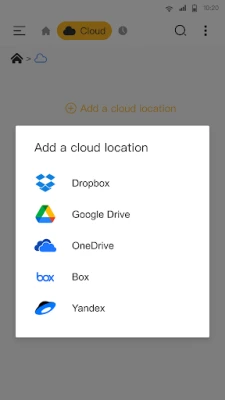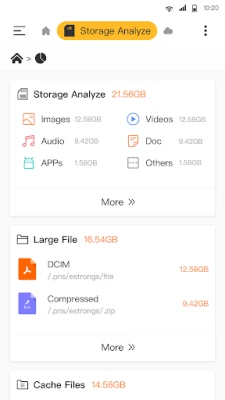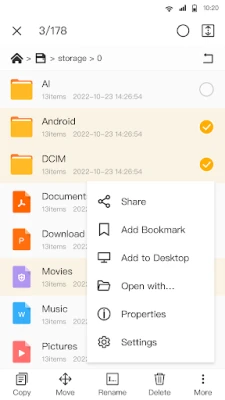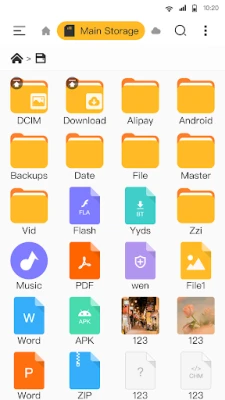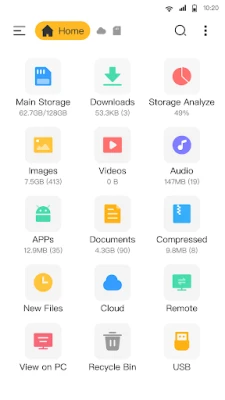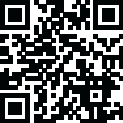
Latest Version
1.2.4
January 16, 2025
Ekia
Tools
Android
1
Free
com.ekia.files.manager
Report a Problem
More About File Manager
Ultimate Guide to Efficient File Management: All-in-One File Manager
In today's digital age, managing files efficiently is crucial for both personal and professional use. Whether you're dealing with documents, media files, or applications, having a reliable file management tool can streamline your workflow. This article explores the features and benefits of an all-in-one file manager that supports various file formats and enhances your file management experience.
Comprehensive File Format Support
One of the standout features of a top-tier file manager is its ability to support a wide range of file formats. This includes:
- New files
- Downloads
- Videos
- Audios
- Images
- Apps
- Documents
- Archives
With this extensive support, users can easily manage all their files in one place, eliminating the need for multiple applications.
Effortless Storage Management
Managing storage can be a daunting task, especially when dealing with both internal and external storage options. A robust file manager allows you to:
- Quickly check internal storage and external devices like SD cards and USB OTG drives.
- Access cloud storage services such as Google Drive™, OneDrive, Dropbox, Box, and Yandex.
- Connect to remote/shared storage like NAS and FTP servers for seamless file access.
This functionality ensures that you can manage your files from anywhere, making it easier to stay organized.
Advanced File Operations
With a powerful file manager, you can perform a variety of file operations with ease:
- Open, search, and navigate directories effortlessly.
- Copy, paste, cut, delete, and rename files as needed.
- Compress and decompress files in formats like ZIP, RAR, and 7Z.
- Transfer files between devices quickly.
- Download files directly to your device.
- Bookmark important files for easy access.
- Organize files into folders for better management.
These features empower users to handle their files efficiently, saving time and reducing frustration.
Recycle Bin for Easy Recovery
Accidentally deleted a file? No worries! A reliable file manager includes a Recycle Bin feature that allows you to restore deleted files easily. This safety net ensures that you can recover important documents and media without hassle.
Manage Large Files and Unused Apps
Over time, devices can accumulate large files and unused applications that take up valuable storage space. A comprehensive file manager helps you:
- Browse and delete large files that are no longer needed.
- Check and remove unused apps to free up space.
This proactive approach to file management keeps your device running smoothly and efficiently.
Built-in Tools for Enhanced User Experience
To further enhance your file management experience, a high-quality file manager comes equipped with built-in tools, including:
- Music Player
- Image Viewer
- Video Player
- File Extractor
These tools allow you to view and manage your media files directly within the app, streamlining your workflow.
Access Hidden Files with Ease
Sometimes, important files may be hidden from view. A proficient file manager provides the option to show hidden files, ensuring that you can access everything you need without any obstacles.
User-Friendly Interface
Despite its extensive features, a top-notch file manager maintains a user-friendly interface. The intuitive design allows users to navigate the app effortlessly, making file management a breeze. Whether you're a tech-savvy individual or a beginner, you'll find the app easy to use.
Permissions for Optimal Functionality
To fully experience the capabilities of the file manager, certain permissions are required, such as:
- android.permission.WRITE_EXTERNAL_STORAGE
Rest assured, these permissions are solely for file management purposes, ensuring a safe and secure user experience.
Conclusion: Elevate Your File Management Experience
In conclusion, an all-in-one file manager is an essential tool for anyone looking to streamline their file management process. With comprehensive file format support, advanced file operations, and built-in tools, you can manage your files efficiently and effectively. Download the File Manager - File Explorer today and take control of your digital life!
If you have any feedback or questions, feel free to reach out at ekia.business@gmail.com.
Rate the App
User Reviews
Popular Apps










Editor's Choice