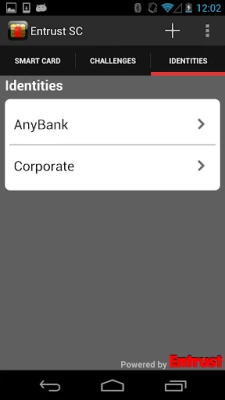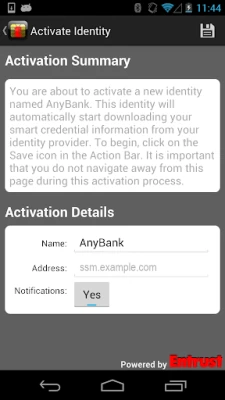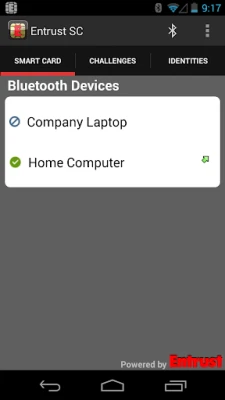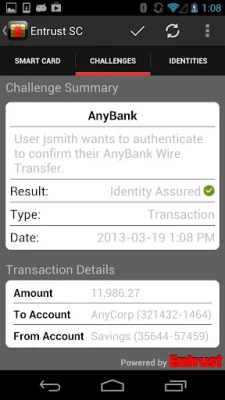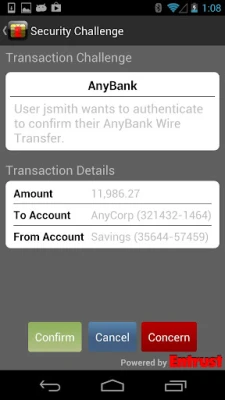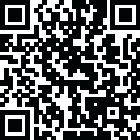
Latest Version
3.7.0.11
April 28, 2025
Entrust
Tools
Android
0
Free
com.entrust.identityGuard.mobilesc
Report a Problem
More About Entrust IG Mobile Smart Cred
Unlocking the Power of Entrust IdentityGuard Mobile Smart Credential
In today's digital landscape, security and convenience are paramount. The Entrust IdentityGuard Mobile Smart Credential offers a robust solution for authenticating to your computer and corporate network, decrypting sensitive emails and files, and securely confirming transactions initiated on web applications. This innovative tool also allows users to digitally sign content, forms, and transactions, enhancing both security and efficiency.
Seamless Authentication and Transaction Confirmation
The Entrust IdentityGuard Mobile Smart Credential simplifies the authentication process. Users can authenticate and confirm virtually any transaction initiated on a web application with ease. This capability not only streamlines workflows but also ensures that sensitive transactions are protected against unauthorized access.
Digital Signing Made Easy
With the ability to digitally sign content, forms, and transactions, the Entrust IdentityGuard Mobile Smart Credential enhances the integrity and authenticity of digital communications. This feature is essential for businesses that require secure documentation and verification processes, ensuring that all parties involved can trust the information being exchanged.
Virtual Physical Access Badge
For organizations utilizing platforms with NFC (Near Field Communication) support, the Entrust IdentityGuard Mobile Smart Credential can serve as a virtual physical access badge. This functionality allows users to gain access to buildings and secured locations seamlessly, eliminating the need for physical cards and enhancing security protocols.
Benefits of Mobile Smart Credential
The Entrust IdentityGuard Mobile Smart Credential is designed to be more secure, convenient, and user-friendly than traditional authentication methods. By leveraging the capabilities of mobile devices, this solution addresses the limitations of physical smart cards, hardware OTPs (One-Time Passwords), and USB tokens. The result is a truly multi-purpose credential that users can carry with them at all times.
Innovative Authentication Framework
As part of an enterprise authentication framework, the Entrust IdentityGuard Mobile Smart Credential provides an innovative solution tailored to meet the diverse needs of organizations. Deployed on the IdentityGuard enterprise authentication platform, it offers comprehensive capabilities that include:
- Embedded support for various user groups
- Cloud security
- Mobile security
- Adaptive authentication
This platform is characterized by unmatched deployment flexibility and agility, making it an ideal choice for organizations looking to enhance their security posture.
Derived Mobile Smart Credential Feature
The Derived Mobile Smart Credential feature allows Entrust IdentityGuard users with a physical smart credential (such as a plastic smart card) or an Entrust profile (.EPF file) to obtain a smart credential encoded on their mobile device. This feature provides users with the convenience of having a highly secure credential on a device they already carry, without the need to repeat enrollment or other processes already completed to obtain the original smart card or Entrust profile.
Activating Your Mobile Smart Credential
To utilize the Entrust Mobile Smart Credential, users must first activate it through credential issuing organizations that have created an Entrust IdentityGuard account for them. After downloading the application, users should consult their organization for specific activation instructions. This ensures a smooth onboarding process and immediate access to the credential's features.
Supported Platforms for Enhanced Accessibility
The Entrust IdentityGuard Mobile application is compatible with Android OS 6.x or later, ensuring that a wide range of users can benefit from its features. This compatibility enhances accessibility and allows organizations to implement the solution across various devices, further streamlining their authentication processes.
Conclusion: Embrace the Future of Secure Authentication
The Entrust IdentityGuard Mobile Smart Credential represents a significant advancement in secure authentication technology. By combining convenience, security, and innovative features, it empowers users to manage their digital identities effectively. As organizations continue to navigate the complexities of digital security, adopting solutions like the Entrust IdentityGuard Mobile Smart Credential will be crucial in safeguarding sensitive information and ensuring seamless access to resources.
Rate the App
User Reviews
Popular Apps










Editor's Choice