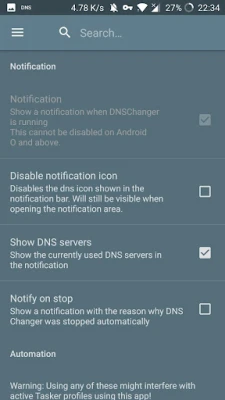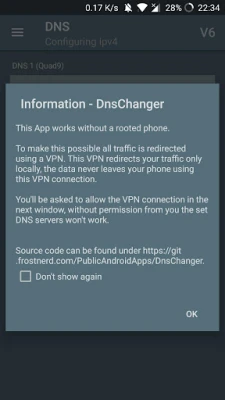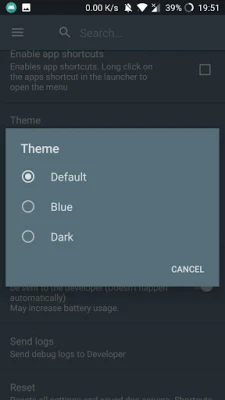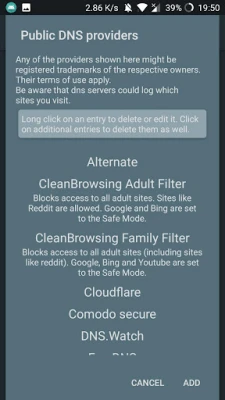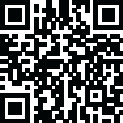
Latest Version
1.16.5.11
December 23, 2024
Frostnerd.com
Tools
Android
0
Free
com.frostnerd.dnschanger
Report a Problem
More About DNSChanger for IPv4/IPv6
Unlock the Power of DNS Customization with Our Advanced App
In today's digital landscape, having control over your internet connection is more crucial than ever. Our app offers a highly customizable solution packed with features that enhance your browsing experience. With support for Brazilian and German translations, it caters to a diverse user base. For a comprehensive overview of its capabilities, continue reading.
Device Administrator Permission Explained
This app utilizes Device Administrator permissions, but rest assured, this is solely to prevent uninstallation if desired by the user. Importantly, no system settings are altered during this process, ensuring your device remains secure and unchanged.
Utilizing VpnService for Enhanced Security
Our app employs the VpnService to modify DNS servers across all network types, including mobile connections (2G/3G/4G). This feature is essential because Android does not provide an option to change DNS settings for mobile data. By creating a local VPN connection, your configured DNS servers can be used seamlessly without requiring root access. Notably, no data is transmitted outside your device through this VPN connection.
Seamless DNS Configuration for All Networks
While adjusting DNS servers on Wi-Fi is straightforward, mobile connections present a challenge. Our app bridges this gap, allowing users to configure both IPv4 and IPv6 DNS settings effortlessly. This capability is often unsupported on many devices, making our app a valuable tool for those seeking advanced network customization.
Key Features of the App
- Extensive Customization: Nearly every aspect of the app can be tailored to your preferences.
- Efficient Resource Management: The app is designed to consume minimal battery and RAM, ensuring optimal performance.
- Fast and Reliable: Experience swift DNS changes without compromising on reliability.
- User-Friendly Interface: The app is simple to navigate, making it accessible for all users.
- No Root Required: Enjoy full functionality without the need for root access.
- Support for Multiple Networks: Works seamlessly on both Wi-Fi and mobile networks (2G/3G/4G).
- Boot and Connection Features: Automatically start on boot or when connecting to Wi-Fi or mobile data.
- IPv4 and IPv6 Configuration: Easily configure both IPv4 and IPv6 settings, with the option to disable IPv6.
- Primary and Secondary DNS Servers: Set up primary and optional secondary DNS servers for added flexibility.
- Device Admin Option: Set the app as a device admin to prevent accidental uninstallation.
- Home Screen Shortcuts: Create shortcuts for quick DNS server changes directly from your home screen.
- Pre-Compiled Server List: Choose from a list of pre-compiled DNS servers or add your own entries.
- App Exclusion Feature: Exclude specific apps from using the configured DNS servers.
- Tasker Support: Integrate with Tasker for advanced automation capabilities.
- Ad-Free Experience: Enjoy an uninterrupted experience with no ads or tracking.
- Material Design: The app features a modern, user-friendly design.
- PIN Protection: Secure the app and notifications with a PIN for added security.
- Customizable Themes: Choose from various themes, including default, mono, and dark modes.
- QuickSettings Integration: Start or stop the app easily through QuickSettings tiles in the notification menu.
- Open Source: The app is open source, allowing for transparency and community contributions.
- Regular Updates: Benefit from frequent updates that enhance functionality and security.
- Debugging Support: Internal logging features allow for easy debugging, with no automatic data transmission.
Get Involved and Share Your Experience
If you find value in our app, we encourage you to rate it in the app store. Your feedback helps us improve and reach more users. Should you encounter any issues or have questions, please don't hesitate to reach out to us at support@frostnerd.com. We offer support in both German and English.
Explore the Source Code
For those interested in the technical aspects, the source code is publicly available at this link. We welcome contributions and feedback from the community.
Take control of your internet experience today with our powerful DNS customization app. Enjoy the freedom of tailored browsing, enhanced security, and a user-friendly interface designed for everyone.
Rate the App
User Reviews
Popular Apps










Editor's Choice