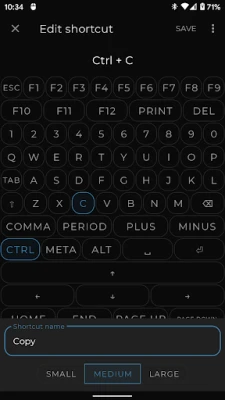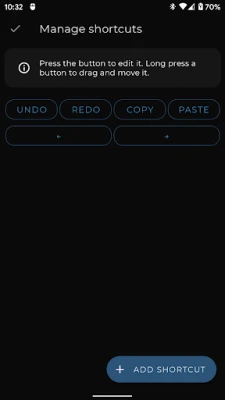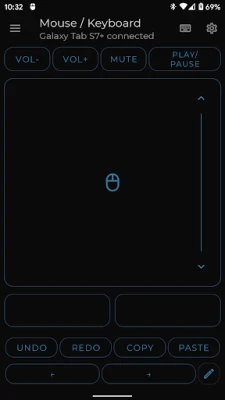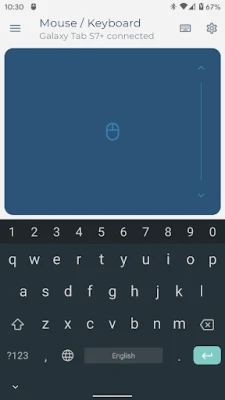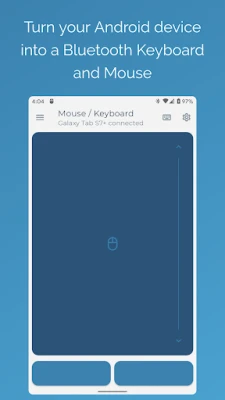Latest Version
6.10.1
May 28, 2025
Appground IO
Tools
Android
0
$4.49
io.appground.blekpremium
Report a Problem
More About Bluetooth Keyboard & Mouse Pro
Transform Your Android Device into a Versatile Remote Keyboard and Mouse
In today's fast-paced digital world, the ability to control multiple devices seamlessly is essential. Imagine using your Android device as a remote keyboard and mouse for your smartphone, tablet, computer, or Android TV. This innovative solution not only enhances your productivity but also elevates your user experience. Let’s explore the remarkable features and supported devices that make this possible.
Key Features of the Remote Control App
This powerful application offers a range of features designed to simplify your interactions with various devices. Here’s what you can expect:
- Comprehensive Input Options: Enjoy a full keyboard, mouse, and touchpad experience, complete with scrolling support. This allows for smooth navigation and typing, making it easier to manage tasks from a distance.
- PC Keyboard Functionality: Type comfortably with the PC keyboard feature, which supports over 100 different language layouts. This is particularly beneficial for multilingual users or those who frequently switch between languages.
- Multimedia Control: Take charge of your media playback with the multimedia mode. Control volume, navigate through playlists, and manage media players effortlessly.
- Numpad Layout: Perform calculations on the go with the numpad layout. Send results directly to your connected device, streamlining your workflow.
- Presenter Control Mode: Engage your audience during presentations with the presenter control mode. Navigate through slides while moving freely, enhancing your presentation style.
- Scanner Mode: Quickly send QR codes and barcodes to your connected device using the scanner mode. This feature is perfect for inventory management or quick data entry.
- Custom Layouts: Tailor your experience by creating custom layouts with specific controls for your favorite applications or games. This personalization enhances usability and efficiency.
- Movement-Based Air Mouse: Interact with your PC or laptop from a distance using the movement-based air mouse feature. This is ideal for presentations or when you need to control your device without being tethered.
- Speech Input: Utilize speech input capabilities to send copied text to your connected device. This hands-free option is perfect for multitasking.
Supported Devices and Compatibility
To utilize this innovative remote control app, ensure that your receiving device has Bluetooth capabilities. The following operating systems have been successfully tested:
- Android and Android TV: Seamlessly connect and control your Android devices.
- Apple iOS and iPad OS: Enjoy compatibility with Apple devices for a versatile experience.
- Windows 8.1 and Higher: Effortlessly manage your Windows devices with this app.
- Chromebook Chrome OS: Enhance your Chromebook experience with remote control features.
Join the Community for Support and Feedback
If you encounter any issues or have feature requests, the community is here to help. Join the discussion on our Discord community to connect with other users and share your experiences. Your feedback is invaluable in enhancing the app's functionality and user experience.
Conclusion
Transforming your Android device into a remote keyboard and mouse opens up a world of possibilities. With its extensive features and compatibility with various devices, this app is a must-have for anyone looking to enhance their digital interactions. Whether you’re presenting, managing media, or simply navigating your devices, this tool provides the flexibility and control you need. Embrace the future of device management and elevate your productivity today!
Rate the App
User Reviews
Popular Apps










Editor's Choice