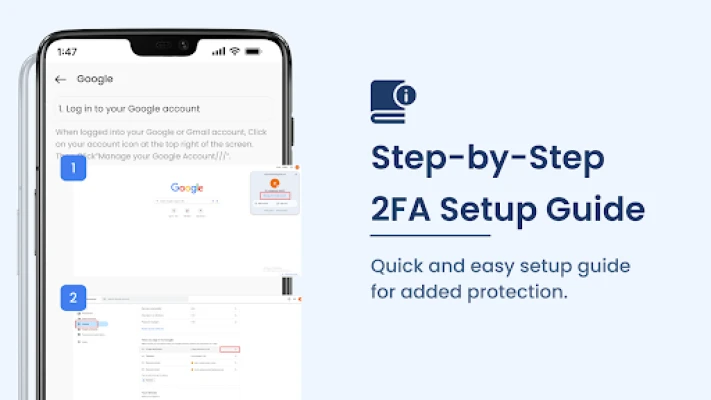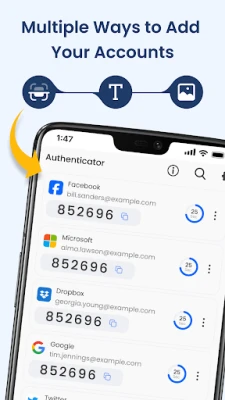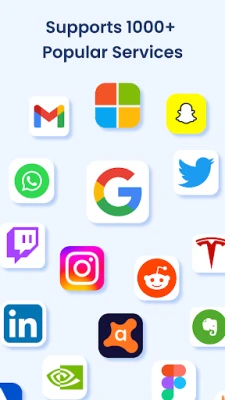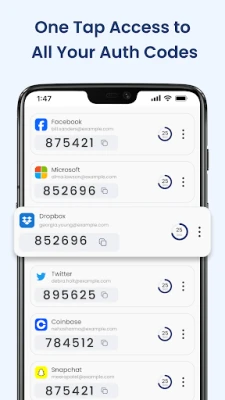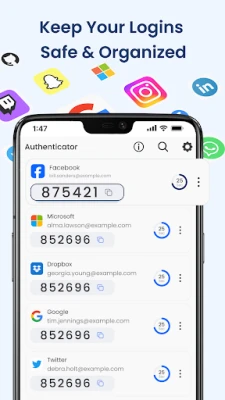Latest Version
Version
1.20
1.20
Update
May 31, 2025
May 31, 2025
Developer
Evo Labs Inc.
Evo Labs Inc.
Categories
Tools
Tools
Platforms
Android
Android
Downloads
0
0
License
Free
Free
Package Name
com.authenticator.app.twofa.otp.code.generate
com.authenticator.app.twofa.otp.code.generate
Report
Report a Problem
Report a Problem
More About Authenticator App : 2FA & MFA
Elevate Your Online Security with Our Authenticator App
Enhance Your Online Security with Our Advanced Authenticator App
In today's digital landscape, where online security threats loom large, relying solely on passwords is no longer sufficient. Introducing our Authenticator app—your ultimate security ally that effortlessly incorporates Two-Factor Authentication (2FA) and Multi-Factor Authentication (MFA) into your everyday online interactions. This innovative authentication solution safeguards everything from your social media profiles to sensitive banking details, ensuring a safer digital experience with every login.Effortless Setup for Immediate Protection
Setting up your security has never been easier. Our Authenticator app offers a variety of quick setup options to get you started in no time:- Scan QR Codes: Simply point your device's camera at a QR code, and your 2FA codes will be generated instantly.
- Upload Directly: If you have a QR code image saved, upload it directly from your gallery for immediate access.
- Manual Entry: Prefer a hands-on approach? Enter your account details manually for complete control over your security.
Versatile Features to Streamline Your Security
Our Authenticator app is packed with features designed to simplify your security measures:- Comprehensive 2FA Support: Enjoy robust support for various platforms, ensuring your accounts remain secure with our 2FA authenticator functionality.
- TOTP (Time-Based One-Time Passwords): Benefit from rotating codes that refresh every 30 seconds, providing an extra layer of security.
- Offline Support: No internet connection? No problem! Your codes are always accessible, even when offline.
- Password Manager: Store, manage, and create strong passwords—all within the app, merging the power of multi-factor authentication with seamless password management.
- Import Existing Codes: Transition effortlessly by importing your codes from Google Authenticator.
- Cross-Device Compatibility: Use the app seamlessly on both your phone and tablet without any hassle.
- Multi-Language Support: Designed for a global audience, the app supports multiple languages for user convenience.
- Broad Platform Compatibility: Secure your accounts across major platforms such as Google, Microsoft, Roblox, Fortnite, Instagram, Twitter, Salesforce, WhatsApp, Outlook, Amazon, Discord, Walmart, Binance, Coinbase, Crypto.com, and many more. It also serves as a reliable alternative to Microsoft Authenticator and Google Authenticator.
Your Comprehensive 2FA Guide
Are you new to Two-Factor Authentication? No need to worry! Our user-friendly 2FA guide offers step-by-step instructions to help you set up and navigate the app. Whether you're a tech novice or an experienced user, our guide makes the process accessible and straightforward.Security Beyond Just Codes
This app is more than just an authenticator; it’s a complete authentication solution. With the integrated Password Manager, you can eliminate weak, reused passwords. Generate strong, unique passwords and store them securely, all while enjoying the peace of mind that comes with enhanced protection.Take Charge of Your Online Safety Today
Download the Authenticator app now and begin strengthening your online presence. Embrace a safer digital life where your accounts are consistently protected with multi-factor authentication, and your personal information remains secure. Don’t wait—take control of your online security today!Rate the App
Add Comment & Review
User Reviews
Based on 0 reviews
No reviews added yet.
Comments will not be approved to be posted if they are SPAM, abusive, off-topic, use profanity, contain a personal attack, or promote hate of any kind.
More »










Popular Apps

LINE: Calls & MessagesLINE (LY Corporation)

PrivacyWallPrivacyWall

Rogue SlimeQuest Seeker Games

Merge Survival : WastelandStickyHands Inc.

Citi Mobile Check DepositCitibank N.A.

Infinite Flight SimulatorMultiplayer flying simulation

WhatsApp MessengerWhatsApp LLC

Norton 360 Security & VPNNortonLifeLock, Inc.

Battle Tanks: WW2 World of WarXDEVS LTD

Brave Browser (Beta)Brave Software
More »










Editor's Choice

Grim Soul: Dark Survival RPGBrickworks Games Ltd

Craft of Survival - Gladiators101XP LIMITED

Last Shelter: SurvivalLong Tech Network Limited

Dawn of Zombies: Survival GameRoyal Ark

Merge Survival : WastelandStickyHands Inc.

AoD Vikings: Valhalla GameRoboBot Studio

Viking Clan: RagnarokKano Games

Vikings: War of ClansPlarium LLC

Asphalt 9: LegendsGameloft SE

Modern Tanks: War Tank GamesXDEVS LTD