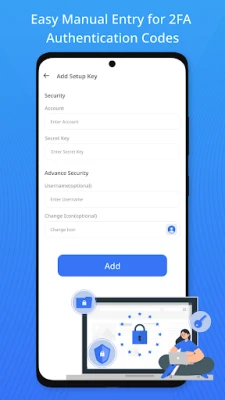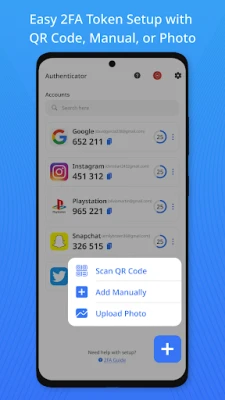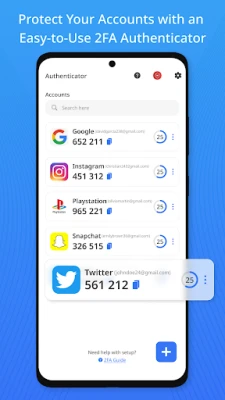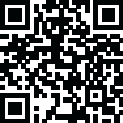
Latest Version
1.23
May 01, 2025
Quest Owl
Tools
Android
0
Free
authenticator.app.multi.factor.twofa.authentic
Report a Problem
More About Authenticator App - 2FA
Unlocking Security: The Ultimate Guide to Two-Factor Authentication
In today's digital landscape, securing your online accounts is more crucial than ever. With cyber threats on the rise, implementing robust security measures is essential. This article delves into the key features of a top-tier two-factor authentication (2FA) app, designed to enhance your online security effortlessly.
Effortless Setup and Management
Setting up and managing your two-factor authentication has never been easier. With a user-friendly interface, you can:
- Scan QR Codes: Quickly add accounts by scanning QR codes directly from your online accounts.
- Manual Account Addition: For those who prefer a hands-on approach, manually input your accounts into the 2FA app.
- Gallery Uploads: Upload screenshots of QR codes from your gallery for added convenience.
- Import/Export Functionality: Seamlessly import and export your 2FA tokens or accounts, making transitions smooth.
- Google Authenticator Import: Swiftly transfer your tokens from Google Authenticator using QR codes.
Enhanced Security with 2FA and Biometric Features
Security is paramount, and this 2FA app offers multiple layers of protection:
- Multi-Factor Authentication: Strengthen your security with additional verification methods beyond just passwords.
- Biometric Lock: Ensure that only you can access your 2FA codes through fingerprint recognition, facial recognition, PIN, or pattern locks.
- TOTP & OTP Generation: Generate time-based one-time passwords (TOTP) for enhanced account security.
Comprehensive Password Management
Managing your passwords is crucial for maintaining security. This app includes:
- Password Manager: Securely store and manage your passwords in one convenient location.
- Password Generator: Create strong, unique passwords for your accounts, reducing the risk of breaches.
Additional Features for a Seamless Experience
This 2FA app is designed with user convenience in mind, offering:
- Multilingual Support: Available in multiple languages, making it accessible to users worldwide.
- Multi-Device Compatibility: Access your codes across various devices without hassle.
- Unlimited Accounts & Codes: Store and manage an unlimited number of accounts and codes.
- Multi-Platform Support: Compatible with Android phones, tablets, and other platforms.
- Comprehensive 2FA Guide: A step-by-step guide with screenshots to help you set up 2FA on all your accounts.
Support for All Major Accounts
This 2FA app supports a wide range of platforms, ensuring that you can secure all your accounts, including:
- Discord
- Microsoft Outlook
- PayPal
- Amazon
- Dropbox
- GitHub
- OneDrive
- LastPass
- Robinhood
- Binance
- Gaming platforms like PlayStation
- Duo Mobile
This app serves as an excellent alternative to Microsoft Authenticator, Duo, Authy, or Google Authenticator, providing a reliable solution for two-factor authentication.
How It Works: A Simple Process
Using the 2FA app is straightforward:
- Scan & Add: Scan QR codes from your online accounts to add them to the Authenticator.
- Authenticate: Generate time-based one-time passwords (TOTP) for each login.
- Stay Safe: Enjoy peace of mind knowing your accounts are protected with an extra layer of security.
Why Choose This 2FA App?
Two-step verification, also known as 2FA or multi-factor authentication (MFA), significantly enhances the security of your accounts. Here’s why this app stands out:
- Privacy-First Approach: Your privacy is our priority, featuring top-tier encryption and a strict no-data-collection policy.
- Offline Access: Access your authentication codes even without an internet connection, ensuring you’re never locked out.
- Reliable Support: Our dedicated support team is available 24/7. Reach out for assistance before leaving a negative review.
Permissions Required
To ensure optimal functionality, the app requires the following permissions:
- Camera: For scanning QR codes.
- Biometric: To enable the biometric lock feature.
Contact Us for Support
If you have any questions or feedback, please reach out to us at owlquest20@gmail.com. We are committed to assisting you promptly.
In conclusion, adopting a two-factor authentication app is a vital step in safeguarding your online presence. With its user-friendly features, robust security measures, and comprehensive support for various platforms, this app is an essential tool for anyone looking to enhance their digital security.
Rate the App
User Reviews
Popular Apps










Editor's Choice