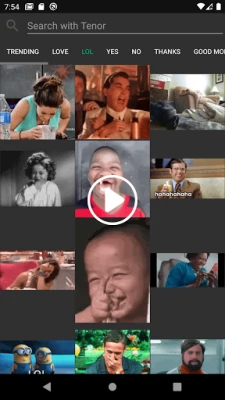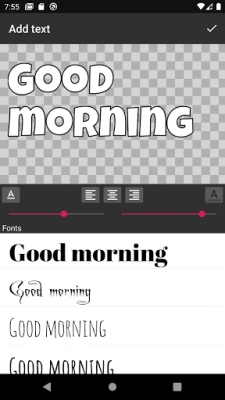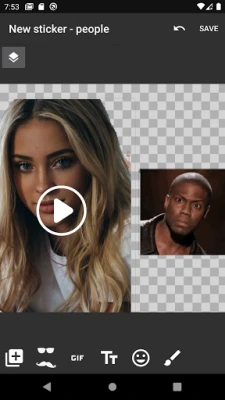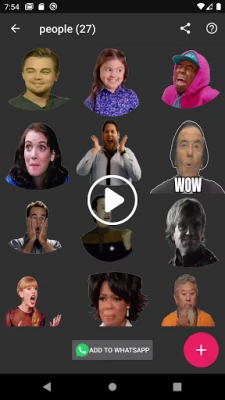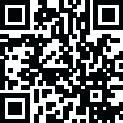
Latest Version
Version
124
124
Update
February 03, 2025
February 03, 2025
Developer
runnableapps
runnableapps
Categories
Tools
Tools
Platforms
Android
Android
Downloads
0
0
License
Free
Free
Package Name
runnableapps.animatedstickers
runnableapps.animatedstickers
Report
Report a Problem
Report a Problem
More About Animated WASticker Maker
Use Animated Stickers Maker for WhatsApp to create animated stickers ( (moving stickers) from MP4 videos, GIF images or photos for FREE.
How to Create Custom Animated Stickers for WhatsApp: A Step-by-Step Guide
Creating custom animated stickers for WhatsApp can add a personal touch to your conversations, making them more engaging and fun. Whether you want to express your emotions or share a laugh with friends, this guide will walk you through the process of designing your own unique stickers.Step 1: Choose Your Media
The first step in creating your custom animated sticker is to select the media you want to use. You can choose from various formats, including:- MP4 videos
- GIF images
- Photos from your gallery
- Images from your downloads folder
Step 2: Edit Your Media
Once you have selected your media, it’s time to edit it. Depending on your choice, you can:- Cut Out Photos: If you selected a photo, use editing tools to cut out the desired portion, creating a static sticker.
- Trim Videos: For videos, trim them to capture the most exciting or funny moments, transforming them into animated stickers.
Step 3: Enhance Your Sticker
To make your sticker stand out, consider adding some creative elements. You can:- Add captions or text to convey a specific message.
- Incorporate emojis to enhance the emotional appeal.
- Use decorations to make your sticker more visually appealing.
Step 4: Create or Use an Existing Sticker Pack
After designing your sticker, you have the option to either create a new sticker pack or add it to an existing one. If you’re starting fresh, follow the app’s instructions to compile your stickers into a new pack. If you prefer to add to an existing collection, simply select the pack and include your newly created sticker.Step 5: Add Stickers to WhatsApp and Share
The final step is to add your custom stickers to WhatsApp. Once added, you can easily share them with friends and family. Enjoy the reactions as they receive your personalized creations!Key Features of Custom Sticker Creation
Creating custom animated stickers comes with several impressive features that enhance the user experience:- Automatic Image Background Removal: This feature allows you to easily remove backgrounds from images, making it simpler to create clean and professional-looking stickers.
- Automatic Video Background Removal: Similar to images, this feature helps you isolate the main subject in videos, ensuring your animated stickers are eye-catching.
- Support for WhatsApp and WhatsApp Business: Whether you’re using WhatsApp for personal chats or WhatsApp Business for professional communication, your custom stickers can be utilized across both platforms.
Conclusion
Creating custom animated stickers for WhatsApp is a fun and creative way to enhance your messaging experience. By following these simple steps, you can design stickers that reflect your personality and make your conversations more lively. With features like automatic background removal and support for both WhatsApp and WhatsApp Business, the process is easier than ever. Start creating your unique stickers today and share them with your friends for a more personalized chat experience!Rate the App
Add Comment & Review
User Reviews
Based on 0 reviews
No reviews added yet.
Comments will not be approved to be posted if they are SPAM, abusive, off-topic, use profanity, contain a personal attack, or promote hate of any kind.
More »










Popular Apps

LINE: Calls & MessagesLINE (LY Corporation)

PrivacyWallPrivacyWall

Rogue SlimeQuest Seeker Games

Trovo - Watch & Play TogetherTLIVE PTE LTD

Roman empire games - AoD RomeRoboBot Studio

XENO; Plan, AutoSave & InvestXENO Investment

Commando Assault: Gun ShooterCommando Gun Shooter Game

CHANCE THE GAMETake Your Chance !

Citi Mobile Check DepositCitibank N.A.

RBC MobileRoyal Bank of Canada
More »










Editor's Choice

Grim Soul: Dark Survival RPGBrickworks Games Ltd

Craft of Survival - Gladiators101XP LIMITED

Last Shelter: SurvivalLong Tech Network Limited

Dawn of Zombies: Survival GameRoyal Ark

Merge Survival : WastelandStickyHands Inc.

AoD Vikings: Valhalla GameRoboBot Studio

Viking Clan: RagnarokKano Games

Vikings: War of ClansPlarium LLC

Asphalt 9: LegendsGameloft SE

Modern Tanks: War Tank GamesXDEVS LTD