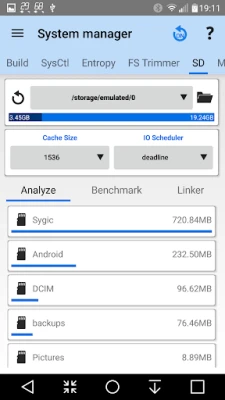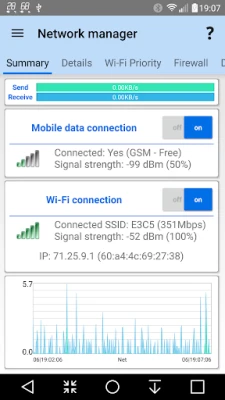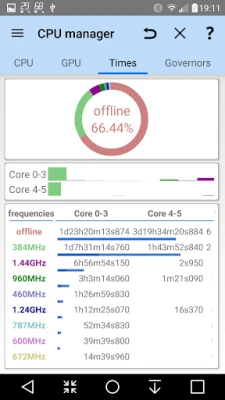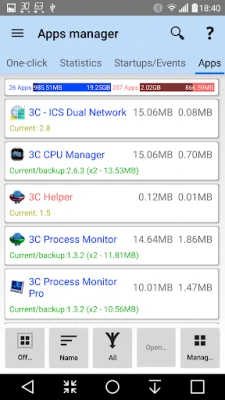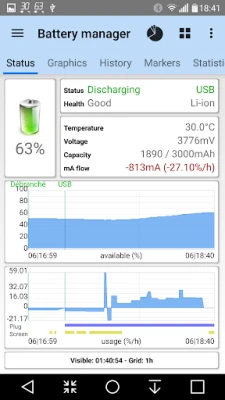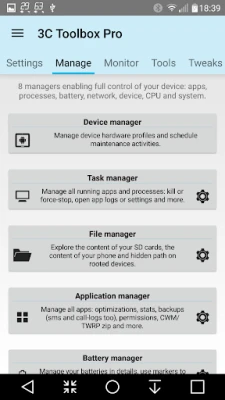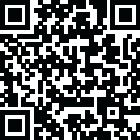
Latest Version
1.2.1
May 27, 2025
3c
Tools
Android
0
$10.99
ccc71.at
Report a Problem
More About 3C All-in-One Toolbox Pro key
Unlock the Full Potential of Your Android Device with 3C All-in-One Toolbox
In the ever-evolving world of mobile applications, having the right tools at your disposal can significantly enhance your user experience. With the latest update to version 1.2.0, 3C All-in-One Toolbox has streamlined its interface, making it easier than ever to access its powerful features. Although the app icon is no longer available, users can conveniently open the unlock popup directly from the Play Store or through the app's OS settings page. This article will explore the myriad of pro features that 3C All-in-One Toolbox offers, ensuring you get the most out of your Android device.
Essential Installation Steps
To begin your journey towards optimizing your Android experience, ensure you have 3C All-in-One Toolbox installed from the Play Store. This comprehensive tool is designed to provide users with a suite of functionalities that enhance device performance and customization.
Unlocking Pro Features for Enhanced Functionality
Once you have installed the app, you can unlock a range of pro features that will transform how you interact with your device. Here’s a closer look at what you can expect:
Ad-Free Experience
One of the most significant advantages of upgrading to the pro version is the removal of all ads. Enjoy a seamless experience without interruptions, allowing you to focus on what matters most.
Complete UI Theming and Customizations
Personalization is key in today’s mobile landscape. With 3C All-in-One Toolbox, you gain full control over the user interface, enabling you to customize themes and layouts to suit your style.
Advanced Control Over Recording Intervals
Take charge of your data management with the ability to control recording intervals, widgets, and notification refresh rates. This feature ensures that your device operates efficiently, tailored to your specific needs.
Home-Screen Shortcuts for Quick Access
Enhance your productivity by adding home-screen shortcuts to various app features. This functionality allows for quick access to essential tools, streamlining your workflow.
Customizable Menu Options
With the option to hide any tabs or menu items, you can declutter your interface and focus on the features that matter most to you. This level of customization enhances usability and personal satisfaction.
Main Screen Button Editing
3C All-in-One Toolbox allows you to edit main screen buttons in a customizable 4x6 grid. This feature provides a tailored experience, ensuring that your most-used functions are always within reach.
Multi/Auto-Select and Sort Apps
Efficiently manage your applications with the multi/auto-select and sort feature. This tool simplifies app organization, making it easier to find and use your favorite applications.
Automatic Backup and New App Notifications
Stay ahead of the game with automatic backup options and notifications for new app installations. This feature ensures that your data remains secure and that you are always informed about the latest additions to your device.
Enhanced Quick Settings Management
3C All-in-One Toolbox allows you to add multiple shortcuts or toggles to your Android quick settings. This enhancement provides quick access to essential features, improving your overall user experience.
Comprehensive Recording Options
Record items and options effortlessly with the app’s advanced recording features. This functionality is perfect for users who need to keep track of various data points.
Multiple Schedules, Watchers, and Profiles
Create and manage multiple schedules, watchers, and profiles to optimize your device’s performance based on your daily routines. This feature allows for a highly personalized experience.
Battery Management Made Easy
3C All-in-One Toolbox offers automatic battery markers and management for multiple batteries and chargers. This feature is particularly useful for users with extended battery setups, allowing for precise calculations using mV data.
Optimizations for Performance
Experience full battery and kernel optimizations that enhance your device’s performance. The app automatically boosts app startup times and database accesses, ensuring a smooth user experience.
Automatic System Cleanup
Keep your device running smoothly with automatic system app clean-up, which integrates seamlessly into your ROM. This feature helps maintain optimal performance by removing unnecessary files.
Custom Notification Shortcuts
Access any feature directly from your status notification with customizable notification shortcuts. This functionality ensures that you can quickly navigate to essential tools without hassle.
Advanced Widget Customization
3C All-in-One Toolbox offers full customization for 2x1 data widgets and 5x2 - 2x1 (6 sizes) graph widgets. Tailor your widgets to display the information that matters most to you, enhancing your home screen’s functionality.
Conclusion: Elevate Your Android Experience
3C All-in-One Toolbox is more than just an app; it’s a comprehensive toolkit designed to enhance your Android experience. By unlocking its pro features, you gain access to a world of customization, efficiency, and performance optimization. Don’t miss out on the opportunity to transform your device into a powerhouse of functionality. Download 3C All-in-One Toolbox today and unlock the full potential of your Android device!
Rate the App
User Reviews
Popular Apps










Editor's Choice