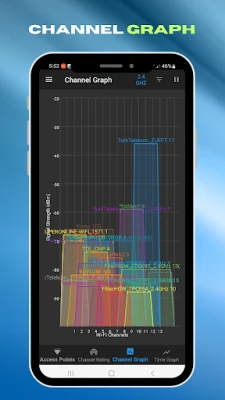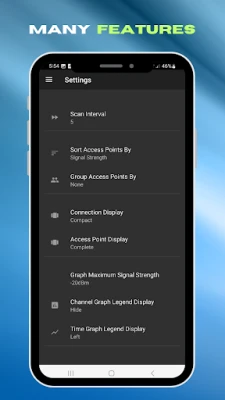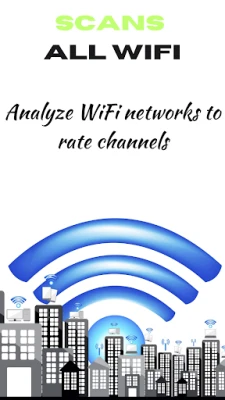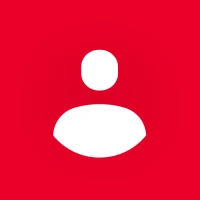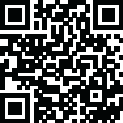
Latest Version
3.0.64
October 15, 2025
FlagAppCompany
Tools
Android
0
Free
com.fla.wifi
Report a Problem
More About WiFi Analyzer Pro
Unlock the Power of Your Network with WiFi Analyzer Pro
In today's digital age, a reliable WiFi connection is essential for both personal and professional use. Whether you're streaming your favorite shows, gaming online, or working from home, having a robust network is crucial. Enter WiFi Analyzer Pro, a powerful tool designed to optimize your WiFi experience. This article delves into the key features of WiFi Analyzer Pro, showcasing how it can transform your network management.
Identify Nearby Access Points
One of the standout features of WiFi Analyzer Pro is its ability to identify nearby Access Points. This functionality simplifies network management by allowing users to see all available networks in their vicinity. With this information, you can make informed decisions about which network to connect to, ensuring a stable and fast internet connection.
Visualize Network Performance with Channel Graphs
Understanding your network's performance is vital for optimization. WiFi Analyzer Pro provides Channel Graphs that display signal strength over time. These visualizations help you assess the performance of your network, making it easier to identify potential issues and areas for improvement.
Monitor Signal Strength Over Time
Tracking Signal Strength is crucial for ongoing network optimization. WiFi Analyzer Pro allows users to monitor the strength of Access Points over time, enabling you to make adjustments as needed. This feature is particularly useful for those who experience fluctuating connectivity, as it helps pinpoint the best times to connect or troubleshoot.
Rate Channels for Optimal Connectivity
Choosing the right channel can significantly impact your WiFi experience. WiFi Analyzer Pro enables users to Rate Channels, analyzing various WiFi networks to determine the best connection options. This feature is essential for avoiding congestion and ensuring a smooth online experience.
Advanced HT/VHT Detection
For tech-savvy users, WiFi Analyzer Pro offers HT/VHT Detection (40/80/160MHz), which is particularly beneficial for those using Android OS 6 or higher. This advanced feature allows users to take full advantage of their hardware capabilities, optimizing their network for speed and efficiency.
Support for Multiple WiFi Bands
WiFi Analyzer Pro supports a range of WiFi bands, including 2.4 GHz, 5 GHz, and 6 GHz, depending on your hardware. This versatility ensures that users can analyze and optimize their networks regardless of the technology they are using.
Personalized Access Point Views
Customization is key when it comes to network management. WiFi Analyzer Pro allows users to choose between complete or compact Access Point views, providing personalized insights that cater to individual preferences and needs.
Estimate Distance to Access Points
Effective placement of Access Points can enhance your network's performance. WiFi Analyzer Pro includes a feature that allows users to estimate the distance to Access Points, helping you position your devices for optimal coverage and connectivity.
Comprehensive Reporting Features
For those who require detailed analysis, WiFi Analyzer Pro offers robust reporting capabilities. Users can export Access Point details for further analysis or reporting, making it an invaluable tool for both personal and professional use.
Customizable Visual Experience
Enjoy a tailored visual experience with WiFi Analyzer Pro's Dark, Light, and System themes. This customization enhances user experience, allowing you to choose a display that suits your preferences and environment.
Manage Your Analysis Effectively
WiFi Analyzer Pro provides the ability to pause or resume scanning, giving users control over their analysis. This feature is particularly useful for those who need to manage their time effectively while monitoring their network.
Advanced Filtering Options
Narrowing your search is made easy with WiFi Analyzer Pro's advanced filtering options. Users can apply filters for WiFi band, signal strength, security, and SSID, allowing for a more focused analysis of their network environment.
Vendor/OUI Database Lookup
Identifying network devices is crucial for effective management. WiFi Analyzer Pro includes a comprehensive Vendor/OUI Database Lookup, enabling users to easily identify devices connected to their network.
Why Choose WiFi Analyzer Pro?
WiFi Analyzer Pro is the ideal solution for tech-savvy individuals, families, and business owners seeking reliable insights into their WiFi networks. Whether you're troubleshooting connectivity issues or optimizing your home network, this app caters to all your needs.
The user interface of WiFi Analyzer Pro is intuitively designed, ensuring a seamless experience. With clear visualizations and straightforward navigation, anyone can efficiently analyze their WiFi environment without frustration.
What truly sets WiFi Analyzer Pro apart from the competition is its extensive range of analytical tools presented in a user-friendly format. With detailed channel graphs, historical data tracking, and advanced detection features, it offers insights that most other apps simply cannot match.
Download WiFi Analyzer Pro Today!
Take control of your WiFi networks like never before with WiFi Analyzer Pro. Elevate your connectivity experience and enjoy seamless streaming, gaming, and browsing. Experience the perfect blend of smart networking and simple analysis with WiFi Analyzer Pro.
Rate the App
User Reviews
Popular Apps










Editor's Choice