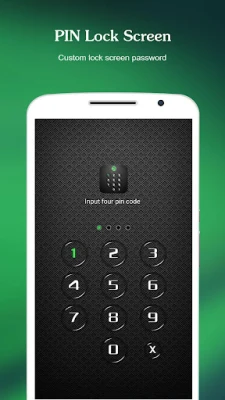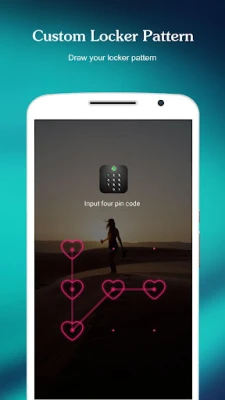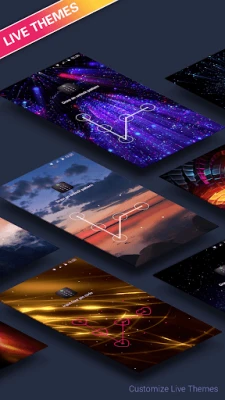Latest Version
4.5.0
October 14, 2025
SailingLab: Focus on Security, Booster, Cleaner
Tools
Android
0
Free
com.alpha.applock
Report a Problem
More About AppLock - Lock apps & Pin lock
Unlocking the Power of AppLock: Your Ultimate Privacy Guardian
In today's digital age, safeguarding your personal information is more crucial than ever. With the rise of social media and messaging apps, privacy concerns have escalated. Enter AppLock, a powerful application designed to protect your sensitive data and ensure that your private conversations remain just that—private. This article delves into the remarkable features of AppLock, highlighting how it can enhance your mobile security.
Comprehensive App Protection
AppLock offers robust security features that allow you to lock various applications on your device. Whether it's social media platforms like Facebook, WhatsApp, or Instagram, or essential system apps such as Gallery, SMS, and Contacts, AppLock ensures that unauthorized users cannot access your private information.
Multiple Lock Options for Enhanced Security
With AppLock, you can choose from various locking mechanisms to suit your preferences. Whether you prefer a PIN lock or a pattern lock, AppLock provides a user-friendly interface that allows you to secure your apps effortlessly. This flexibility ensures that you can select the style that best fits your security needs.
Photo Vault: Keep Your Memories Safe
One of the standout features of AppLock is its photo vault. This feature allows you to encrypt and hide your photos and videos, providing peace of mind that your cherished memories are safe from prying eyes. No longer will you have to worry about others accessing your personal gallery.
Real-Time Protection Against Threats
AppLock goes beyond just locking apps; it offers real-time protection by monitoring new installations and app updates. This proactive approach alerts you to potential risks, ensuring that your device remains secure at all times.
Intruder Selfie: Catching Unauthorized Access
With the Intruder Selfie feature, AppLock captures a photo of anyone who attempts to access your phone with the wrong password. This innovative security measure adds an extra layer of protection, allowing you to identify potential intruders.
Message Security: Protecting Your Conversations
AppLock enhances your messaging privacy by hiding notification previews. This feature consolidates all chat notifications into one manageable interface, making it easier to read and respond while keeping your conversations secure.
Notification Cleaner: Streamline Your Alerts
Say goodbye to annoying spam notifications with AppLock's Notification Cleaner. This feature allows you to clean up unwanted alerts with a single click, ensuring that your notification panel remains clutter-free.
Safe Lockscreen: Fortify Your Device
AppLock's safe lockscreen feature secures your phone from unauthorized access. By implementing a PIN or pattern lock, you can rest assured that your device is protected from intruders.
Live Themes: Personalize Your Experience
AppLock offers a variety of live themes to make unlocking your apps a more enjoyable experience. With regular updates, you can choose from a selection of beautiful designs that reflect your personal style.
Privacy Browser: Secure Your Online Activity
For those who value online privacy, AppLock includes a privacy browser that features incognito mode and tracker blocking. This ensures that your browsing activities remain confidential and secure.
Additional Features for Comprehensive Security
- Lock applications to prevent unauthorized purchases or uninstalls.
- Lock system settings to avoid misuse of your device.
- Random keyboard for PIN entry, enhancing security.
- Unlock with fingerprint for faster access (if supported by your device).
- Set lock time to activate security during specific hours.
- User-friendly interface for easy navigation.
How to Get Started with AppLock
- Download and install AppLock from your app store.
- Open the app and enable the lock feature in settings.
- Set your desired lock pattern or PIN.
- To unlock, simply draw your pattern or enter your PIN to access your home screen.
Frequently Asked Questions
1. How do I set my password for the first time?
Open AppLock, draw your pattern, and confirm it. Alternatively, enter a PIN code and confirm it. For Android 5.0 and above, allow AppLock to use usage access permission.
2. How can I change my password?
Open AppLock, go to Settings, select Reset Password, enter your new password, and re-enter it to confirm.
3. What should I do if I forget my AppLock password?
Click on “Forget Password,” enter your luck number, and then set a new password.
Contact Us
If you have any questions or need assistance, feel free to reach out to us at weDota2@gmail.com.
In conclusion, AppLock is an essential tool for anyone looking to enhance their mobile security. With its comprehensive features and user-friendly interface, it provides a reliable solution for protecting your privacy in an increasingly connected world.
Rate the App
User Reviews
Popular Apps










Editor's Choice