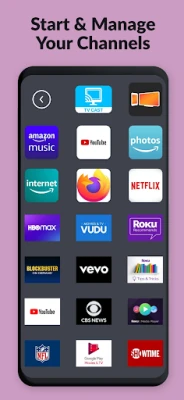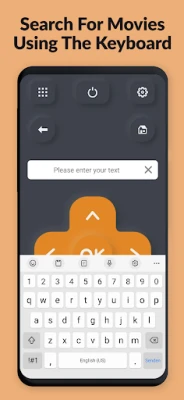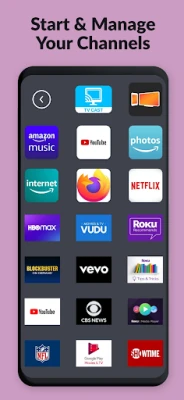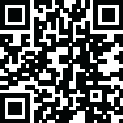
Latest Version
1.55
October 13, 2025
2kit consulting
Tools
Android
0
$4.99
de.twokit.roku.tv.remote.control.pro
Report a Problem
More About TV Remote Pro
Unlock the Ultimate Convenience: Control Your TV with the TV Remote App
Are you tired of endlessly searching for your misplaced TV remote? The TV Remote App is designed to simplify your entertainment experience. Say goodbye to the frustration of lost remotes and embrace the ease of controlling your Smart TV directly from your smartphone or tablet.
Key Features of the TV Remote App
The TV Remote App offers a range of features that enhance your viewing experience:
- Control Your TV: Effortlessly manage your TV using your phone or tablet.
- User-Friendly Interface: Enjoy a clean, fast, and simple design that makes navigation a breeze.
- No Subscription Fees: Access all features without any hidden costs.
- Access Channels: Open your Roku, Fire TV, or Smart TV channels directly from the app.
- Search Functionality: Quickly find movies and channels with ease.
- Easy Text Entry: Utilize a fast and efficient keyboard for entering text on your Roku, Fire TV, or Smart TV.
- Device Compatibility: Works seamlessly with Roku, Fire TV, Samsung TV, LG TV, Android TV, and Chromecast.
- Volume and Power Control: Manage your TV's volume and power settings directly from the app.
Compatibility with Major TV Brands
The TV Remote App is compatible with a wide range of television brands, ensuring that you can control your device no matter what you own:
Samsung TVs
Compatible with Samsung TVs featuring Tizen OS, including models from Akai, Bauhn, Linsar, and more. Older models such as C-Series (2010) through J-Series (2015) are also supported.
LG TVs
This app works with LG TVs equipped with webOS Hub, as well as older models with Netcast, including V-Series (2011) and B/C Series (2014).
Roku Devices
Control your Roku Stick, Roku Express, Roku Premiere, and Ultra, along with TVs from brands like TCL, Hisense, and Sharp.
Fire TV
Compatible with Fire TV built-in TVs from Amazon, Element, and Insignia, as well as devices like Fire TV Box and Fire TV Cube.
Chromecast and Android TV
Works with TVs and Chromecast featuring Google TV, including models from Sony, TCL, and Panasonic.
VIZIO TVs
Control various VIZIO models, including HD, 4K, Quantum, and OLED TVs.
How to Get Started with the TV Remote App
Getting started with the TV Remote App is simple:
- Download the App: Available on both Android and iOS platforms.
- Connect to Your TV: Ensure your smartphone or tablet is connected to the same Wi-Fi network as your TV.
- Launch the App: Open the app and follow the on-screen instructions to pair it with your TV.
- Enjoy Seamless Control: Start using your smartphone or tablet to control your TV effortlessly.
Support and Feedback
For any support or feedback, feel free to reach out via email at info@tv-remote.app. Your input helps us improve your experience.
About the Developers
This app is developed by the creators of Video & TV Cast, the leading video casting app with over 100 million downloads across all platforms. Experience the same level of quality and reliability with the TV Remote App.
Disclaimer
Please note that this app is not affiliated with Roku, Amazon, or any other trademarks mentioned. All trademarks are the property of their respective owners.
Embrace the future of home entertainment with the TV Remote App, and never lose your remote again!
Rate the App
User Reviews
Popular Apps










Editor's Choice