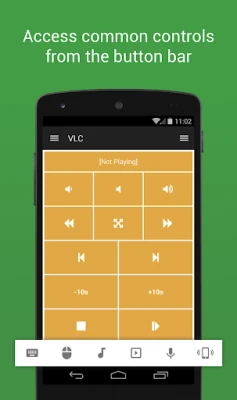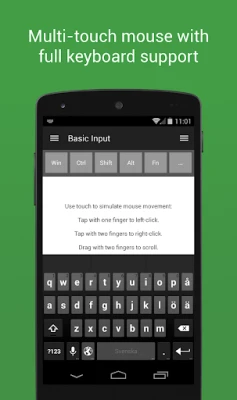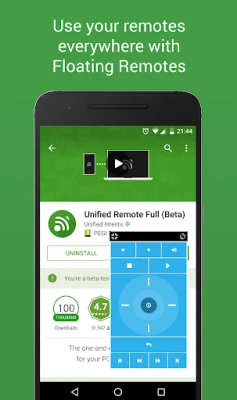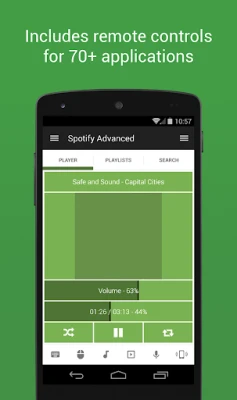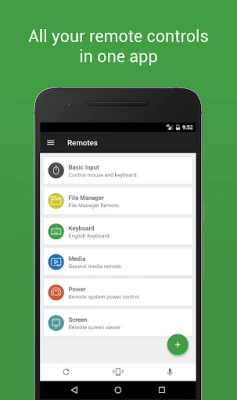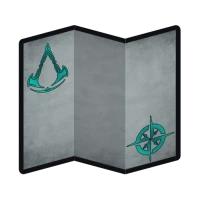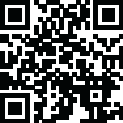
Latest Version
3.24.0
October 09, 2025
Unified Intents
Tools
Android
0
Free
com.Relmtech.Remote
Report a Problem
More About Unified Remote
Unlock the Power of Unified Remote: The Ultimate Remote Control Solution for Your Devices
In today's fast-paced digital world, having the ability to control your devices remotely can significantly enhance your experience, whether you're watching your favorite TV show, listening to music, or giving a presentation. Unified Remote stands out as a fantastic tool that allows you to manage your computer and other devices seamlessly. As noted by Gizmodo, it’s an essential app for anyone looking to simplify their digital interactions.
Key Features of Unified Remote
Unified Remote offers a plethora of features designed to make remote control effortless and efficient. Here are some of the standout functionalities:
- Simple Setup: The server and app installation process is straightforward, ensuring that you can start using it without any hassle.
- Automatic Server Detection: Easily locate servers on your network with automatic detection, making setup a breeze.
- Enhanced Security: With server password protection and encryption, your data remains secure while you control your devices.
- Multi-Touch Mouse Control: Enjoy single and multi-touch mouse capabilities for a more intuitive experience.
- Wake On LAN: Start your server remotely with the convenient Wake On LAN feature.
- Customizable Themes: Choose between light and dark color themes to suit your preferences.
- Cross-Platform Compatibility: Unified Remote is available for Windows, Mac, and Linux, ensuring broad accessibility.
- Device Control: Control additional devices like Raspberry Pi and Arduino Yún effortlessly.
- Free Remotes: Access 18 free remotes to get you started right away.
Full Version Features: Elevate Your Remote Control Experience
For those seeking an even more robust experience, the full version of Unified Remote offers over 90 remotes, providing extensive control options. Here’s what you can expect:
- Floating Remotes: Use remotes over other applications for uninterrupted control.
- Custom Remotes: Create personalized remotes tailored to your specific needs.
- Widgets & Quick Actions: Access frequently used functions quickly and efficiently.
- Voice Commands: Control your devices hands-free with voice recognition.
- IR and NFC Actions: Utilize infrared and NFC capabilities for versatile control options.
- Android Wear Support: Manage your devices using quick actions, voice commands, and mouse control directly from your smartwatch.
- No Upgrade Hints: Enjoy an uninterrupted experience without annoying upgrade prompts.
Essential Controls at Your Fingertips
Unified Remote provides a comprehensive suite of controls that cover all your essential needs:
- Mouse, Keyboard, and Screen: Navigate your computer effortlessly.
- Volume Control: Adjust audio levels without getting up.
Media Control: Streamline Your Entertainment
Whether you're a music lover or a movie buff, Unified Remote has you covered:
- Music Apps: Control Spotify, iTunes, Google Music, Winamp, and more.
- Video Players: Manage VLC, BSPlayer, Windows Media Player, and PotPlayer with ease.
- Media Centers: Seamlessly control Kodi (XBMC), Plex, and Windows Media Center.
- Streaming Services: Navigate YouTube, Netflix, and Hulu without hassle.
Presentation Control: Impress Your Audience
Unified Remote is also an excellent tool for professionals:
- Presentation Software: Control PowerPoint, Keynote, and Google Presentation effortlessly.
Web Browsing Made Easy
Navigate the web with ease using Unified Remote:
- Browser Support: Control Chrome, Internet Explorer, Firefox, and Opera seamlessly.
Additional Features: Beyond Basic Control
Unified Remote goes beyond simple device control, offering a range of additional functionalities:
- Power Management: Control power settings and monitor your devices.
- File Management: Access files and manage tasks directly from your remote.
- Task Manager: Keep track of running applications and processes.
- Custom Commands: Execute specific commands for tailored control.
Explore All Remotes
To discover the full range of remotes available, visit Unified Remote Remotes. Please note that some remotes may not be compatible with all operating systems.
Permissions Required for Optimal Functionality
To ensure a smooth experience, Unified Remote requires certain permissions:
- System Alert Window: Necessary for floating remotes.
- Read Phone Status: Enables auto-pause during incoming calls.
- Control NFC: Required for NFC actions.
- Full Network Access: Essential for server connection.
- View Network Connections: Needed for server connectivity.
- View Wi-Fi Connections: Also required for server connection.
- Pair with Bluetooth Devices: Necessary for server connection.
- Control Vibration: Optional haptic feedback feature.
- Prevent Phone from Sleeping: Optional wake-lock feature.
- Transmit Infrared: Required for IR remote control.
- Install Shortcuts: For creating launcher shortcuts.
Conclusion: Transform Your Device Control Experience
Unified Remote is more than just a remote control app; it’s a comprehensive solution that enhances your interaction
Rate the App
User Reviews
Popular Apps










Editor's Choice