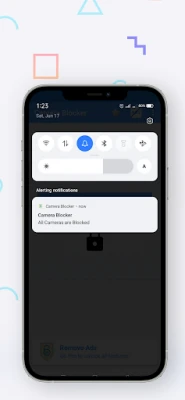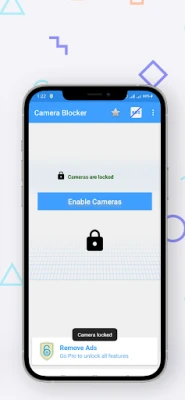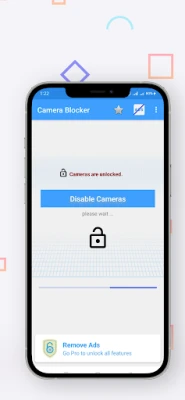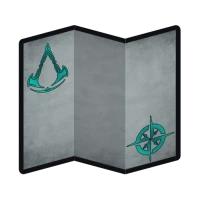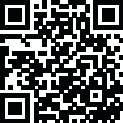
Latest Version
2.1.8
October 09, 2025
Tech-info-soft
Tools
Android
0
Free
technoinfo.soft.camerablocker
Report a Problem
More About Camera Blocker
Essential Guide to Device Administrator Permissions for Camera Control on Android
In the ever-evolving landscape of mobile technology, understanding the permissions required for effective app functionality is crucial. This article delves into the permissions necessary for managing camera access on Android devices, particularly focusing on versions 9 and below, as well as Android 10 and later.
Understanding Device Administrator Permissions
For Android versions 9 and below, the Device Administrator permission is essential for applications that aim to control device functionalities, such as locking and unlocking the camera. This permission allows apps to manage device settings securely, ensuring that users have control over their device's features.
Why Device Administrator Permissions Matter
Device Administrator permissions are vital for maintaining security and privacy. By granting these permissions, users can ensure that their devices are protected from unauthorized access. In the context of camera control, this permission enables apps to disable the camera, preventing any potential misuse.
Camera Permissions in Android 10 and Later
With the introduction of Android 10, the approach to camera permissions has evolved. Now, apps require explicit camera permissions to block access to the camera. This change enhances user privacy and security, allowing users to have more control over which applications can access their camera.
How Camera Permissions Work
In Android 10 and beyond, when an app requests camera permissions, users are prompted to allow or deny access. This process ensures that users are aware of which apps can utilize their camera, thereby enhancing transparency and control. For applications designed to block camera access, obtaining these permissions is crucial for functionality.
Privacy Policy: Your Data is Safe
At Camera Blocker, we prioritize your privacy. Our application does not collect or transfer any personal data or information. We firmly believe in user privacy and do not require any of your information to operate effectively. Our apps and games are designed with your security in mind, ensuring that your data remains confidential and secure.
Commitment to User Privacy
We understand the importance of privacy in today’s digital age. By not collecting any user data, we eliminate the risk of data breaches and unauthorized access. Our commitment to safeguarding your information is unwavering, allowing you to use our applications with peace of mind.
Conclusion: Empowering Users with Control
Understanding the permissions required for camera control on Android devices is essential for maintaining security and privacy. Whether you are using Android 9 or later versions, being aware of how Device Administrator and camera permissions function empowers you to make informed decisions about your device's security. With our commitment to user privacy, you can trust that your information remains safe while using our applications.
In summary, whether you are managing camera access on older Android versions or navigating the new permissions landscape in Android 10 and beyond, having the right knowledge is key to ensuring your device remains secure and your privacy intact.
Rate the App
User Reviews
Popular Apps










Editor's Choice