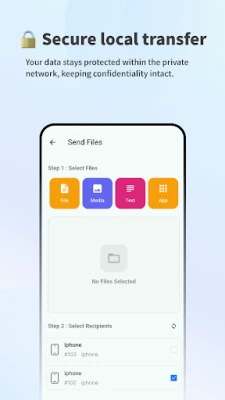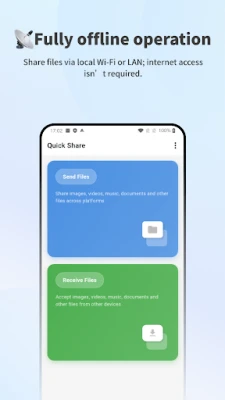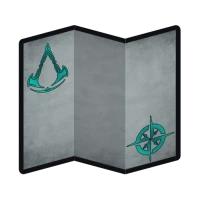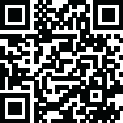
Latest Version
1.0.0.5
October 10, 2025
Jump Dong
Tools
Android
0
Free
com.dong.quickshare
Report a Problem
More About Quick Share - File Transfer
Effortless Local File Sharing: The Ultimate Guide to Quick Share Solutions
In today's fast-paced digital world, the need for efficient file sharing has never been more critical. Whether you're collaborating with colleagues, sharing cherished memories with family, or transferring important documents between your devices, having a reliable solution is essential. This article explores the benefits of using a fully offline file-sharing system, highlighting its features and advantages for users across various platforms.
Fully Offline Operation: Share Files Without Internet Hassles
One of the standout features of modern file-sharing solutions is their ability to operate entirely offline. By utilizing local Wi-Fi or LAN connections, users can share files seamlessly without the need for an internet connection. This is particularly advantageous in environments where internet access is limited or unreliable. With offline operation, you can:
- Quickly transfer large files without worrying about bandwidth limitations.
- Maintain productivity in remote areas or during internet outages.
- Ensure that your file-sharing activities remain private and secure.
Secure Local Transfer: Protecting Your Data
Security is a top priority when it comes to file sharing. With a secure local transfer system, your data remains protected within a private network, ensuring confidentiality and peace of mind. Here are some key security features:
- Data Encryption: Files are encrypted during transfer, preventing unauthorized access.
- Private Network: Sharing occurs within a closed network, minimizing exposure to potential threats.
- No Third-Party Interference: Your data is not routed through external servers, reducing the risk of data breaches.
Cross-Platform Compatibility: Share Across Devices
In a world where users operate on various devices and operating systems, cross-platform compatibility is crucial. A robust file-sharing solution works seamlessly across:
- Android: Easily share files with Android devices.
- iOS: Transfer documents and media to iPhones and iPads effortlessly.
- Windows: Integrate with Windows systems for smooth file sharing.
- macOS: Share files with Mac users without any hassle.
- Linux: Support for Linux ensures that all users can benefit from the service.
This compatibility allows for a unified experience, making it easy to share files regardless of the device in use.
Privacy-First Design: Your Data, Your Control
In an age where data privacy is a growing concern, a privacy-first design is essential. Many file-sharing solutions prioritize user privacy by implementing features such as:
- No Tracking: Users can share files without being monitored or tracked.
- No Data Collection: Your information remains yours, with no unnecessary data collection practices.
This commitment to privacy ensures that users can share files confidently, knowing their personal information is safeguarded.
User-Friendly Experience: Simplifying File Sharing
File sharing should be a straightforward process, and a user-friendly experience is key to achieving this. A well-designed file-sharing solution caters to:
- Individuals: Easily share personal files with friends and family.
- Families: Collaborate on shared media and documents without complications.
- Teams: Streamline collaboration in office environments, enhancing productivity.
With intuitive interfaces and simple navigation, users can quickly learn how to share files, making the process hassle-free.
Ideal Scenarios for Quick File Sharing
Quick Share solutions are perfect for various scenarios, including:
- Home Networks: Share photos, videos, and documents effortlessly among family members.
- Office Environments: Collaborate on projects and share important files with colleagues.
- Local Setups: Transfer files between your own devices without relying on the internet.
Whether you need to share documents for a work presentation or send family photos, Quick Share makes local file sharing efficient and straightforward.
Conclusion: Embrace the Future of File Sharing
In conclusion, the demand for efficient, secure, and user-friendly file-sharing solutions is on the rise. By utilizing a fully offline operation, ensuring secure local transfers, and providing cross-platform compatibility, users can enjoy a seamless experience. With a privacy-first design and a focus on user-friendliness, Quick Share solutions are ideal for anyone looking to simplify their file-sharing needs. Embrace the future of file sharing and discover how easy it can be to connect and share with those around you!
Rate the App
User Reviews
Popular Apps










Editor's Choice