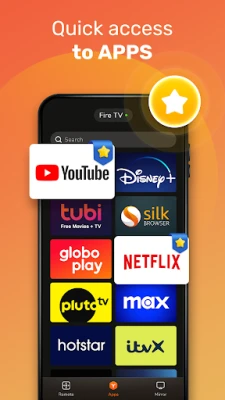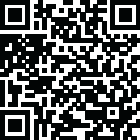
Latest Version
1.1
June 06, 2025
TV Master - Smart TV Remote Control
Tools
Android
0
Free
firetv.remote.control.firestick.amazon.tv.cast
Report a Problem
More About TV Remote - Fire TV&Fire Stick
Ultimate Guide to the Amazon Fire Stick Remote Control App
If you've misplaced your Amazon Fire TV remote, there's no need to panic. The Amazon Fire Stick Remote app is here to help you regain control of your entertainment experience in just a few taps. This innovative app not only connects seamlessly to your Amazon Fire TV but also serves as a versatile Insignia TV remote. Enjoy effortless control of your Fire TV from anywhere in your home.
Introducing the Fire Stick Remote Control App
Meet the ultimate solution for managing your Amazon Fire TV devices—the free Fire Stick Remote Control app. This powerful tool is designed to support a variety of devices, including the Fire Stick, Fire TV Box, Fire TV Cube, and more. Whether you've lost your remote or simply want a more efficient way to navigate your TV, this app has everything you need.
Key Features of the Fire Stick Remote
No Infrared? No Problem!
Forget about the limitations of traditional remotes. With the Fire Stick Remote app, you can connect and control your Fire TV using Wi-Fi from anywhere in your home. This means you can enjoy your favorite shows without being tethered to your couch.
Ultra-Fast Connection
Experience lightning-fast connection speeds that eliminate any delays. The Fire Stick Remote app ensures that you can switch between channels and adjust settings without missing a moment of your favorite content.
Access Channel & Volume Control
Adjust the volume and switch channels effortlessly, all from your smartphone. The app provides a user-friendly interface that makes controlling your TV a breeze.
Voice Control with Alexa
Take advantage of voice commands through the Alexa remote feature. Control your Fire TV without lifting a finger—just speak your commands, and let Alexa do the rest.
Screen Mirroring
Want to share photos or videos on the big screen? The screen mirroring feature allows you to display your phone's content on your Fire TV, making it perfect for sharing memorable moments with friends and family.
TV Cast All Media
Effortlessly send your photos and videos from your phone to your TV. The app simplifies the process of casting media, ensuring that you can enjoy your favorite content on a larger screen.
Touchpad Navigation
Navigate your Fire TV with ease using the responsive touchpad. This feature makes browsing through menus and options smooth and intuitive, enhancing your overall viewing experience.
Built-In Keyboard
Typing on your Fire TV has never been easier. The built-in keyboard feature allows for quick and efficient text input, making searches and logins a hassle-free experience.
Troubleshooting the Fire Stick Remote Control App
While the Fire Stick Remote app is designed for seamless operation, you may encounter some issues. Here are a few troubleshooting tips:
- This Fire Stick Remote with volume control requires that your device is connected to the same Wi-Fi network as your Insignia Fire TV remote.
- If you experience connectivity issues, try reinstalling the Fire remote app and rebooting your TV. This can resolve most common bugs.
Disclaimer for the Fire TV Stick Remote Control App
Please note that this Amazon Fire Stick app is not an official remote application for Fire TV, nor is it endorsed by Amazon. If you have any feedback or suggestions regarding our TV remote for Fire Stick, we would love to hear from you!
Conclusion
The Amazon Fire Stick Remote Control app is an essential tool for anyone looking to enhance their viewing experience. With its array of features, including voice control, screen mirroring, and touchpad navigation, it offers a modern solution to traditional remote control limitations. Download the app today and take control of your entertainment like never before!
Rate the App
User Reviews
Popular Apps










Editor's Choice