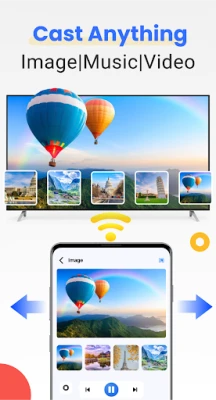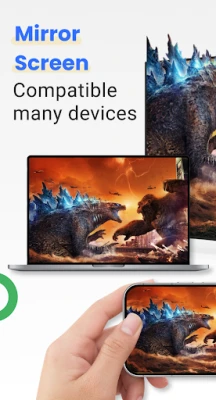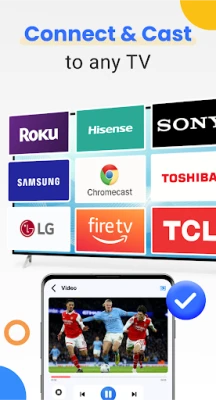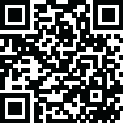
Latest Version
927113817.0
April 13, 2025
Share File Technologies by 090 Bravo
Tools
Android
0
Free
com.tvcast.cast.chromecast.remotetv
Report a Problem
More About TV Cast for Chromecast
Enhance Your TV Experience with the Chromecast App
Transform your television viewing experience with the Chromecast app, allowing you to effortlessly cast photos, videos, music, and more from your Android device to your smart TV. Enjoy your favorite content on the big screen and elevate your entertainment to new heights.
Seamless Casting from Your Android Device
The TV Cast for Chromecast app enables you to display all your media—photos, videos, games, and applications—on a larger screen, provided both your phone and TV are connected to the same Wi-Fi network. This application is perfect for sharing and streaming high-quality content in real-time, ensuring you never miss a moment of your favorite shows.
Effortless Screen Mirroring
With the Cast to TV feature, you can easily mirror your phone's screen to your Chromecast. This functionality allows you to cast videos and photos directly from your device, making it simple to enjoy your media on a larger display. Whether you want to watch movies, play games, or share photos, this app makes it easy to connect and cast.
Quick Setup for Instant Enjoyment
Setting up the Chromecast app is a breeze. Within seconds, you can cast photos, videos, and music to your TV. Here’s how:
- Ensure your phone and TV are connected to the same Wi-Fi network.
- Open the Chromecast app and connect it to your TV.
- Tap the "Screen Mirroring" button and select "Start Mirroring" to begin.
Supported Devices for Maximum Compatibility
The Chromecast app supports a wide range of devices, including:
- Chromecast
- Roku
- FireTV
- Xbox
- Smart TVs: Sony, Samsung, and more
Key Features of TV Cast for Chromecast
This powerful application offers a variety of features designed to enhance your viewing experience:
- Professional Presentations: Use the app to make strong presentations during meetings or sharing sessions.
- Easy Casting: Cast content from your phone to your TV with just a few taps.
- Real-Time Screen Mirroring: Mirror your phone's screen to your TV in real-time with the highest video quality.
- Video Casting: Quickly cast videos from your phone's albums to your TV.
- Photo Display: Create a slideshow of your camera roll photos on your home TV.
- Music Streaming: Stream local music stored on your phone directly to your TV.
- Camera Streaming: Share your phone's camera feed to your Chromecast for live viewing.
- Workout Sharing: Mirror exercise videos on your home TV to enhance your workouts.
- Comprehensive Screen Mirroring: Mirror your entire phone screen, including games and apps, to your TV.
- Online Video Streaming: Cast online videos from your computer to your television for a larger viewing experience.
- Live Channel Viewing: Use your TV to watch your favorite live channels, movies, and shows.
Conclusion: Elevate Your Viewing Experience
The Chromecast app is an essential tool for anyone looking to enhance their TV experience. With its user-friendly interface and robust features, you can easily cast and mirror your favorite content from your Android device to your smart TV. Whether for personal enjoyment or professional presentations, this app provides a seamless way to enjoy media on a larger screen. Start casting today and transform the way you watch TV!
Rate the App
User Reviews
Popular Apps










Editor's Choice